FAQ – Installation issues.
If you are downloading this app from the Paintology website, you need to make sure that you give permissions on your Android device to install this apk file.
Here are the steps to installing the downloaded apk file to your Android device.
Once you have downloaded the apk file, it should appear in your ‘Download’ folder or open up a dialog to say, if you want to install this software. Android has security precaution that prevents third-party installation of apk files but there is an easy way to get around this. In the same manner that you used to install third-party software on your windows, android has a similar process.
You need to launch the apk installer with this file. To do this, go to the Download folder where you have downloaded the latest apk file. Once you open it, it will ask you whether you want to open this with the apk installer. Select this.

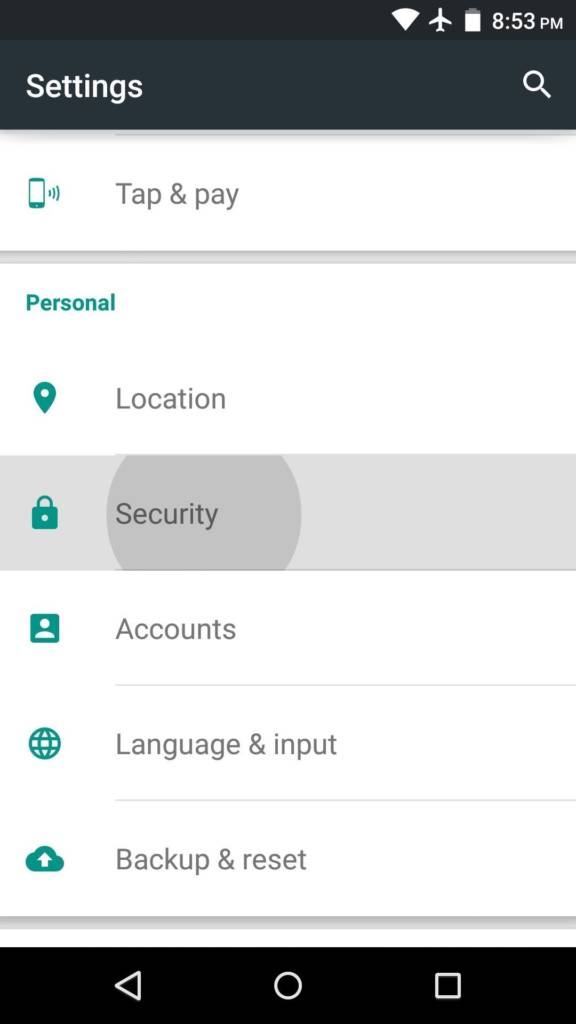

 Digital Canvas
Digital Canvas
Leave a Reply