Paint along with Fred #5 – Draw an apple using the overlaid image technique
In this drawing we do something slightly different from the traced mode of drawing in Paintology. We have a template with the drawing we want to do and load this as an overlaid image onto our canvas. It is quite easy to do and all you need to do is use a photo editor to put the image onto the top left corner and then save image and load into canvas. In this tutorial, we have already created the apple overlaid image for you so you can start drawing right away!
There are advantages to this method of learning drawing since you have the reference image always in sight. However, unlike traced image you need to create your own forms and shapes. It’s a bit like having a photo in front of you whilst you draw. We encourage you to draw using both methods and it will really help you get your drawing skills up. Follow the daily tutorials of Paint along with Fred and you will have drawing skills under your belt like no other!
Download the free Paintology app from the Google play store.
https://play.google.com/store/apps/details?id=com.paintology.lite
Happy Drawing & Painting

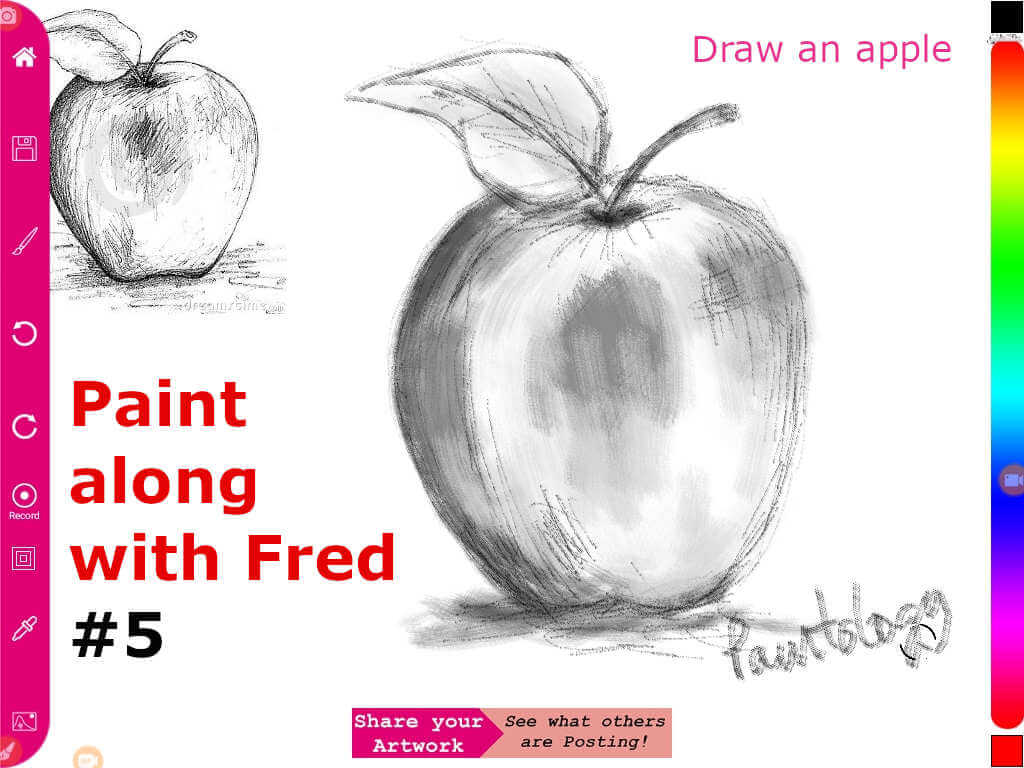



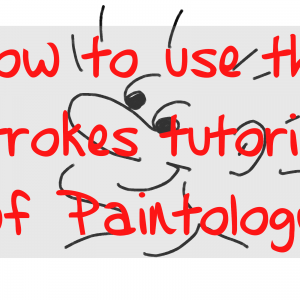
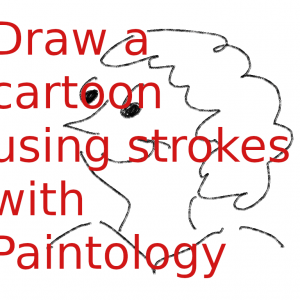
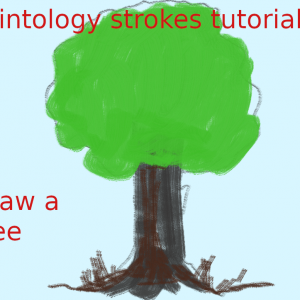
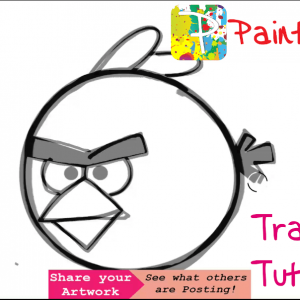
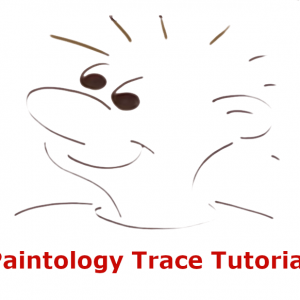

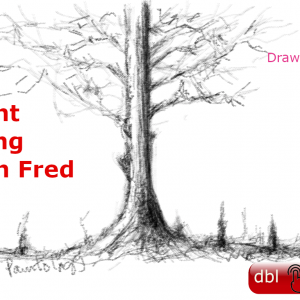
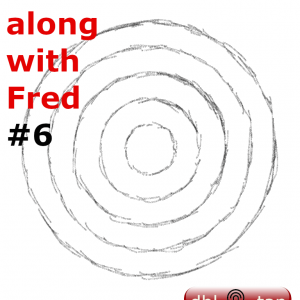
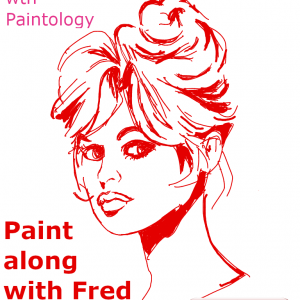


 Digital Canvas
Digital Canvas