Drawing Levels
Drawing Levels
The drawing levels is an important part of the Paintology application.
The Paintology app moves away from the mainstream approach to creating digital art which is a heavy reliance on the digital tools. This is entirely possible due to the art techniques developed on the app over the course of six years. These very techniques are well known to people who are familiar with traditional materials such as pencils, charcoal, paints etc. The fact is that most people are not aware of how these techniques can be applied to the digital medium since the numerous art tools provided by other drawings apps clouds this ability. There is a tool for blending, filling, auto corrections, line smoothing, pretty much everything that was done by hand with traditional.
This approach to creating digital art has prevented many artists familiar with traditional methods from fully appreciating this beautiful medium. In fact the 'tools' approach has likely deterred them from taking up art in the digital medium. It is also a manifestation of the common misconceptions and divisions created between the traditional and digital medium. You can read all about this from the creator of the Paintology drawing app, Ferdouse. His extensive coverage of posts, questions and answers can be found in his Quora Profile.
However, Paintology changes all of this!
You don't have to take our word for it, you can check out hundreds of drawings and paintings made on the phone using 'traditional' like methods.
Due to the common misconceptions that the digital medium requires extensive technical knowledge, we have developed the new Paintology app from the ground up. The app with it's new integration of social interactivity makes learning these techniques very fun and rewarding. As a result we have developed the Drawing Levels, which will be key to self-improvement and anyone with a phone can get started.
Since the app relies on you to learn core art skills from the ground up, it's important that you work towards developing these skills. The 500 free tutorials were designed to do exactly that, which is to start you from the ground up and work through levels. The first level is Beginner 1 which all new users start from and then going up ten levels all the way to Expert. Do not think that you will jump through these levels in a relatively short time. Like all great skills such as drawing and painting, it will require you to pace yourself and learn the inherent techniques required for great drawings and paintings. You can see the levels in the image below.
![]()
Fig 1. Drawing levels on the Paintology drawing
These core art techniques stem from the appreciation of the fundamentals of art and has to be developed to get good at this. Fortunately, Paintology has made this task easier by splitting the art levels and ability into ten levels, starting from Beginner 1 and going all the way up to Expert, see Fig. 1
You can see the various levels once you install the Paintology app available for Android devices from the Google play store.
The Paintology app has been designed with levels in mind based around the many custom tutorials developed specifically for each level. This will ensure that you can work at your own pace and acquire the necessary skills to go up each level. A good analogy to explain the levels is to think of an academic program that you join in a school. Each program may consist of several years of training, an example would be a 4 year academic program.
To move up each year you compete within your current year and acquire the skills and education needed to get to the upper level. You will take exams and be assessed on course assignments to determine your ability of whether you can move up to the next year. The same is true of the Paintology drawing app where you are determined by the drawings you do and post to the Gallery. You will also be tested on your ability in appreciation of the subject and we have a machine algorithms to check your activity and speed of progress. Unlike the real academic programs where you have to wait a whole year to move up to the next year, Paintology relies on your individuals ability and progress. Therefore someone can take a few months to a few weeks to move up from Beginner 1 to Beginner 2. This will be dependent on their drawing ability which is machine learnt.
Leaderboard in the drawing world!
For each level, users can compete with each other through the points. In this way, everyone is in the same playing level to compete with each other. They can monitor their progress through the leaderboards designed by levels and countries. You can see an example of the leaderboard in Fig. 2. The levels are users who have climbed up the 'academic' year and they will always stay above a lower level irrespective of the points acquired. However, points are essential to compete within each level and this will allow a user to stay on top of the leaderboard for their level.
Paintology differs from the academic approach in that students of exceptional ability will not go to the next year but remain in their year for the duration of the term. A user who shows exceptional ability in their level will not remain too long in their level and they will move up rapidly through the levels. This is done through drawings posted to Gallery where other users can rate and comment on their work. The machine learning AI will determine the ability of the user and push them up a notch accordingly. They will be notified through the notifications screen to congratulate them on their achievement.

Custom Tutorials
Each level of the app is representative of the drawing ability of the group as a whole. Most users will stay on this level until they show promise in their ability in using the techniques taught on the Tutorials section. They can learn these important techniques through crafted tutorials which are all designed to improve your core skills in drawing, coloring and appreciation of tones. These can be fully appreciated in the drawings they post to the Gallery section of the app.
Fig. 3 shows the tutorials organized by levels and you can get a much better understanding by visiting the Paintology web here.
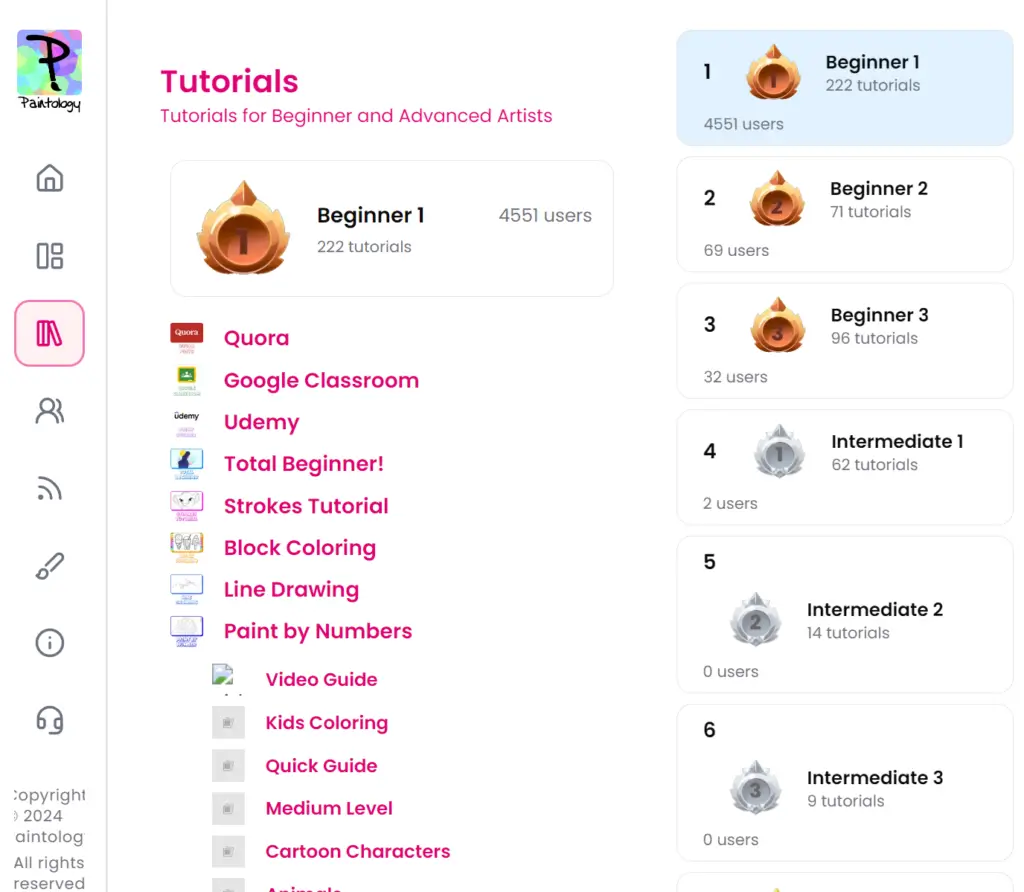
Summary
The drawing levels forms the heart of the Paintology drawing app. The Paintology app is a notable app designed to improve your drawing techniques in the digital medium. The techniques taught through fun tutorials will help you gain the core skills that most of us are familiar with and found in the traditional mediums.
For more information, please visit the following links:
Paintology app links:
https://play.google.com/store/apps/details?id=com.paintology.lite
https://play.google.com/store/apps/details?id=com.paintology.lite.paint.by.number
https://play.google.com/store/apps/details?id=com.paintology.recorder
Website:
YouTube:
https://www.youtube.com/@Paintology
https://www.youtube.com/@Ferdouse
https://www.youtube.com/@Paintology/shorts
https://www.youtube.com/@Ferdouse/shorts
https://www.youtube.com/@Paintology/streams
https://www.youtube.com/@Ferdouse/streams
Free Google classroom:
https://forms.gle/ozsKJGYPZ9X8F5YX8
Udemy:
https://www.udemy.com/courses/search/?src=ukw&q=paintology
Quora:
https://www.quora.com/profile/Ferdouse-Khaleque
Instagram:
https://www.instagram.com/paintology.app/
https://www.instagram.com/ferdousekhal/
Facebook:
https://www.facebook.com/Paintology.apps
Pinterest:
https://www.pinterest.com/FerdouseKhaleque/
https://www.pinterest.com/Paintology
Tiktok:
https://www.tiktok.com/@paintology3
Others:
https://medium.com/@ferdousekhaleque
