PaperColor | Android drawing app – App drawing demo
As promised, I am bringing you a drawing demonstration of the PaperColor app where I previewed the install and guide in my last post.
The app is good for beginners who are looking for a simple drawing app without many brushes but there are many other apps that are much better than this including the Paintology app.
Take a look at the YouTube drawing demonstration video of the PaperColor app.
The Review
After creating this drawing, I found several drawbacks which include:
- Limited upper size brush size – this makes it hard to cover larger areas for the drawing such as sky, fields etc.
- Flexibility in the brush – there is not much flexibility in the brush with limited range of colors – you need to pay extra for more colors
- Canvas drawing space is too small – the larger tools selection to the right takes way too much of the drawing space
- Orientation – the developer did away with this aspect of rotating the canvas or tools to fit the orientation
Let’s see what it is good about this app:
- You can make quick drawings and sketches and is easy to learn
- Easy to use app, suitable for absolute beginners
The app can improve on many areas but is very minimalist in it’s offerings. In order to use many of the other features including the full color palette, you would need to pay.
There are far more capable apps even for beginner artists, check out the Paintology app, link below.
Download the free Paintology app from the Google play store.
https://play.google.com/store/apps/details?id=com.paintology.lite
Happy Painting & Drawing!

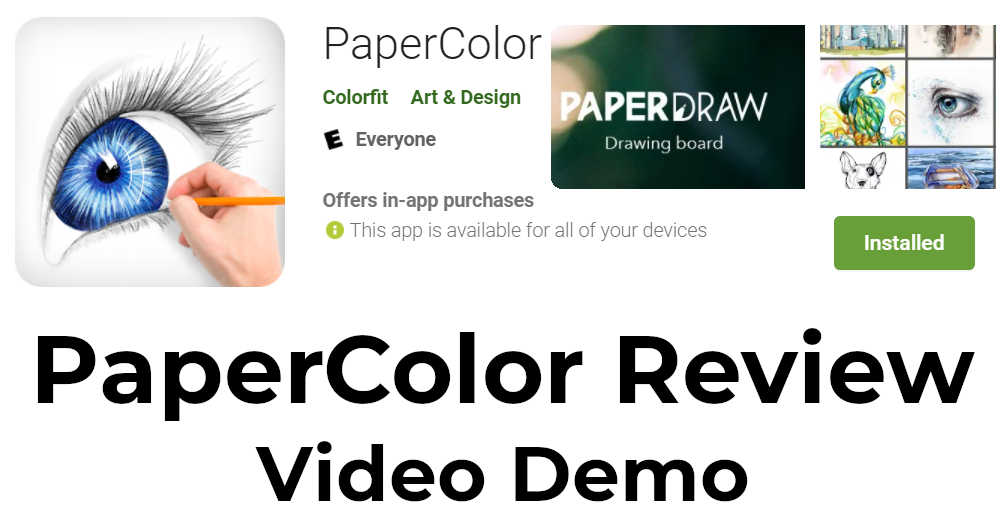





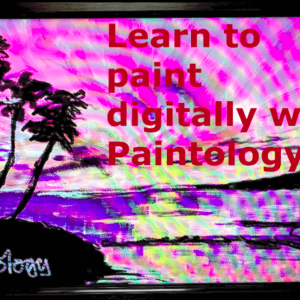




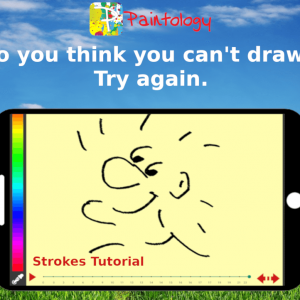
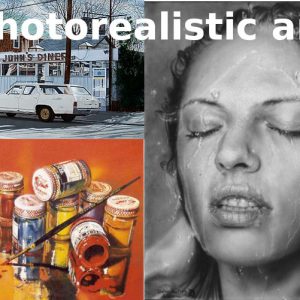

 Digital Canvas
Digital Canvas
Leave a Reply