Anime Girl Drawing / Detailed drawing on your Phone!
There are many pencil drawings that are done on paper. However, did you know you can make similar drawings on your phone and tablet?
Practicing on your phone/tablet is a great way to improve your drawing skills. Don’t think for a moment that there is a big learning curve due to the technical difference of the medium. Think of this as just another art medium for you to express your artwork and focus on building up the drawing skills just like you did with traditional mediums.
The challenge to many users of the digital medium is that they can be overcome with the brushes and features of the app and does not know where to start.
In this drawing, I use one brush (shade) to create the drawing in this tutorial. This is very similar to using one pencil for drawing on paper. The versatility of the digital medium is entirely due to the extended features available over the traditional medium.
Examples of the versatility of this medium are found on three fronts.
The explanation will be provided in context of this drawing:
- Gray tones: The gray tones achieved on the digital medium is far superior to what can be achieved with pencil.
- Pencil size: There is a limitation to what size nib that you can achieve in the traditional medium, however, there is no limit to the size you can achieve with the digital nib.
- Zoom function: You are not able to zoom into a paper drawing, although you can use a magnifier, but that is rarely used. I am able to zoom into the drawing to tidy up smaller details.
You can see that without using any other digital effects, I am essentially increasing the parameters already used in traditional pencil and paper. Have a look at Fig. 2 to see these tools within easy access to the drawing canvas.
In summary, you should be able to translate your drawing skills from traditional to digital with the Paintology drawing app. I am able to surpass most drawings that can be done with traditional materials since I can use the app for making quick photo realistic drawings.
Here is the drawing made with the Paintology app drawn on my Samsung s6 tablet with a stylus.

I am somewhat pleased with the finished drawing. I feel this drawing has a ‘soul’ to it, if you get my meaning.
Fortunately, I have a video of this drawing just like all my other drawings. You can follow along to this video by switching from your drawing canvas to the video. This acts like a step by step guide to follow the video to do your drawing. However, I suggest that you try and master the skill sets to follow your own approach. Just use the video as a good guide of the processes that I use for the drawing and develop your own.
When you have the app installed, you can type the ID (#9094) of the drawing to go to the tutorial directly. Alternatively, you can press the Video Tutorials button on the home screen and locate the tutorial from there.
Here is a quick overview of the drawing screen:

As you can see the drawing method is simple, it’s basically just like pencil drawing except you have a higher degree of control with these three simple tools.
Like most of my drawings, I usually post videos of the drawings on the Paintology YouTube channel and this one is no exception. I would recommend that you go through the video once to understand the mechanism of how I draw and then apply to your own drawing techniques. In any case, the video has been speeded up for your convenience.
Video of the Anime Face (Detailed):
The Paintology app has many drawings to draw in different ways that can rapidly increase your drawing skills. The aim of the app is to make you a better artists by practicing fun tutorials like this. Beginners can also do the Paint by Numbers app which is an ideal way to get comfortable with digital drawing. It also helps you get better with drawing strokes and appreciation of gray tones that are important to good drawing. In time, you will find that your skills will develop fairly quickly and you should be able to make your own drawings.
Paintology has over 400 tutorials for you to try and designed for beginners to advanced artists.
Download the free Paintology app from the Google play store.
https://play.google.com/store/apps/details?id=com.paintology.lite
App links:
https://play.google.com/store/apps/details?id=com.paintology.lite
https://play.google.com/store/apps/details?id=com.paintology.lite.pencil.drawing
https://play.google.com/store/apps/details?id=com.paintology.lite.paint.by.number
Artsite:
https://www.paintology.com
Ferdouse:
https://www.ferdouse.com
Instagram:
https://www.instagram.com/paintology.app/
https://www.instagram.com/ferdousekhal/
Facebook:
https://www.facebook.com/Paintology.apps
Youtube:
https://www.youtube.com/c/Ferdouse
https://www.youtube.com/c/Paintology
Udemy:
https://www.udemy.com/courses/search/?p=2&q=paintology&src=ukw
Quora:
https://www.quora.com/profile/Ferdouse-Khaleque
Others:
https://www.tiktok.com/@paintology3
https://www.pinterest.com/FerdouseKhaleque/
https://www.pinterest.com/Paintology
Happy Painting & Drawing!
#animedrawing #paintologyapp #learndrawing #easydrawing

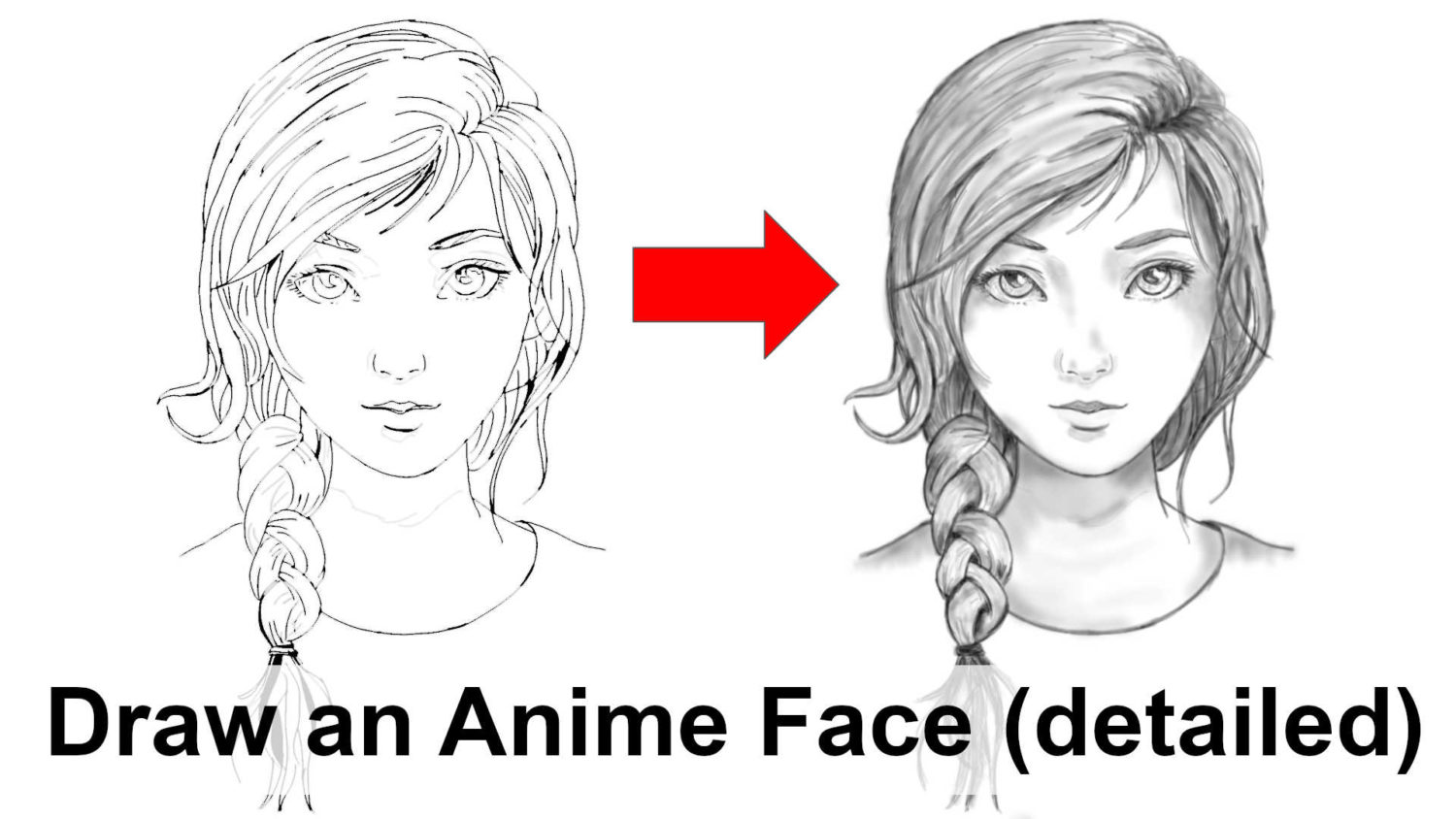



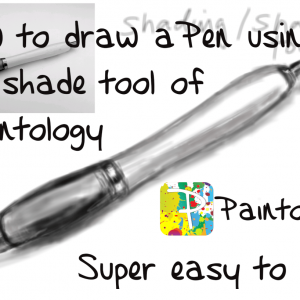

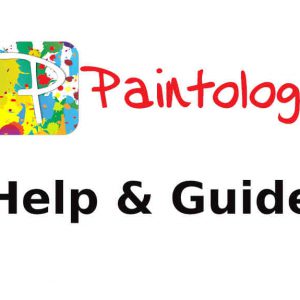
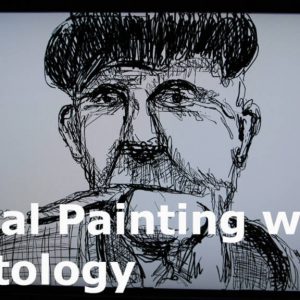
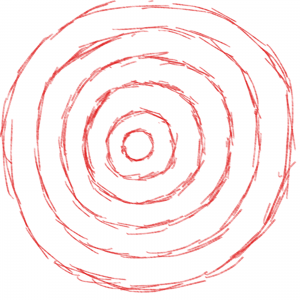

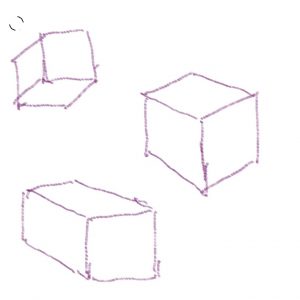
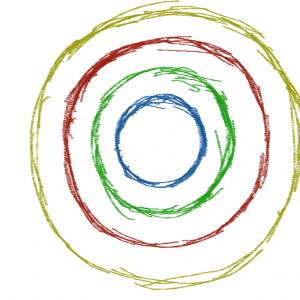
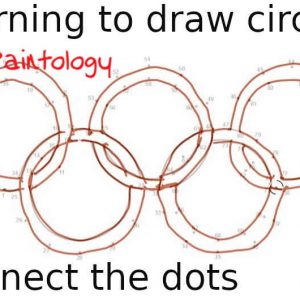


 Digital Canvas
Digital Canvas