Color a porcupine | Paint by numbers | Paintology drawing app
This is a perfect cartoon coloring exercise that an adult or a kid can do.
It will enable you to become more comfortable with the tools and features of the Paintology drawing app. The coloring of a porcupine consists of only eight colors and there are no tiny details. This will help you to make this drawing fairly quickly.
Here is the porcupine color by paint by numbers template:

Painting & drawing on your phone:
Painting & drawing in the digital medium has come a long way in the last decade. This is mainly due to the popularity of the phones and tablet which many now possess. Think of this device as similar to holding a pencil and paper but using your phone and finger or stylus.
You may want to learn more about people’s views on painting & drawing on the digital medium.
I have been a long term traditional artist using all kinds of mediums such as pastels, acrylics, watercolors, charcoal. You name it, I probably have tried it out. This is a very good point in the mindset of an artist. Their creativity stems from the use of traditional mediums, even mixed media to make artwork. The tools of the trade are of less significance as the actual work of art.
In the same way that artists use traditional medium, the digital platform is an extension of the choice of mediums. The digital platform is another platform to extend the creative abilities of an artist and must be explored. However, from the context of digital drawing, the mediums is exceptionally versatile for both advanced artists (traditional) and beginner artists.
The big advantage of the digital medium for drawing and painting are the exceptionally versatile tools available on this platform. After all, a piece of art in painting is entirely captured by the lines, strokes, color and the artistic use of these components.
Below is a drawing which you can see on YouTube video that can be mistaken for a pencil drawing. The actual drawing was done with the Paintology drawing app with the shade brush tool.
Download and install the Paintology drawing app:
If you wanted to always draw but could not find the time, now is the perfect time to start drawing on your phone. You can start of with the Paintology app that is available on the google, huawei and amazon play stores.
Download the free Paintology app from the Google play store.
https://play.google.com/store/apps/details?id=com.paintology.lite

Happy Painting & Drawing!

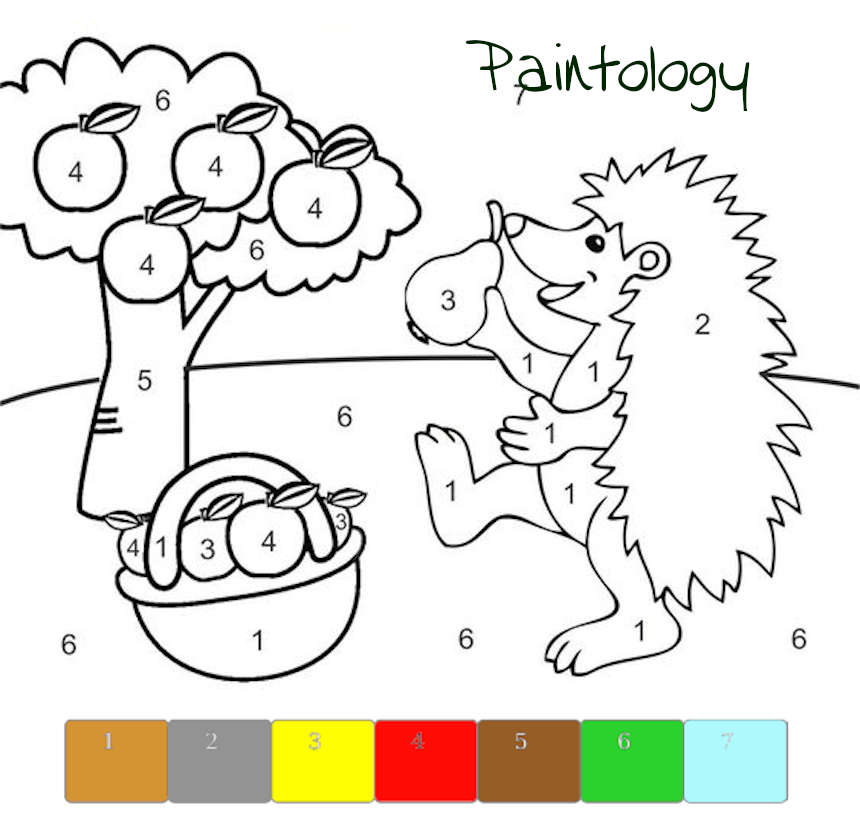


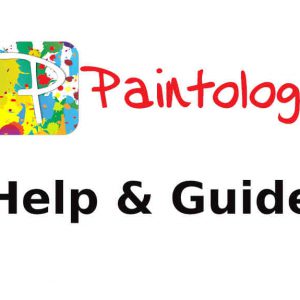
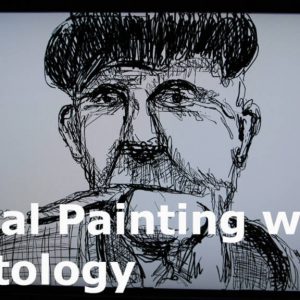
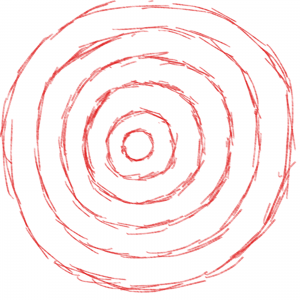

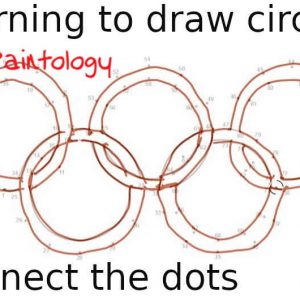

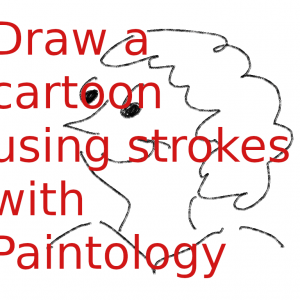
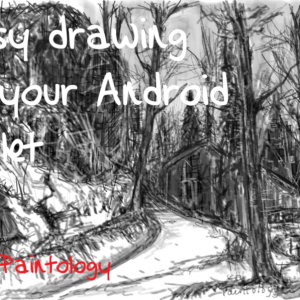



 Digital Canvas
Digital Canvas