Draw a cute girl winking | Step by step video tutorial | Paintology
Here are Paintology everyone loves drawing and more so on the Paintology pencil drawing app available from the Google play store. We thought you might like this particularly cute drawing of a girl winking!
When doing this drawing on the Pencil app, try to understand where all the shades are situated. Look for the dark and lighter areas of the gray tones. With this in mind, you will have no trouble in making this drawing to your expectations.
The drawing was done only with the one brush tool, the shade of the paintology app. I did want to use the line brush tool for the darker regions of the drawing but I kept to the shade brush. The reason for using the line tool, is to get the dark and very light areas more pronounced on the drawing. This makes the drawing more pleasing to the eye due to the higher contrast. I may bring you another video in the near future where I show how you can use the shade and line tool more effectively. Watch this space!
Here is the YouTube video of the step by step tutorial:
When making this drawing, I went about targeting the darker regions first. However, it is entirely up to you on how you want to do this. Follow your instincts when making this drawing and try to get a good feel for the shade brush tool of the paintology app.
Having completed the drawing, I can immediately see some improvements that I could do to the drawing. These are the shades around the lips and nose which could have a gradual fall off the gray. Although the whole face has not been penciled in, it was in actual fact a similar drawing found on another youtube channel (Emmy Kalia). You will find this video below so you can see the differences of using traditional materials over digital mediums.
Now that everyone pretty much has access to a smartphone, you can make this drawing on the phone using the Pencil drawing app. See below for resources.
Paintology Resources:
Download the free Paintology app from the Google play store.
https://play.google.com/store/apps/details?id=com.paintology.lite
App links:
https://play.google.com/store/apps/details?id=com.paintology.lite
https://play.google.com/store/apps/details?id=com.paintology.lite.pencil.drawing
https://play.google.com/store/apps/details?id=com.paintology.lite.paint.by.number
Artsite:
https://www.paintology.com
Ferdouse:
https://www.ferdouse.com
Instagram:
https://www.instagram.com/paintology.app/
https://www.instagram.com/ferdousekhal/
Facebook:
https://www.facebook.com/Paintology.apps
Youtube:
https://www.youtube.com/c/Ferdouse
https://www.youtube.com/c/Paintology
Udemy:
https://www.udemy.com/courses/search/?p=2&q=paintology&src=ukw
Quora:
https://www.quora.com/profile/Ferdouse-Khaleque
Others:
https://www.tiktok.com/@paintology3
https://www.pinterest.com/FerdouseKhaleque/
https://www.pinterest.com/Paintology
https://www.reddit.com/user/FerdouseK





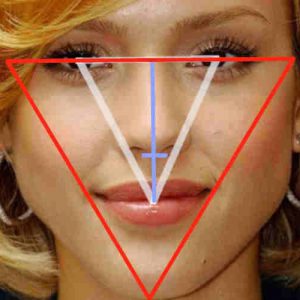

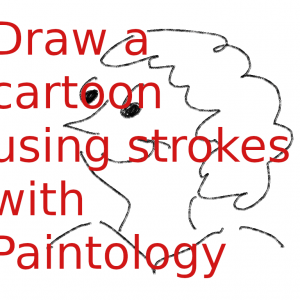
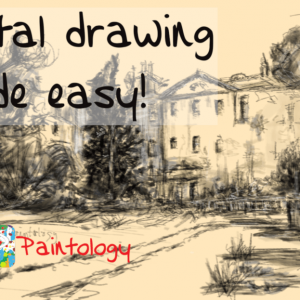


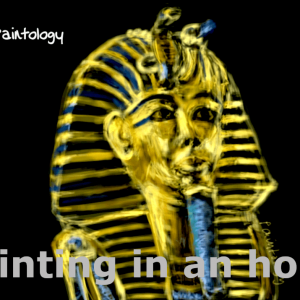

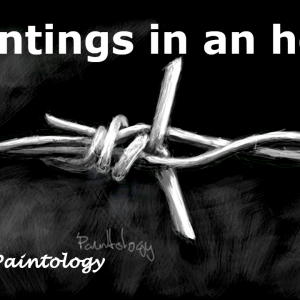


 Digital Canvas
Digital Canvas