Draw alienware logo | Paint by numbers | Paintology drawing app|#6477
This logo is probably well known to most people especially with gamers of PC and laptops. It is a logo of alienware, makers of high performance PC and laptops. The logo can also be confused with people’s thoughts on actual aliens. For example all the Sci-Fi movies such as ‘Close encounters of the third kind’ and other block buster movies.
Draw alien-ware logo with Paint by Numbers
Don’t let this simple logo deceive you, you should understand a few things or two before you do this drawing. Since this drawing has larger areas for adding the paints you might become a bit complacent. What will become a bit more challenging is the smoothness of the edges. Again, like our previous post on the Serengeti plains (Paint by Nos), this is a high contrasting picture where your attention needs to be at those places. What I mean is that the region where there is a dark and light contrasting image, you need to be more precise in your drawing.
Here is the template of the alienware logo (paint by nos):

To do this drawing, you will need to use the zoom function of your phone or tablet. When zooming in, try to orientate the drawing to a comfortable position. It is better to orientated and zoom this way, rather than rotating your phone or tablet. You can see many videos on the Paintology YouTube Channel and also right on your phone with the Paintology app installed. Also, when doing the stroke that requires curvature, try to practice this by using loose short strokes. You can see the post that describes this below.
Also, for reference, we recommend that you download the completed painting so you have a reference for your own drawing. You can also have the painting up on a TV or another device while you make your drawing.
Here is the completed drawing of the Alienware paint by numbers:

The drawing will be excellent practice for you to get comfortable with the tools required for good drawing. Make sure to work your way up and start from simpler tutorials. In this way, you can gradually pick up those incremental improvements which will lead to greater skillsets. Check out the post I did earlier on the subject of incremental steps and rewards leading to your bigger goals.
Paintology drawing app – Making you a better artist:
Download the free Paintology app from the Google play store.
https://play.google.com/store/apps/details?id=com.paintology.lite

Happy Painting & Drawing!

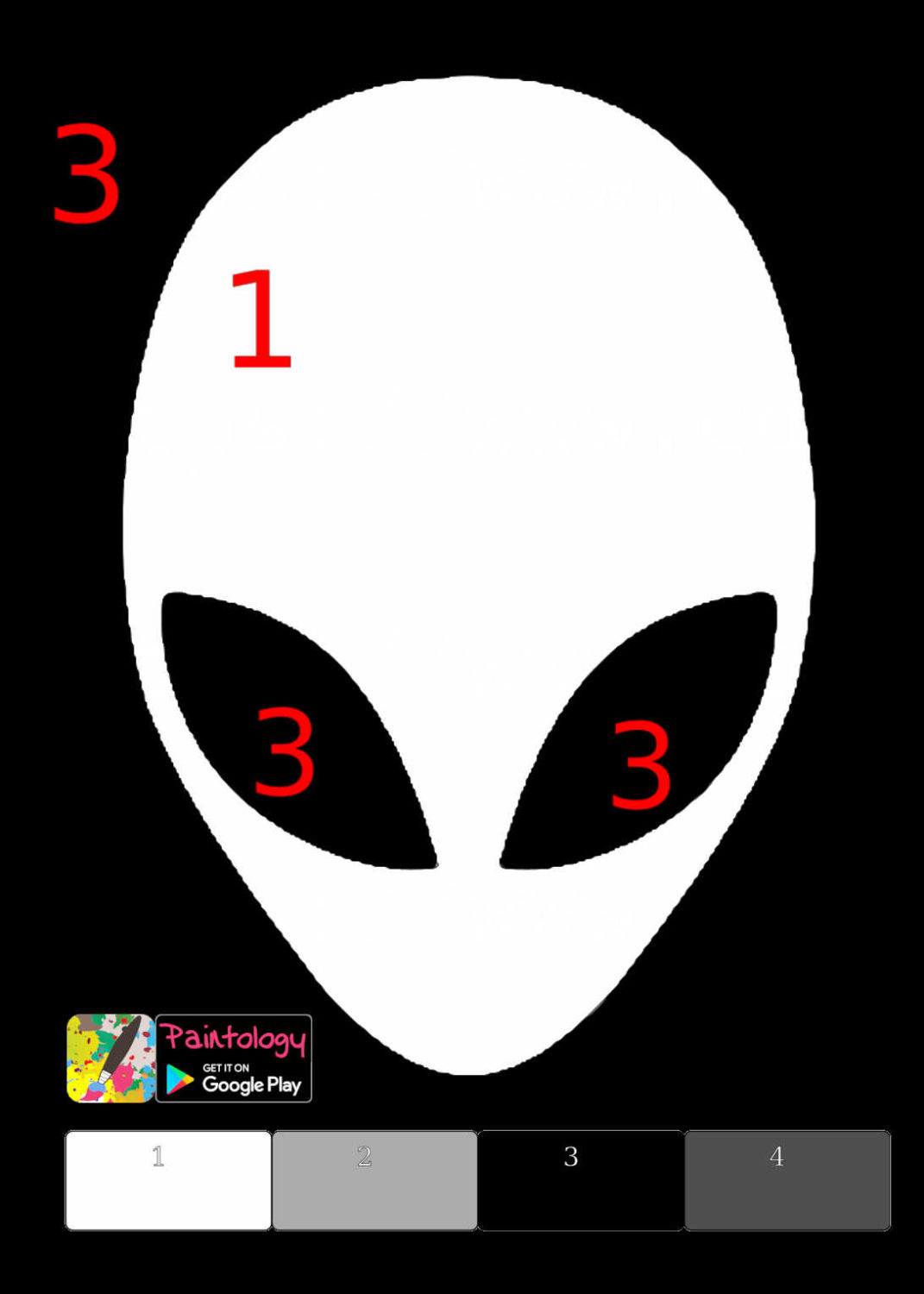

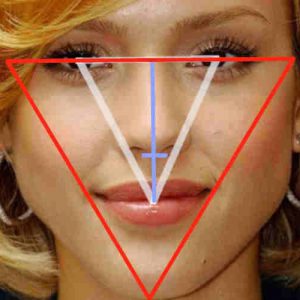
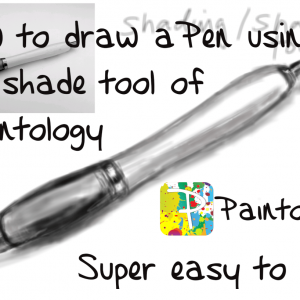

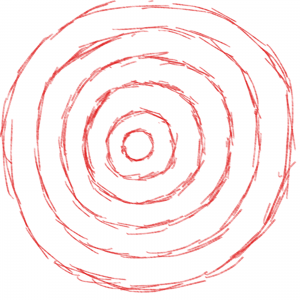

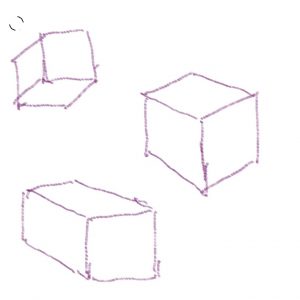
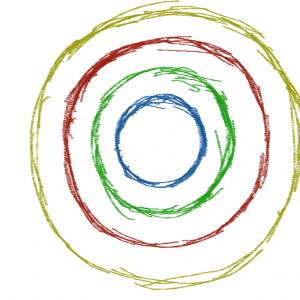
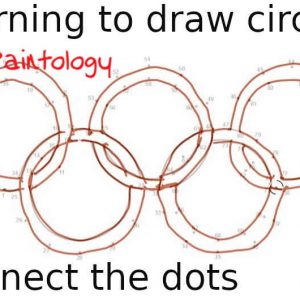



 Digital Canvas
Digital Canvas