Draw this bridge in Venice | Learn the straight lines tool – Paintology
Most of us love drawing and if you are looking to make those drawings that are dear to you but requires more patience and practice, then you have come to the right place. One of the simplest subjects for drawing are landscapes and nature since nature is random but yet beautiful to the observer. However, lines are all around us and it is harder to put it down with paper and pencil but far quicker with the Paintology app which is shown below with a video.
You may like my poetic version of how lines have become important to all of us.
The humble line
The lines are all around us but a reflection of intervention and not nature.
Take a look all around you…
Save for natural features, there are many objects that incorporate the humble line.
From the lines on your phone to the table you are sitting in front of. With the sharp straight edges of cars nestled in between blocks of houses from one street after another. The towering structures that jettisons up when you are in the sky, a monument to mankind and their lines…
The drive to nowhere in the dark with only the guiding lines in the middle of the road. Safe in the knowledge that we have some degree of control.
Storms and earthquakes show no mercy with only rare speckles of jagged lines.. a reminder of it’s total power
When lines are no more, expect the human form to have disappeared into earth along with the lines.
In this drawing of a bridge commonly found over the waterways of Venice, you can see how lines will be useful to the structures of the buildings, fences, windows etc.
We use the unique line feature of the Paintology app where you can do lines rapidly for the structures shown. Check out the YouTube video of the actual drawing of the bridge in Venice.
Step 1:
We load the traced image into the Paintology app and use as reference to create our own outline ready for the drawing.

Step 2:
We use the shade and line brushes to make this drawing. The shade brush tool is ideal to lay down variations of gray on the drawing, however for higher contrasts such as the extreme ends of the black and white I use the line tool. Most of the drawing has been done using the shade brush but the whole drawing is lifted after using the line tool for specific highlights. For example the higher contrasting regions as described earlier.
Step 3:
Try to look at your overall drawing and see where you can make improvements to the drawing. I use my observation to see areas missed or needs adding more details. You will see me do this towards the end where I use a combination of shade and brush to get the right effect.
Drawing can be a very exciting and passionate fields for some. What you have to remember is to look at the smaller details rather than pre-judging your overall drawing and sweeping it under the carpet. It is a pastime that requires a good understanding of how you interact with your pencil on paper. This means to get a very good appreciation of your tools and their capabilities and understanding how you can utilize the nuances to your drawings. The same thinking applies when you draw in the digital medium such as on your phones or tablets.

Dismiss the notion of technical
One of the biggest stumbling blocks for artists venturing into the digital medium is due to their indifferences in their thinking that technical skills are required to become good at it. On top of that is the complacency in trying out a new medium that departs from their comfort level. Like the famous Picasso said in his own words, a lifelong challenge is to think like a child which means to experiment with anything and everything!
With the Paintology drawing app, the focus is developing your skills and not your technical skills. This is why you can achieve a lot with two brushes only as demonstrated in this drawing.
Paintology Resources:
Download the free Paintology app from the Google play store.
https://play.google.com/store/apps/details?id=com.paintology.lite
App links:
https://play.google.com/store/apps/details?id=com.paintology.lite
https://play.google.com/store/apps/details?id=com.paintology.lite.pencil.drawing
https://play.google.com/store/apps/details?id=com.paintology.lite.paint.by.number
Artsite:
https://www.paintology.com
Ferdouse:
https://www.ferdouse.com
Instagram:
https://www.instagram.com/paintology.app/
https://www.instagram.com/ferdousekhal/
Facebook:
https://www.facebook.com/Paintology.apps
Youtube:
https://www.youtube.com/c/Ferdouse
https://www.youtube.com/c/Paintology
Udemy:
https://www.udemy.com/courses/search/?p=2&q=paintology&src=ukw
Quora:
https://www.quora.com/profile/Ferdouse-Khaleque
Others:
https://www.tiktok.com/@paintology3
https://www.pinterest.com/FerdouseKhaleque/
https://www.pinterest.com/Paintology
https://www.reddit.com/user/FerdouseK

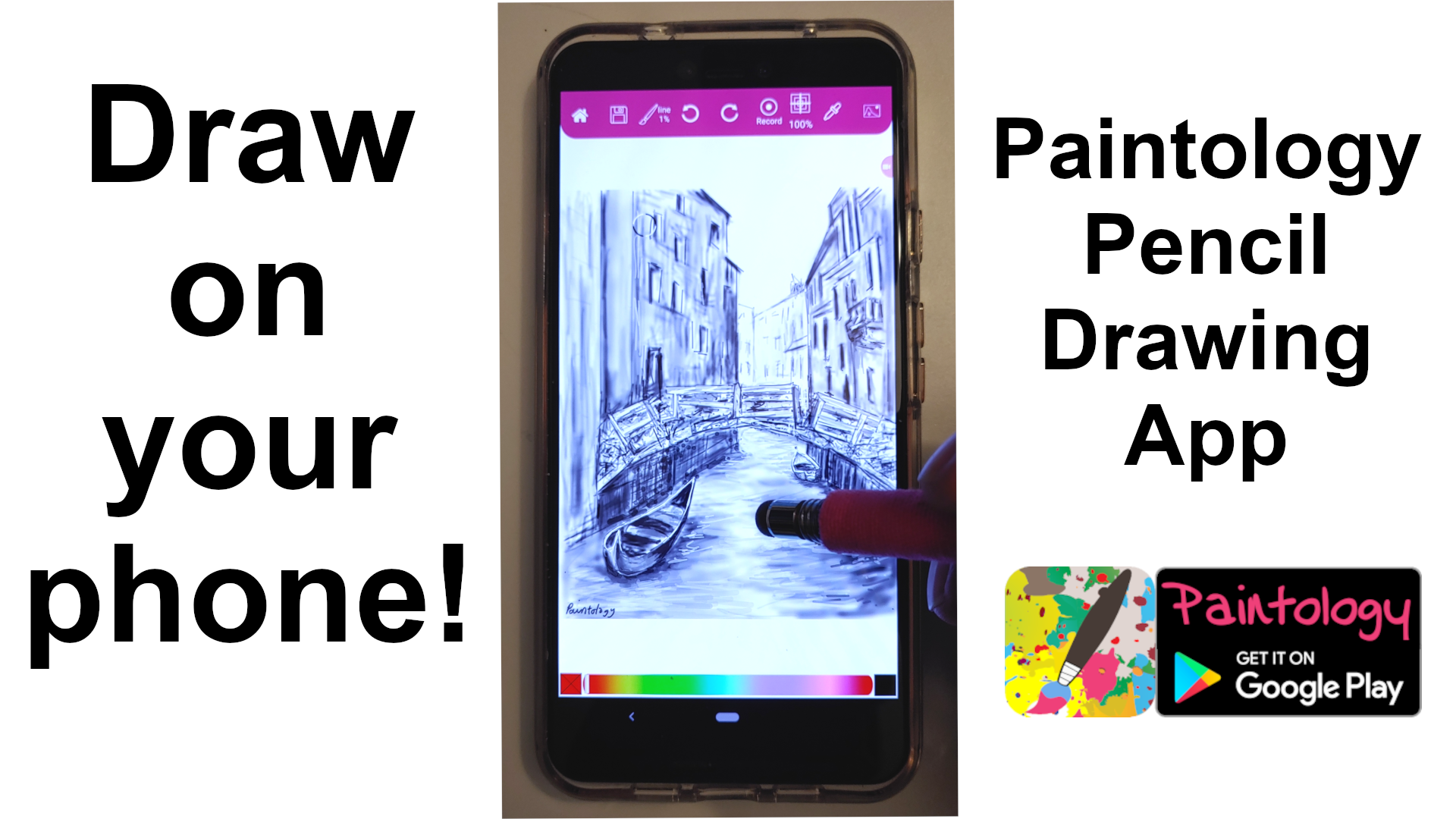



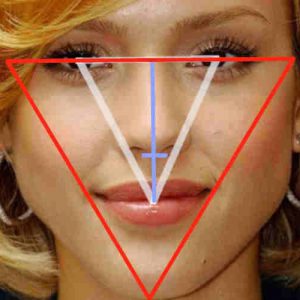

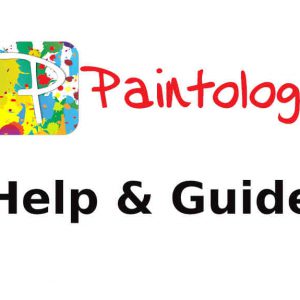
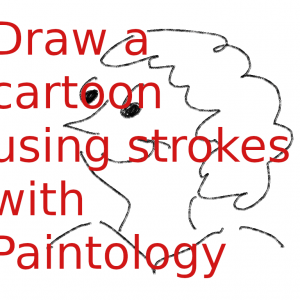
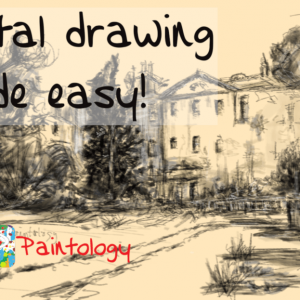


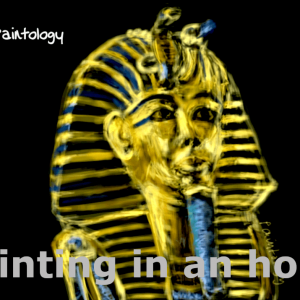

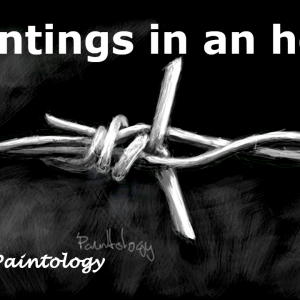

 Digital Canvas
Digital Canvas