Learn to draw a photo realistic Zebra | Paintology app
In this tutorial, I show you how you can create a photo realistic drawing of a zebra using the Paintology app.
I use two brushes only (shade and line) to create this drawing. The line brush is great for darker deeper colors with a sharp edge and the shade brush is used as a blending tool.
I initially start with the shade tool to do the head of the zebra but then quickly switched to the line tool. Since the stripes of the zebra were dark and contrasted against the white, the line tools was naturally a good bet.
If you follow the video, you will see that I adopt a method that I use for most of my drawings.
- Have an outline of the object/animal prepared
- Fill the main colors of the drawing
- Go through the details bit by bit
It never ceases to amaze me that one learns something new every time if they observed the tools and the marks they make with the canvas. I am not a big fan of the myriad of software tools that can be found in an app or a desktop software, I usually get by with a few simple tools. After all, the humble pencil and paper hasn’t stopped folks from producing stunning works of art.
My advise to beginners and even intermediate artists is to focus on a simple set of tools and try to master them and you will find that you can do wonderful things with it.
My inspiration for this drawing came about from a question posted in Quora, you can check it out here.
https://www.quora.com/How-do-you-draw-a-zebra-realistically/answer/Ferdouse-Khaleque
Have a look at it as it provides a good summary of the drawing.
Steps in the Drawing
- Outline: Load the tutorial on your Paintology app and you will see the outline of the zebra already done for you. You will also find the hazy out of focus background also done for you. You could do your own outline from any drawings, simply go to the Trace mode of the drawing and import an image to your canvas. Select a gray brush and just outline over the traced drawing. This is how I produced the outline of the zebra.
- Fill Colors: The next step which many artists use, is to simply go over the whole drawing filling out large swathes of color wherever they can. Naturally for this drawing, filling out the stripes and doing the head was a good step in that direction.
- Details: To make drawings that make you stand out of the crowd is all about the details. Your skills as an artist are put to the test in this important part of the drawing. You need to go in-depth into your ability of handling the tools, using zoom and laying down just the minimum details that will work for the final drawing.
Since this was intended to be a photo realistic drawing exercise I needed to pay more attention to the details. As it happens a black and white drawing is easier than a colored drawing when it comes to creating photo realistic drawings. You will find many examples of past photo realistic drawings on the Paintology and Ferdouse Youtube Channels. Links below.
https://www.youtube.com/c/Paintology
https://www.youtube.com/c/Ferdouse
In order to do a photo realistic drawing which is unlike hyper realistic drawing, you are only attempting to fool the viewer into thinking it is a photo. Keeping this in mind, it is clear that we want to use our skillsets to good use to do only as much for viewers to get fooled.
As an example, I have provided a close up of the zebra ears that I did taken from the photo and the one I did in the final drawing.
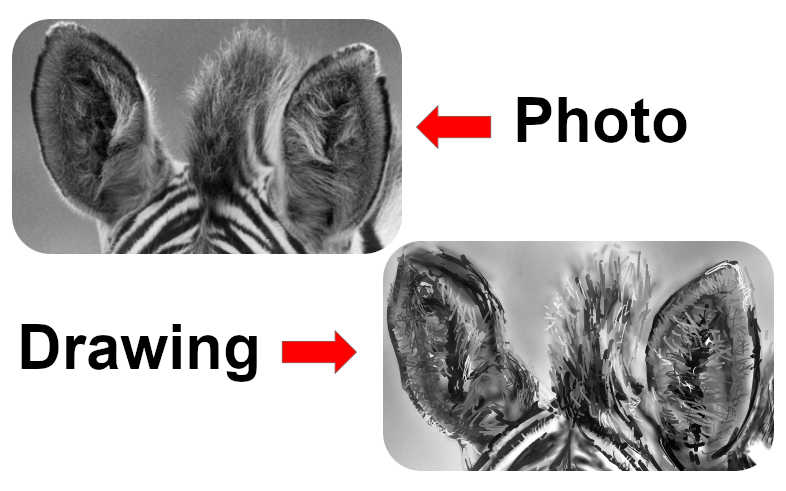
As you can see, when looking closer to the drawing, it almost looks like cartoonish but as you zoom out and look at the whole thing, it seems to work. It is our brain which tries to fill in those details that we cannot see and give us a visual imagery of what we think it is.
Since doing this drawing a couple of days, I normally go about producing a video of it and post to some of the social media sites. I checked the progress of views on the Instagram site and was unsurprised to find that it has very little views compared to my other drawings. You can see my Instagram site from the link below and the views that I had on the most recent photos.
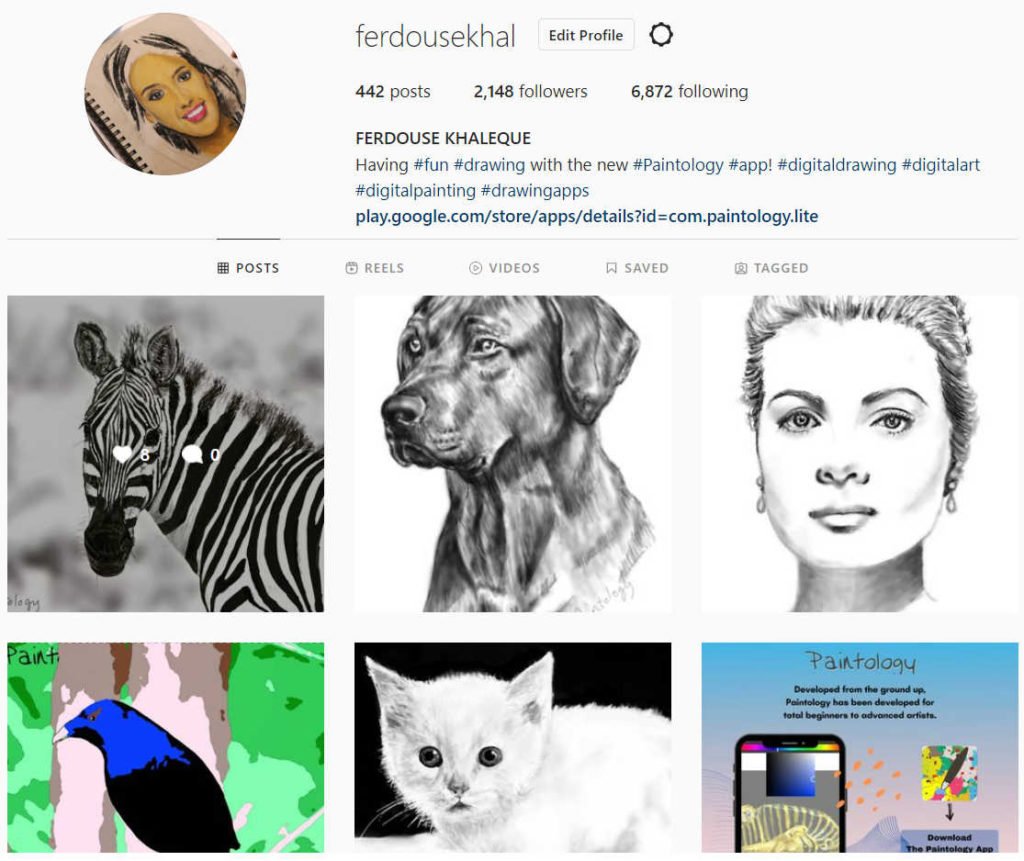
There maybe a number of reasons for the low views compared to the other drawings.
Most people might be wondering why they would want to look at a photograph of a zebra? It is possible that the drawing I did can fool most people and I should be proud of that. In a previous case when I drew a bag of Lay’s chips, one commentator retorted, ‘are you kidding me’.
Anyways, the point is that when you get into the realm of photo realistic drawings and you can do such works of art, be prepared to be overlooked by many. Most people are stuck in the lower end of the drawings skills, so no doubt, your work can be overlooked and even if they new to be not a photograph have some level of uncertainty.
Here is the actual video of the zebra drawing (photo realistic)
Final Comments
For people who want to draw photo realistically, it is important that in addition to developing your drawing skills, you master the tools that are available to you. As mentioned previously, do not think an app is going to make you a great artist, it is a matter of developing your own skills.
If you have any comments and want to share your thoughts in this drawing or drawing in general please post your comments and visit some of my social sites.
Download the free Paintology app from the Google play store.
https://play.google.com/store/apps/details?id=com.paintology.lite
App links:
https://play.google.com/store/apps/details?id=com.paintology.lite
https://play.google.com/store/apps/details?id=com.paintology.lite.pencil.drawing
https://play.google.com/store/apps/details?id=com.paintology.lite.paint.by.number
Artsite:
https://www.paintology.com
Ferdouse:
https://www.ferdouse.com
Instagram:
https://www.instagram.com/paintology.app/
https://www.instagram.com/ferdousekhal/
Facebook:
https://www.facebook.com/Paintology.apps
Youtube:
https://www.youtube.com/c/Ferdouse
https://www.youtube.com/c/Paintology
Udemy:
https://www.udemy.com/courses/search/?p=2&q=paintology&src=ukw
Quora:
https://www.quora.com/profile/Ferdouse-Khaleque
Others:
https://www.tiktok.com/@paintology3
https://www.pinterest.com/FerdouseKhaleque/
https://www.pinterest.com/Paintology
Happy Painting & Drawing!
#photorealistic #paintology #zebradrawing #easydrawing #learndrawing #digitaldrawing





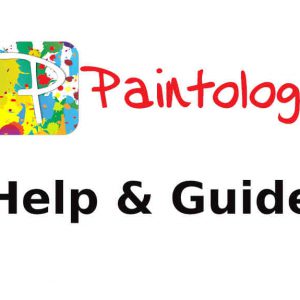
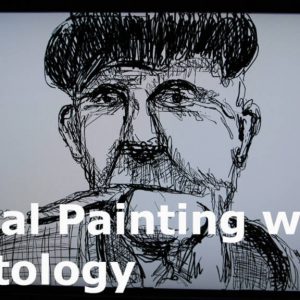
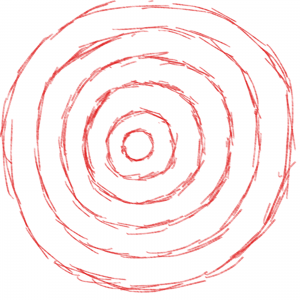

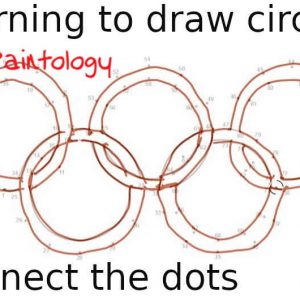

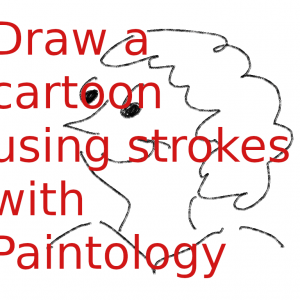
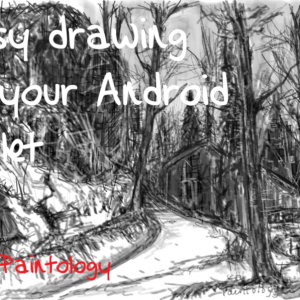



 Digital Canvas
Digital Canvas