Paint a fantasy scene | Paint by Numbers | Paintology Drawing App | #6271
In this Paint by Numbers painting, we will do something different and do a fantasy scene with the Paintology drawing app. You can do this painting by printing out the master template below or better still, just draw this on your tablet or phone. With the paintology app you can save the drawing and come back to it later and use the zoom feature to do the smaller details.
Like my previous instructions before, the approach is to do the larger colors and then in time try to get the smaller details. This approach is similar to doing freehand painting which is the aim of the Paintology by Numbers, with the aim of making you a better artist. Also, study the completed featured drawing and see where the various colors are and try not to focus on the tiny details. In this way, you are using the final drawing as a guide to the whole drawing. For example when drawing the mountain scene, you do not have to do the exact colors like for like, just study where the colors should go instead of relying on the exact placement.
You can watch a painting that I did of a colorful dog where the drawing is done with bigger strokes and doing the finishing touches at the end.
If you are a newbie to Paint by Numbers try to start with easier drawings where there are less colors and larger swatches of painting. For example the Fox is a good one to do because the paint swatches are bigger and there are enough shapes to get you comfortable with drawing on your phone or tablet.
Here is the master template of the fantasy scene in HD (3408 x 2500).

In this fantasy scene, as explained earlier, try to do the bigger swatches of numbered colors which is at the top and then work your way down. Don’t worry about the tiny details of the numbered areas, you can always refer to the featured completed drawing when you come to this stage. It is always a good idea to have the completed drawing printed out or opened in a tablet or another screen that you can refer to when tackling this painting.
Download the free Paintology app from the Google play store.
https://play.google.com/store/apps/details?id=com.paintology.lite

Happy Painting & Drawing!

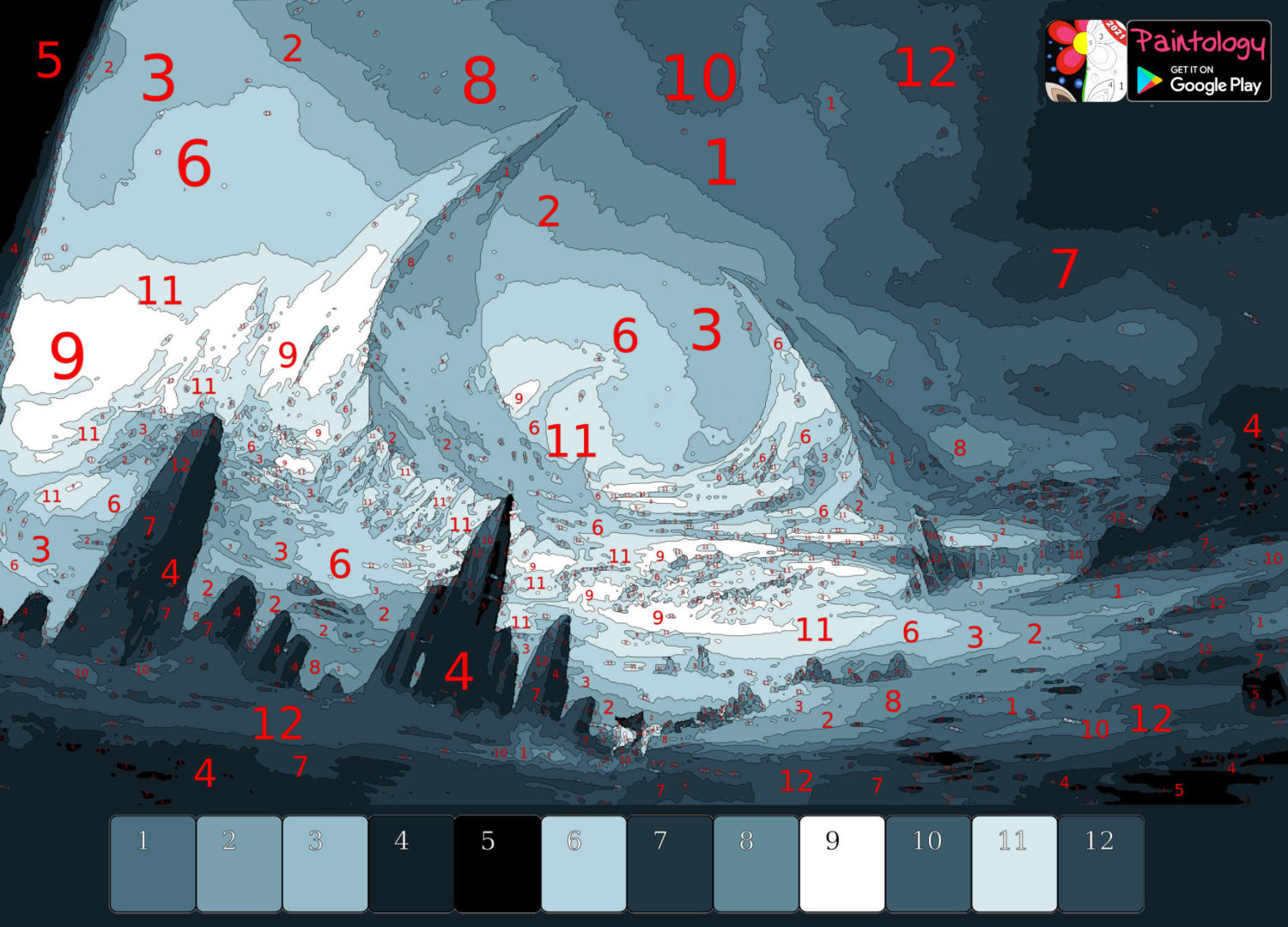

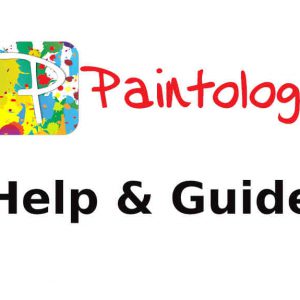

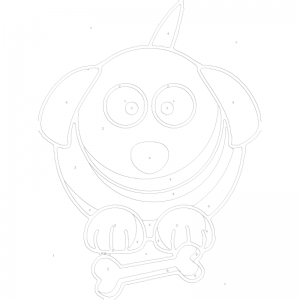



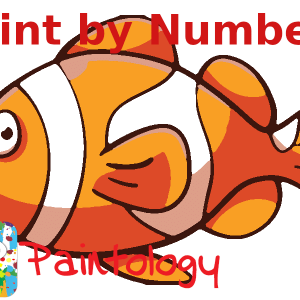
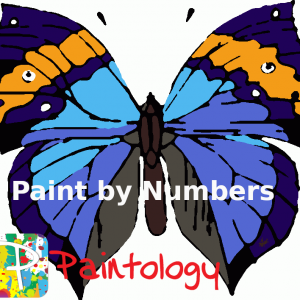

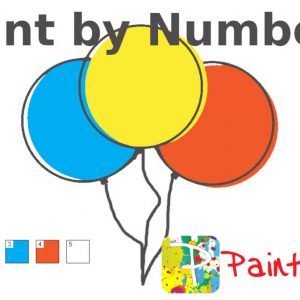

 Digital Canvas
Digital Canvas