Paint by Numbers | Color a burger | Paintology Drawing App | #6349
There are many subjects to draw with the Paintology drawing app available from the Google play store. One of the methods that is used to improve your drawing is Paint by Numbers. In this approach, you load a drawing template onto your phone or tablet and paint over it. This is just like coloring using your pencils, pastels, crayons or acrylics.
Your phone is a great way to get into drawing
Using your phone to draw is a great way to get into drawing and painting. You will be surprised by the way that you can draw with your finger or using a stylus. It is not that different to doing it in the traditional medium. Don’t let people tell you that drawing in the digital medium requires technical expertise. I am the one to know, since I have been doing traditional drawing and painting for years.
If you are a newcomer to the digital drawing medium such as your phone or tablet, there is no better way than using the Paintology drawing app.
There are many subjects to choose from and in this coloring of a burger, you will learn some important skills. These include your drawing strokes as well as appreciation of the colors, contrast etc.
Paint by numbers drawing approach
Once you have installed the paintology drawing app, you can try many of the ways to help you with your drawing. Some of these include the Trace approach, connect the dots and the familiar paint by numbers. They have all been developed to help you make a great artist. One of the best approaches to getting into painting is to try the Paint by Numbers and you can use both the traditional way of painting or simply draw on the app. Either way, you will have a unique work of art that you can hang on your wall or show off to family or friends.
Here is a YouTube video that shows you how to download many of the templates on the Paintology website. In this way, you can print the template and draw with your favorite mediums such as colored pencil. I have used colored felt-tip pens to make a painting of the horse found in the category under Tutorials > Paint by Numbers.
Paint or color a burger
Most of us love burgers which is often a family event in McDonalds. What a good way to appreciate the food you love by coloring it!
The template of the burger is not that difficult to do on your phone. You need to first download and install the app on your phone or tablet and the rest is easy. You have all the drawing tools available to your fingertips and you should be able to create a similar drawing to the featured image.
Here is the template of the burger in Paint by Numbers:

It’s always a good idea to keep the original completed painting close to you for reference. In this way, you can refer to the original completed colored drawing when you do your own.
Here is the completed colored burger paint by numbers:

There are many colors on this drawing which adds to the realistic look of the burger. Learn how to use the color picker on your app so you can make the drawing quickly.
Try many of the other drawings found here and with the app, you will have the latest painting by numbers always available on your phone.
Download and install the Paintology drawing app:
There has never been a fun way to get into drawing on your phone or tablet. Once you have mastered some of the tools you will soon be making creations of your own. Check out the free Udemy courses to get a good mastery of the Paintology app, there are over 30 free courses for you to try!
Download the free Paintology app from the Google play store.
https://play.google.com/store/apps/details?id=com.paintology.lite

Happy Painting & Drawing!

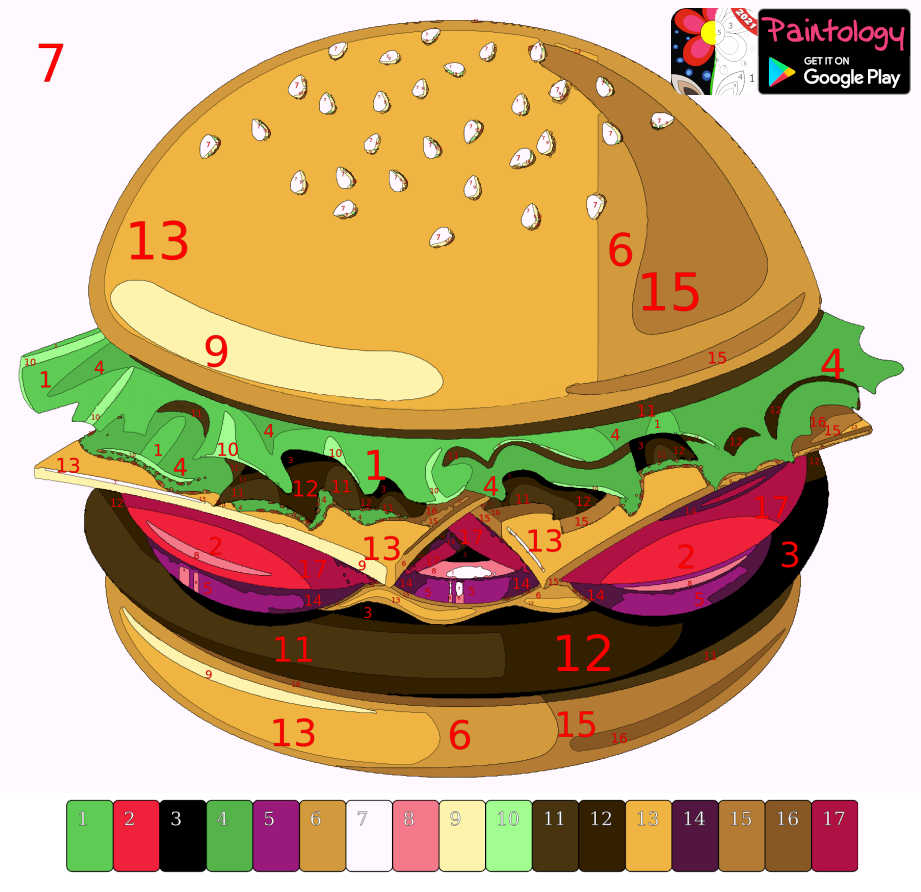

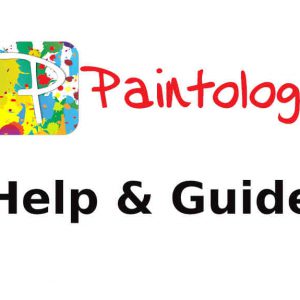

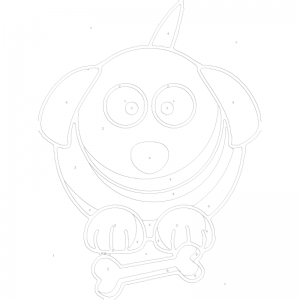



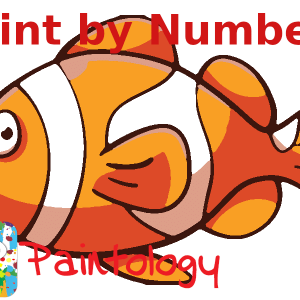
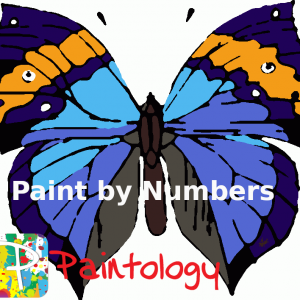

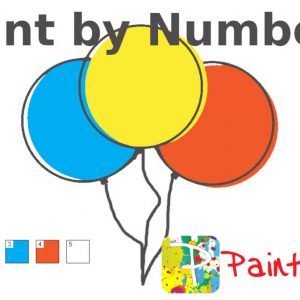

 Digital Canvas
Digital Canvas