Starry Night with a twist | Paint by Numbers | Paintology drawing app | #6248
Most of us are familiar with the famous Starry Night painting by Vincent Van Gogh with the swirling blue clouds encapsulating gigantic stars. The tall starry scene is encapsulated by a vulnerable village scene which is somehow trundling along and devoid of the greater mass of the universe. The only force of nature is the large tree that stems from the earthy and almost tries to play with the stars, perhaps a work of nature that is connected to everything.
Van Gogh starry night in red!
I thought it might be a good idea to do a twist in the Starry Night painting by using some other set of colors. In this case, I thought of using red. You can see from the featured drawing that the red swirly clouds sets a different tone to the whole painting. You can find the master template in high resolution (HD), 3050 x 2670 which you are free to use for printing and coloring. However, I would recommend that you do the drawing directly on your phone or tablet. In this way, you can save the work and come back to it and when you have finished, just print it out and hang on your wall.
Here is the master template of the Starry Night in red:
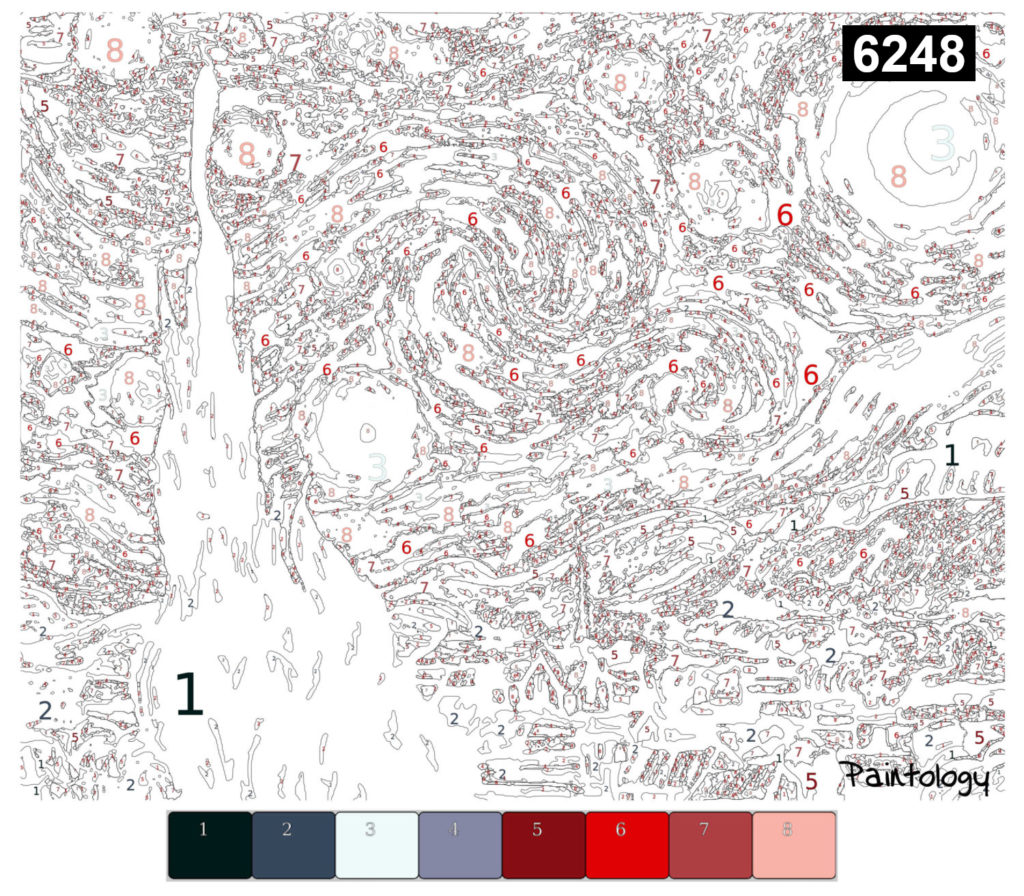
Take your pick of colors, the great beauty of digital drawing
You can do this drawing with the colors of the original painting, but in this template I use offset colors of red and darker blue for the village scene. When you do the actual coloring, make sure not to follow the exact placement of the colors, which you could, but it would take you a longer time. Better still would be to just place the colors as quick as possible and work on fixing the painting afterwards. You can see how I do these type of Paint by Numbers on my tablet on the Paintology YouTube channel.
Also, another tip is to try to get into the mindset of this great painter and look at the way the strokes have been done and maybe feel a sense of empowerment when doing the painting. I talk more about this on the Udemy course on the Great Painter Series, please see link below.
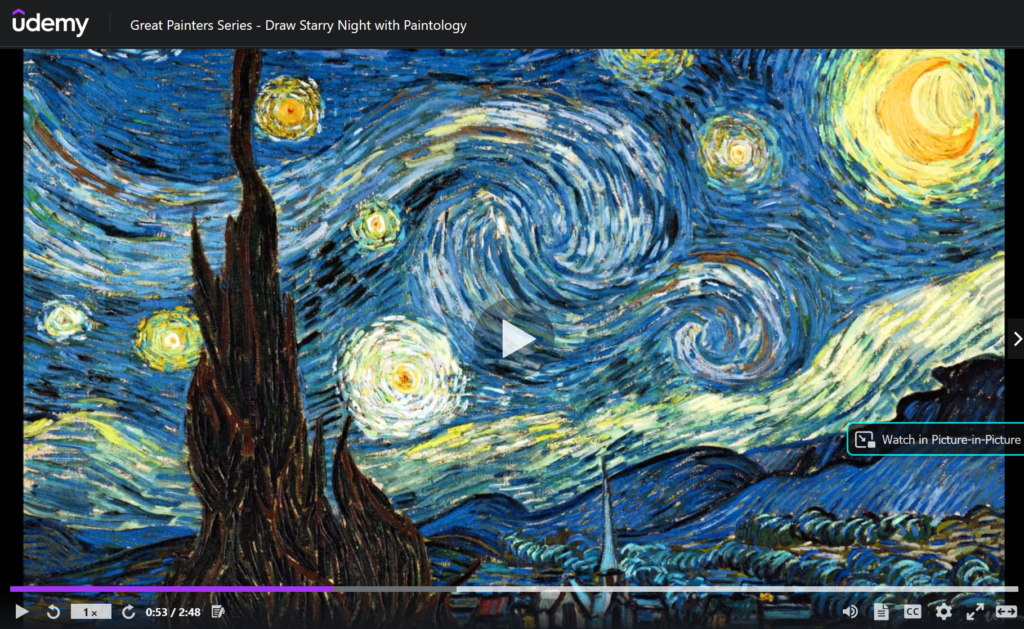
Learn drawing strokes on your phone or tablet
Once you have the basics of the colors down, I would recommend that you use the long sweeping strokes that Van Gogh did with his original painting. Try to get swirly marks on the drawing and use different colors to see how this looks. When doing on your phone or tablet you can always undo, something not easily done on the traditional medium.
I enjoy the digital medium a lot especially with the Paintology drawing app and have learnt a great deal. After a bit of practice, I can now also do photo realistic drawings which were the mainstay of traditional mediums before.
Download the free Paintology app from the Google play store.
https://play.google.com/store/apps/details?id=com.paintology.lite

Happy Painting & Drawing!

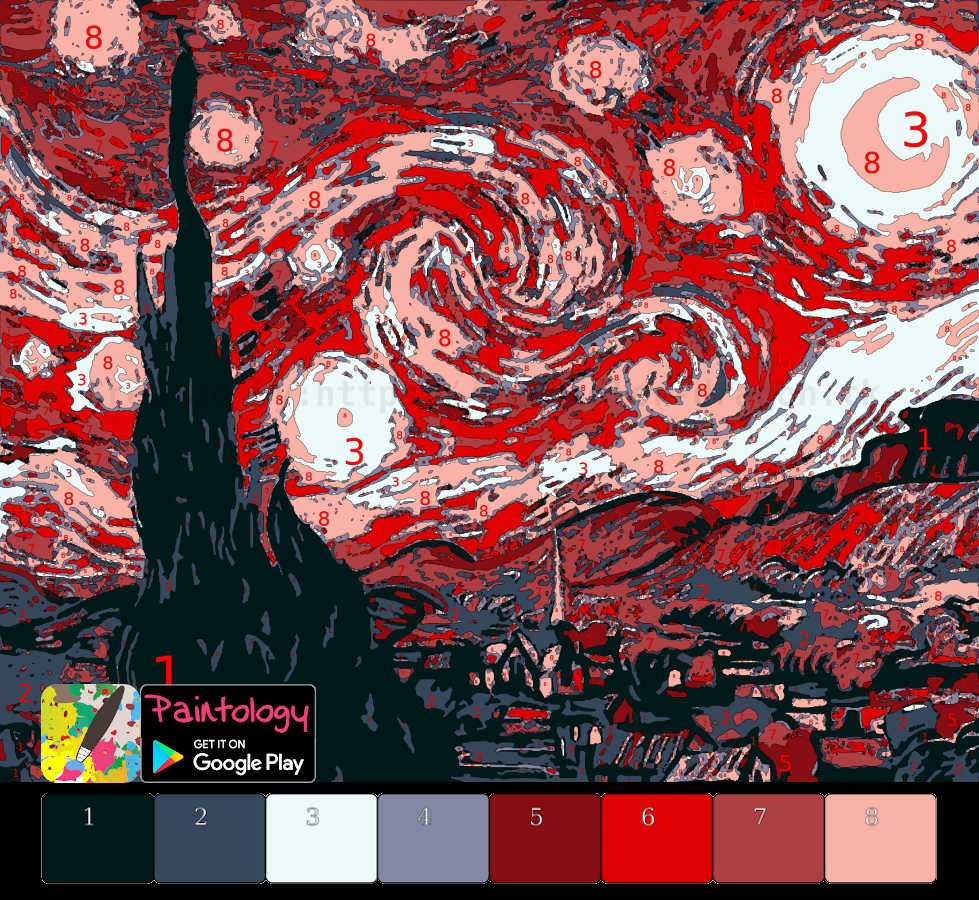

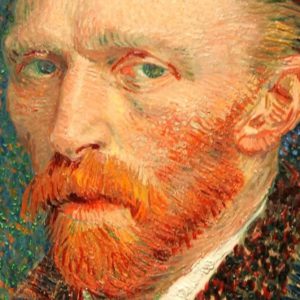
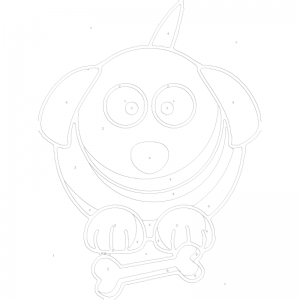



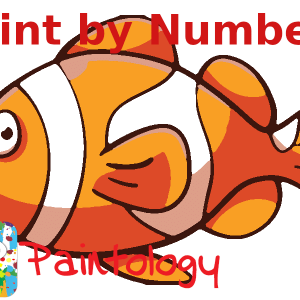
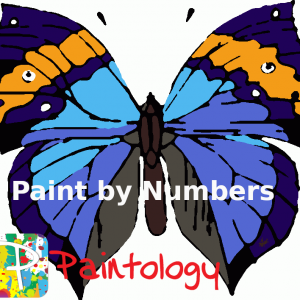

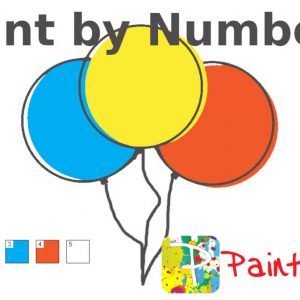
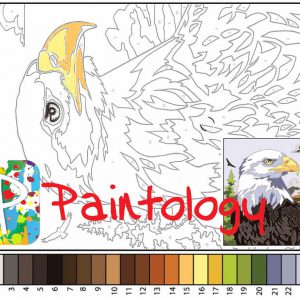

 Digital Canvas
Digital Canvas