Finger Painting Lesson on Huawei 4inch smartphone – Mt Landscape
No doubt there will be a large group of people who will use the Paintology app on their smartphone using their finger only. Here, I have outlined the basics of a landscape and how quickly you can produce something that is pleasing to the eye. As you get better, you can produce artwork for your friends and relative and send them a customized greeting card, the possibilities are endless! Finger painting can be fun as you turn your fingers into a live paint brush and you can still have a good degree of control over the painting like the stylus. Although the tiny details of the painting will be less controlled than using a stylus, it still offers you much creative control to produce interesting works of art.

The painting in fig. 1 was produced on a Huawei 4 inch Android smartphone (fig. huawei phone) borrowed from my sister and using my fingers only with the Paintology app.

Let’s first break down the components of the landscape. We have a cloud cover over two mountain peaks with a wooded area at the foothills facing a lake or sea. In the foreground, we have a hilltop where one could be standing and gazing down at the mountain peaks. In the corner is a tree to give some character to the whole painting.
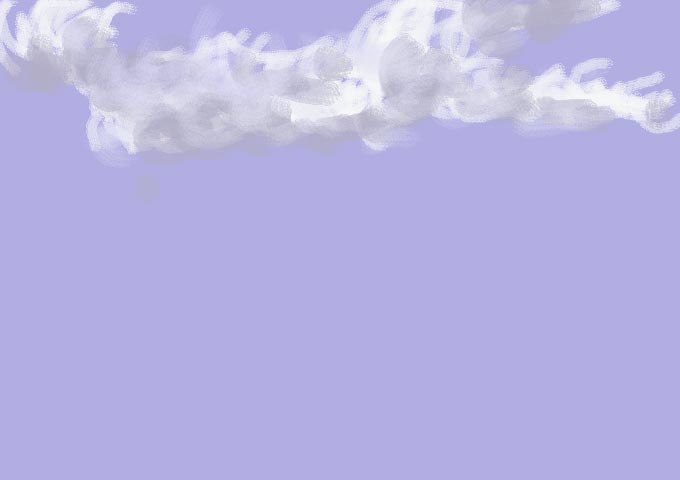
Open up the Paintology app and start by selecting a canvas with the sky blue color and draw in the clouds. For the clouds I used the ‘light haze’ brush tool using a combination of white, light grey and dark grey with a circular motion (fig. 2). Next we pick a grayish color with two tones and work my way down the mountain tops to create the mountain facias shown in fig. 3.
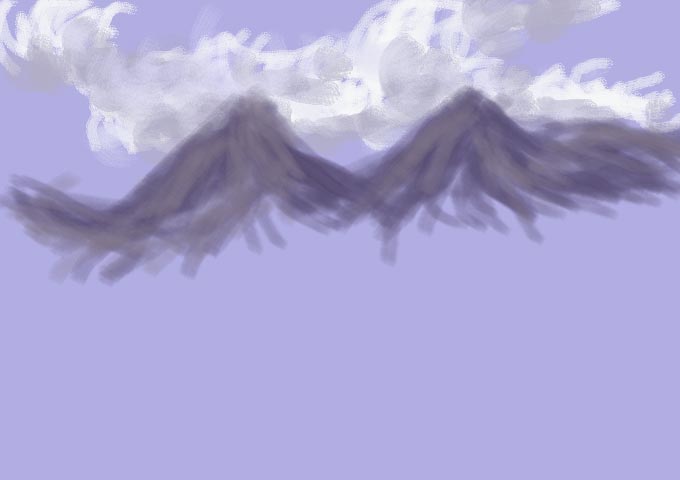
To add depth to the mountains, I pick out a white color and reduce the brush size to produce the snowy caps as well as the snow that trickles down the mountain sides (fig. 4).
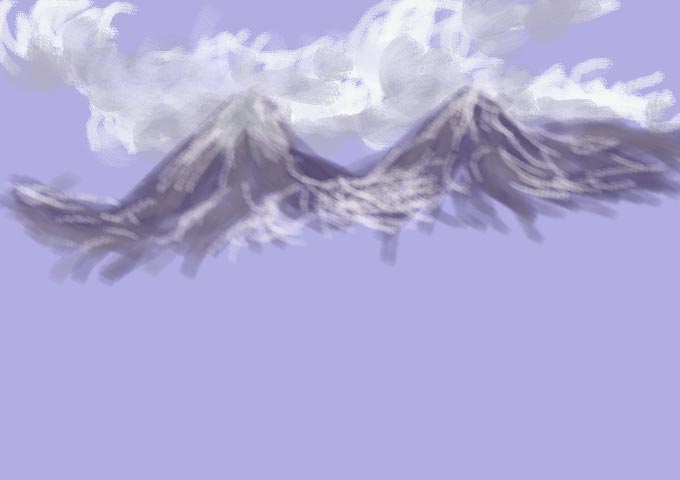
Next, we use a green, keeping the same brush size to place the green vegetation at the foothills of the mountains (fig. 5).

Notice that I also use a darker shade of green that I pick from the color palette to give it some substance. For the blue sea, I change the brush style to ‘shade’ and select a blue color with a good amount of thickness and brush in the sea area as shown.

In fig. 6, I sketch in the foreground with a tree using the ‘flower’ brush style and use a combination of light and dark greens. For the bark of the tree, I use a dark brown with increased hardness with a reduced brush size. The branches are produced using a line tool with the appropriate size and hardness keeping with a darker color. Going back to the ‘flower’ brush tool, I had fun doing the leaves on the trees, which basically was just dab dabbing onto the canvas with the finger.
Again, pick a darker green to go over it again and dab dab with a lighter color too. To accentuate the sea and the coastal areas I apply a greyish streak to the sea using the shade tool and light haze (white and black) for the spots on the coastal areas (fig. 7).

The final touches to produce the painting in fig. 1 are the grassy areas in the foreground using the ‘flower’ tool with a thin brush size and finally highlighting the blades with a darker color.
The painting was produced in a very short time, but once you get a handle on the basics, just let your creative juices take over and you will be surprised with what you can do! Next time you are on a bus or waiting for someone you can get your smartphone out, open up Paintology and let your artistic talent come into life.
Happy Finger Painting!




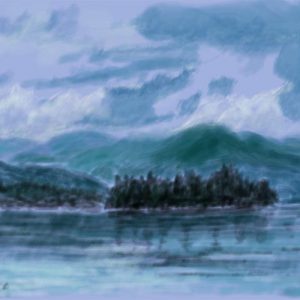

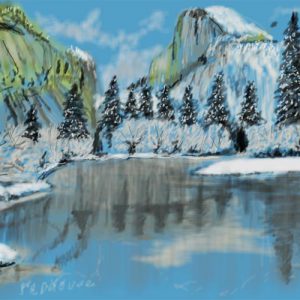

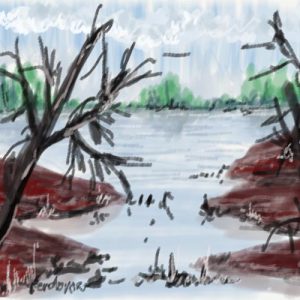



 Digital Canvas
Digital Canvas