Getting into tablet and phone drawing | Google & Apple stores & Search engines
One of the best ways to get over our spare time through this pandemic is to take up drawing and painting. However, there are many other types of pastimes and hobbies that will appeal to you but its always good to know how to extract this information from the play stores of Google, Apple and the major search engines.

Make it work for you
There is no need for you to buy all the traditional materials required for painting and drawing, you can do drawing and painting in the comfort of your own home with your humble phone or tablets. If you are on the Apple platform, there are many drawing and painting apps available from the Apple store for your iphone or ipad. For Google platform you have the pick of all the drawing apps available on the Google plays store for your Android devices.
Drawing & painting is a pastime that many of us have gone through during our youth but lost in the process of growing into adulthood where the bigger responsibilities of life takes over. However, it has been proven that if you keep up some of your pastimes and hobbies it is actually beneficial for your well being and can bring about a healthy mind and body as opposed to not doing anything. During these challenging times, it is even more important that we keep our mental state in order and there is nothing better than picking up this much loved hobby that has been lost in the yesteryears.
Pretty much everyone has access to a phone or a tablet and there is no better time than now to get back into the yesteryear hobby of painting & drawing.
Many people are still discovering the phone and tablet for many productive moments in their lives. Apart from taking photos or videos of those cherished moments in the family, they can be used for many other areas that you may not have thought about. Of course the next big thing that comes to mind are the games that can be found on the Google and Apple stores for your phones or tablets.
It’s all in the search
If you have ever been interested in hobbies and crafts, you will know that Youtube is one of the biggest platforms for many amateur artists and hobbyists that put up tons of content for everyone to access and view. Youtube is a great platform for finding new content and on many subjects that one can think of, it is all about searching. While content is king for Google search and Youtube, the Google play store is a great platform for many apps that are designed to work on your devices so you can interact with it. For example, if you typed ‘drawing apps’ it will pull up many apps made by developers to cater to drawing on your phone or tablet. The apps are usually of small in size and you can install and start using the app within minutes. There are so many apps that cater to pretty much every interest under the sun, from drawing apps all the way to apps that are designed for bird lovers who enjoy bird watching. If you like cooking, you can also search for ‘cooking recipes’ or any other descriptions that better describes your cooking interests and you will find hundreds of apps to cater to your taste.
Experiment with information
Don’t be afraid to download apps and if it is not to your liking to simply uninstall so it doesn’t clutter up your screen. Some apps will require you to spend some time to learn some of the tools to better make use of it, so keep this in mind and remember not to always look for the instant gratification. You will get much more from the apps on Google play store if you spend some time learning some of the tools that are designed to do a particular task or provide you with useful information.
With so many choices, it can be a bit daunting to find the right app and content that you are looking for. It is possible that not the best apps are listed in the top of your search results, so it is a good idea to change your search text to bring about a better search results.
An example of search
For example, lets take an example of our recently launched app Paintology – Paint by Numbers’ and see where apps don’t always appear skin deep. If you typed ‘paint by numbers’, you will be presented with many paint by numbers apps that pretty much fill the whole page and go beyond. However, you will notice that this category of drawing pulls up apps that are not ‘truly’ paint by numbers that you are familiar with but a new twist to paint by numbers apps. Basically, the majority of the apps have templates just like the traditional canvas method but you simply click on the colors to fill the region with numbers and you continue to build up the drawing in this way. For some of us, we need to have the traditional method of drawing and painting using Paint by Numbers, which means to be able to fill the numbered region by using our fingers or stylus. It just so happens that the Paintology – Paint by Numbers do allow you to do this, so how do you find these kind of apps compared to the other types?
You maybe losing out on the search results since you are unware of what to search for.
This is where you need to be smart with your searches. Apart from adding the main keywords, you should always try to find keywords that best describes the apps that you are looking for. In the example above, you may want to search ‘paint by numbers real drawing’. This means that to give you search results, you are looking to find apps that allow you to do real drawing. If this fails, think of some other ways to bring about valid search results, for example ‘paint by numbers traditional method’.
The world is your oyster!
In this example of where I provide some basic information on pulling content and apps to your search criteria, you will be able to use this information to find and locate more valid results on the types of hobbies and pastimes that you are looking for.

Now that drawing & painting has become so ubiquitous due to the phones and tablets, there is no excuse for anyone to capture this lost hobby and get back into this great hobby.
A last tip I can give to folks who are getting into digital drawing on the phones and tablets is to start in mini-steps. One of the mistakes that many would-be artists make is to follow the trend of what many others are saying and doing. It is good to follow the mass audience and their opinion of a particular app such as Procreate, but it is not the only drawing app out there that can propel you into the journey of drawing and painting on your phones or tablets. At the end of the day, the tool is not going to make you a great artists, it is up to you to develop your skills that will get you there. A good app will help you get better in a particular art or craft and this is what you should be looking for. Always take mini-steps to the bigger goal that you are longing for.
To give you some of my experience, I initially felt uncomfortable starting out with drawing on tablets since I enjoyed the traditional methods of drawing and painting such charcoal, watercolor, acrylics, pastels and so on. However, with little effort, I felt very comfortable with this medium and I now routinely draw on my tablets and phones using the Paintology drawing app. This app has allowed me to expand my appreciation of art and drawing and has taken my skills to a whole new level. In the same way, you can also do the same, whatever hobbies you decide to take and the greatest reward is the satisfaction of having acquired the skills to make your unique creations.






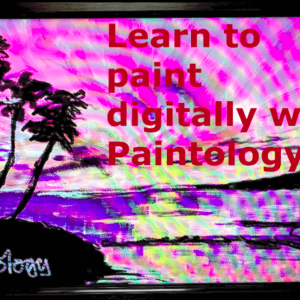




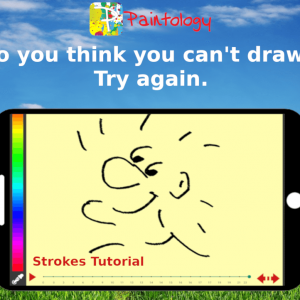
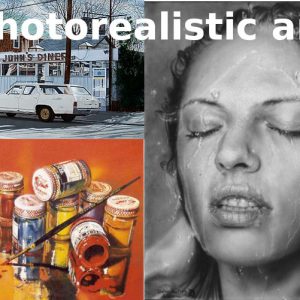

 Digital Canvas
Digital Canvas
Online Training is rapidly becoming one of the most cost-effective ways to educate the world’s rapidly expanding workforce.