How to pick a drawing app for your phone/tablet
Today, we have so many drawing apps available for our phone from the big play stores like Google and Apple. It can be quite daunting to pick up the right one.
I will provide some top tips on picking the right drawing app this is good for you. However, you need to keep in mind that what you pick will largely depend on your past experience in drawing or painting. It will also depend on how much experience you have with previous apps, if you have used them before.
Do not base your app choice on features alone:
It is a common mistake for many beginners to think that the more loaded an app the better it will be. To give you a good analogy, take the humble pencil and paper. Many folks have done stunning drawings with just the pencil and paper, and maybe there are two pencils with different HB that artist would use. Personally, I like charcoal and there is only one variation of that but you can still produce great drawings with just that.

If you have ever drawn with charcoal or pencils, you will know how versatile these simple tools can be. The drawing of the eagle shown above with dark and light charcoal pens work great on a grayish background.
You can also translate your traditional skills in drawing to the digital medium and continue to use a brush that is something ‘similar’. Take a look at the drawing done on the Samsung tablet using the Sketch app.

With the right brush, you can create all kinds of drawings just like the humble pencil and paper. Don’t think that a myriad of brushes on the app will make you a great artist.
Special effects are not all that it seems:
Another common mistake artists make in moving to the digital domain, is that they are looking for certain filters and special effects to use on their drawings. This actually stems from the first point made earlier where sadly the emphasis is on features. Remember, digital drawing evolved along with the world wide web where graphics artists took to their computers to create graphics for the big demand by online retailers. As a result they turned to sophisticated tools such as Photoshop and would produce graphics that was picture perfect. Unfortunately, the same expectations are being expected of the app. I provide an overview of this separation of the digital world and the traditional world, please see post below.
Have you noticed that when you compare a digital drawing or painting to a traditional drawing or painting, one can always tell the difference. This is because the digital world has many digital effects that can be applied to anything you draw and the drawing inevitably looks perfect without any human errors. As a result they can be ideal for people who want to create artworks like cartoons and manga.
Some folks insist on having layers as an essential tool for drawing on the app. This is not necessary unless you are doing some creative works like that of a graphics artist. However, if you are just trying to extend your drawing skills from the traditional to the drawing medium, you don’t need it.
Take a look at this drawing shown below and the original post to this on Quora. The drawing was done with the Paintology drawing app with only ONE brush tool and no layers.

The above drawing of the popular Walkers crisp packet required mainly the shade bush tool and no layers. Again, I wanted to emphasize that it is not the tools that are going to make you a better artist but how you use them.
Here is the YouTube video of this drawing that you can watch and enjoy!
App designed with improving your skill sets:
Here is the crux of finding a good drawing app especially if you want to draw like the other artists that inspires you.
Find an app that focuses on improving your drawing skills and not just the tools that you can play with. This is how you can develop skills in your drawing skills and styles that eventually overshadows others. Once you have mastered a few drawing tools, you should use that capability to extend it further to your drawings and paintings. After all this is how past great masters have drawn and painted over the last centuries.
Here is another painting that you can do on your tablet using the Paintology drawing available from the Google play store. It is the famous Starry Night by Vincent Van Gogh. With the right brush tool on the app and the application of your skills learnt, you too can draw like this.

When you are picking up an app, make sure to pick an app that meets with your needs. However, your needs should be realistic and based on realistic goals. For example, if you are just a beginner, your aim is to get comfortable with drawing on the phone or tablet irrespective of the app. You should look at an app that is simple to use and allows you to make simple drawings that you can take to a higher level.
Fortunately, there is an app that caters to that need and this is the Paintology drawing app which you can find links below.
Summary:
Make sure to be realistic about your expectations in drawing. An app is not going to make a you a better artist but if if helps in expanding your artistic skills than it is a good choice. The app should have this at the core of it’s features instead of numerous tools, special effects and filters etc. After all the humble pencil and paper has been used for centuries to create stunning drawings like the works of Leonardo De Vinci, Van Gogh, Hockney and many others. They have shown that they can push their skills with humble tools to a level that amazes the viewers.
Here are some more reading material that will help you in this quest of mastering drawing on your phone/tablet.
Digital drawing on your phone with Paintology
Paint by number drawing on the phone
A good sized tablet for digital drawing
Why is it hard to draw with objects in front of you
The Paintology drawing app:
The Paintology drawing app has been designed to make anyone a good artist. The app was developed from the ground up to cater to anyone who is making the transition from traditional painting and drawing to the digital medium. The app appeals to anyone who wants to learn more about drawing and painting on their phones or tablets.
Try out the many unique tutorials (over 400) with many with video tutorials to extend your knowledge as well as teach fundamental drawing skills.
Download the free Paintology app from the Google play store.
https://play.google.com/store/apps/details?id=com.paintology.lite

Happy Painting & Drawing!





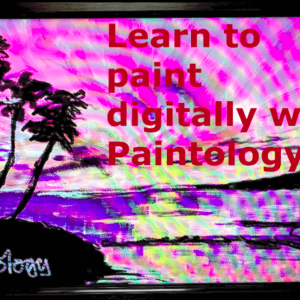




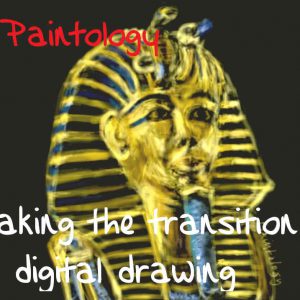
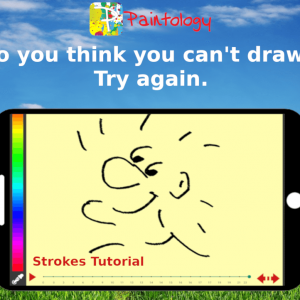

 Digital Canvas
Digital Canvas
Leave a Reply