Learn to draw an outline / Improve drawing with Paintology
Drawing an outline in a drawing is an essential step to mastering drawing skills in all mediums.
Oil painters often use this to provide the base for laying down the paints and is also important for portrait drawing & painting. Proportions, form and perspectives are all important to enhance the final drawing or painting and starting with a good foundational base such as an outline is a must.
Outlines, the basis of most drawings:
I draw outlines first for many of my drawings and do this routinely with all kinds of sketches including photo realistic drawings. Check out the drawing that I did from the outline drawing using the Paintology app on an Android tablet.

The Paintology app is an ideal way to get a great outline drawing due to the versatility of it’s design and simplicity of use. Most outlines are drawn in black and white and the app allows you to adjust the size and color of the brush. In particular, when you switch to pencil drawing with ‘gray tones’, you can quickly adjust the size and gray tones of the brush to create your outline drawings with ease.
Sometimes, the outline drawing also has specific areas of dark and light. Again, the Paintology app has rapid ways to do this. You can use the same brush (shade) of the app, increase the size and select the gray tones to make these marks. If you examine the photo realistic drawing of the dog above, you will see some dark and lighter areas ie. around the eyes, nose and of course the body. You can go as detailed as you want but often the reference for the eyes location and nose and mouths are sufficient.
Keep in mind that you will overlay the outline with the proper colors of the object or animal so putting down too much details can be somewhat redundant.
Using the shade brush to do the outline:
As mentioned previously, the Paintology app has a great brush which is ideal for the outline and that is the shade brush. With this brush tool in combination with the trace mode you can make rapid outline drawings. I also use the shade brush to finish the drawing as it is very versatile for these kind of drawings.
In this outline drawing of the horse, you can see the video that shows how to make an outline drawing rapidly and easily on your phone compared to say pencil and paper.
You can select any image of your choice to load into the app and start doing an outline. You don’t have to stick to the shade brush to do the outline, you can use other line brushes too. As well as providing the foundation for a good drawing, you can use it to make finished line drawings too.
Here is an example of a line drawing created with the app:
In the next tutorial post, I will show you how I turn this outline to an actual horse drawing in pencil mode.
More outline drawing resources:
Here is another article on the outline drawing using more controlled strokes. In this approach, we zoom in and rotate the drawing to a comfortable level so that we can draw the strokes as best as possible. Notice that we don’t use any smoothing or correction, it is easy for digital artists to resort to a digital ‘smoothing’ of lines. It is the primary reason, why most digital drawings appear ‘digitally’ enhanced.
I would recommend to do this without resorting to digital filters or corrections, in the same manner that you do traditional drawing with pencil and paper without any aids.
Another good article on how to create lines using the ‘short-strokes’ method is described below. This is a technique using by many artists to follow the outline of a main drawing using short swift strokes.
You can try out the example in the tutorial shown below:
With the above approach, you can make drawings like the anime head which many artists like doing. In this approach of using short swift strokes, we apply the Loomis method of drawing the head.
With proper mastery of handling the tools and using your skills, we can make drawings very similar to traditional drawings. Notice that I have not used digital filters or smoothing to make the drawing so it appears natural and almost traditional like.
Create photo realistic drawings:
With practice, you should be able to reach the level of photo realistic drawings with the Paintology app. Notice that the skills you have mastered with strokes, use of the shade brush, line drawings, shading with gray tones all comes to bear in photo realistic drawings.
You could say that you have reached a certain level in skill sets once you can create photo realistic drawings with Paintology. Try to go through the tutorials and video guides of the Paintology app if you want to master photorealism on the app.
There are many excellent questions and answers on the Quora platform. Here is a short list of some of them.
Below, you will find my Quora profile and you can access over 100 questions/answers related to beginner and advanced artists on pencil and digital drawings.
https://www.quora.com/profile/Ferdouse-Khaleque
Summary
Most potential artists are in awe of other people’s drawing and painting abilities. Many would not pursue art at that level and for good reasons.
However, for those who strive to be great artists there are lessons to learn on how they got there.
- Never be negative or predict what your capabilities in art will be. Make the journey appear mysterious and something to be explored.
- Let your experience and interest carry you in that direction.
- Always experiment and learn as you go along.
- Keep your mind free of prejudices. Don’t get too comfortable in one medium just because you are very good at it. A good artist will explore all avenues and be open to new ideas and thoughts in creativity.
- Let others tell you how good you are and never rest on your laurels.
- Train others who want to be excellent in their craft, you always learn something by showing.
I hope you enjoyed this article, you can download the Paintology app from here and check out other social sites.
Download the free Paintology app from the Google play store.
https://play.google.com/store/apps/details?id=com.paintology.lite
App links:
https://play.google.com/store/apps/details?id=com.paintology.lite
https://play.google.com/store/apps/details?id=com.paintology.lite.pencil.drawing
https://play.google.com/store/apps/details?id=com.paintology.lite.paint.by.number
Artsite:
https://www.paintology.com
Ferdouse:
https://www.ferdouse.com
Instagram:
https://www.instagram.com/paintology.app/
https://www.instagram.com/ferdousekhal/
Facebook:
https://www.facebook.com/Paintology.apps
Youtube:
https://www.youtube.com/c/Ferdouse
https://www.youtube.com/c/Paintology
Udemy:
https://www.udemy.com/courses/search/?p=2&q=paintology&src=ukw
Quora:
https://www.quora.com/profile/Ferdouse-Khaleque
Others:
https://www.tiktok.com/@paintology3
https://www.pinterest.com/FerdouseKhaleque/
https://www.pinterest.com/Paintology
Happy Painting & Drawing!
#outline drawing #paintology #paintologyapp #learndrawing #easydrawing

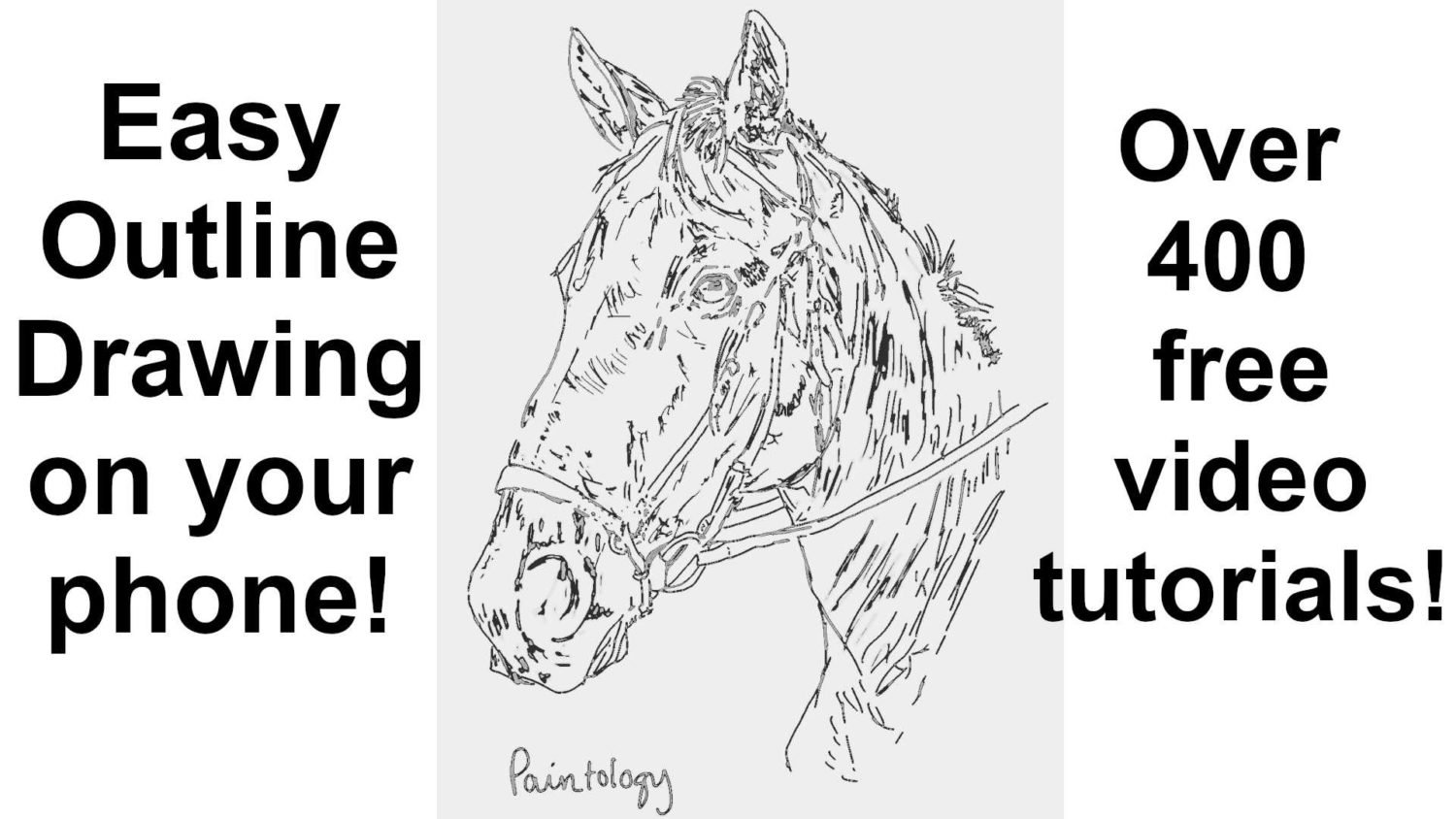








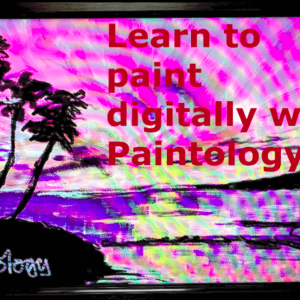





 Digital Canvas
Digital Canvas
Leave a Reply