PaperColor – Android drawing app – Install and quick guide
In this post, I will do an install of the PaperColor and give a quick review of this app for people who are thinking of downloading and using this drawing app for the purpose of drawing on their phone or tablet.
The installation was trouble free and the screens were simple and easy to understand.
Below is the video of the install and quick review of this drawing app.
App Link:
https://play.google.com/store/apps/details?id=com.eyewind.paperone
Strengths:
Simple interface
No nonsense drawing for beginners
Good drawing capability with crayon and pencil
Weaknesses:
A lot of ads
Can’t use all the drawing tools without going through an ad
Art brushes have a limited size, so large areas will take a longer time to cover for drawing
Limited in features
Watch this space for a drawing with PaperColor app.
Alternatives to PaperColor:
Download the free Paintology app from the Google play store.
https://play.google.com/store/apps/details?id=com.paintology.lite
Happy Painting & Drawing!







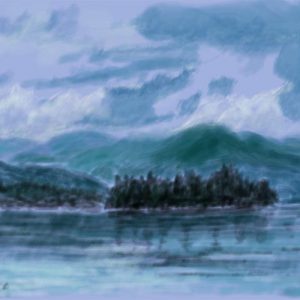

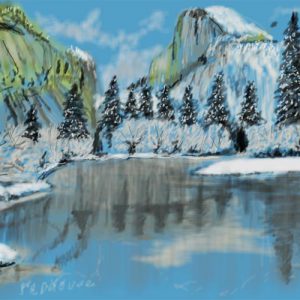

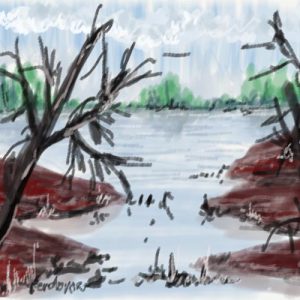



 Digital Canvas
Digital Canvas
Leave a Reply