Digital Drawing on Android Phones and Tablets – Artist Review
[vc_row][vc_column][vc_column_text]
I have been an avid user and reader of the Quora platform, especially on the subject of digital drawing. I regularly read people’s post on this subject and also provide my answers. Many of the questions relate to people who want to move to digital drawing but want an easy to understand path, however, the responses aren’t always appropriate to these users. Specifically, the group of people who equate digital drawing always to graphics tablets hooked to a computer are almost always illustrators, graphics artists etc. and have always used this method to do digital drawing. However, now that we have a proliferation of tablets and phones, there are few ‘experts’ who can offer the same advice
I have done digital drawing for the last two years and hopefully can provide you with some guidance on how to go about digital drawing, specifically in the world of Android tablets and phones. First, let me start with saying that there is absolutely no requirement for you to get a graphics tablet and hook it up to your PC or laptop to start digital drawing. You can do digital drawing straight on your phone. Take a look at the recent drawings that I did on my Huwaei P30 Lite and Google Pixel 1 phone using the free drawing app, Paintology. The P30 Lite phone is a low end smart phone but has good specs for general use and most notably, doing drawings. You can see the complete youtube video posted recently below.
If you are new to Paintology, I don’t expect you to make drawings like the ones I am doing, just remember, I had two years of experience in drawing with phones or tablets. You can see more drawings that I have done from the Youtube channel.
The first question that you might be asking, how is the graphics way of doing digital drawing mentioned previously different to drawing with the android drawings apps for phones and tablets? The graphics tablet method of drawing will require you to be very competent in the understanding of photo editing software before you can start making good drawings. There is a steep learning curve whereas the method of picking up your tablet or phone and drawing with a app is easy and get’s you started right away. If you are new to digital drawing, I would suggest the latter path as this does not require you to dish out on expensive gear plus you have the mobility of a phone or tablet. You just need to see my youtube video of above.
Here are some more reading material that you can go through to convince yourself which way to go.
The Paintology Drawing App
[/vc_column_text][/vc_column][/vc_row]

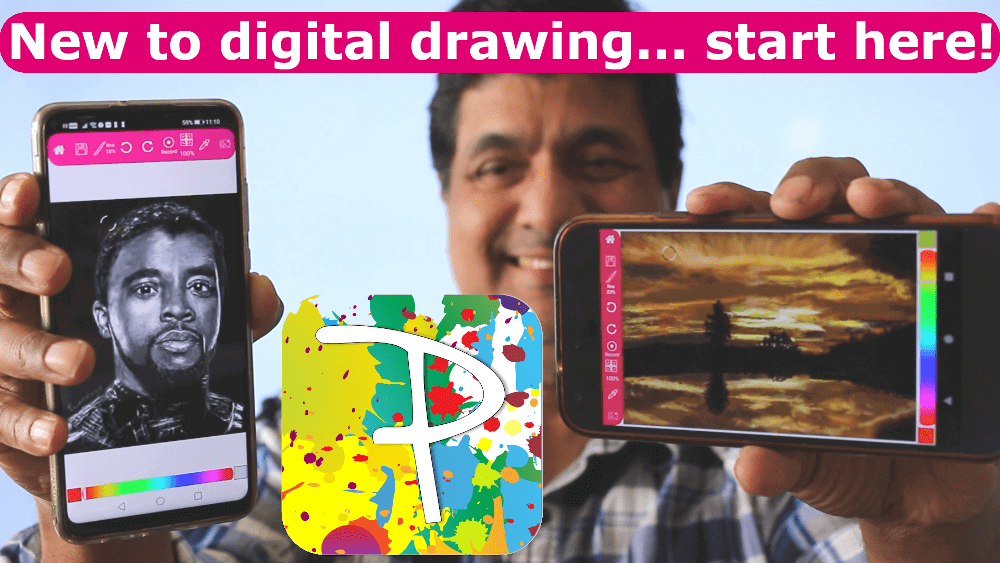







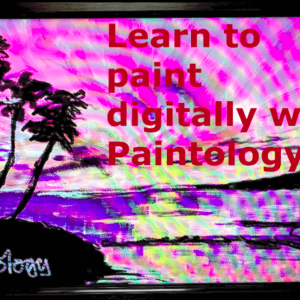





 Digital Canvas
Digital Canvas
Leave a Reply