Drawing on tablets | Making the right decisions
Drawing has been a great pastime for many people who want to improve their skills in drawing. It is also very therapeutic for children and adults alike, since they can draw subjects of their own interest.
Learning to Draw
Pencil drawing has been one of the most popular mediums since it is easy and allows anyone to get into this great hobby. You can find various kinds of pencils and paper from your local hobby store such as Michaels, Hobby Craft etc.
As a beginner, don’t worry about getting the best tools, your focus should be on improving your drawing skills. You only have to look at many artists who can draw on the cheapest paper and produce something that is very good. This is only because they have crafted their skills through practice and their focus is always on how to stretch the boundaries of their own tools.
A quick way to get into drawing!
If you wanted to get into pencil drawing but don’t always have the time, why not try the Pencil drawing by Paintology. Take a look at the review of this great app below.
Here you can also use your Android tablets to do drawings just like the real thing. If you get a cheap stylus, you will have the perfect drawing tool to advance your drawing skills.
Once you have mastered some the tools with practice, you can make drawings like the ones below.
Digital drawing mediums
With a diverse range of drawing mediums available on the digital platform, it can be easy to get lost. If you want to understand the evolution of digital drawing compared to traditional methods, please check out the article below.
Graphics tablet drawing
This method of drawing has evolved over a couple of decades and has been the mainstay of graphics designers and artists. Basically, the graphics tablet is connected to the computer where you operate with a digital stylus. The software used can be from various companies such as Adobe, Corel and they allow you to operate the tablet to make hand drawings that show up on the monitor. Some of these devices are from brands such as Wacom Intuos, Huion Tablets etc.
Nowdays, with the advancement of technology, you can get graphics tablets or drawing tablets that come with a screen. This is almost similar to say having an iPad or and Android tablets with a stylus but the graphics tablet is more dedicated to the high end graphics artist. They are much more suited towards artists who produce artwork for commercial purposes.

You may ask yourself why one would choose to buy a high end graphics tablet like this instead of a versatile Android or iPad tablets that can be cheaper. The answers are a combination of the audience it targets and the end result of the actual painting or drawing. What I mean is that the graphics tablet has become a mainstay of many graphics designers and they have basically evolved through this method of drawing. They are very comfortable with high end graphics software such as Adobe Photoshop. Their digital artworks can be found in many commercial streams.
If you are just beginning and don’t have aspirations to become a great graphics artist, you may want to consider the Android or iPad tablets. The software that supports the ‘drawing’ ability has evolved over the last few years and some artists have migrated over to this method of drawing and painting. For example, the iPad is a great tablet for drawing with the Apple pencil and one of the kings of the software is Procreate. Procreate has no doubt turned would be artists to professional graphics artists.
Coming from the Traditional Mediums
If you are like many other people who just enjoys drawing and painting and have come from a traditional background, your best bet is to pick up a cheap tablet and couple this with many apps available from the play stores. You need to remove the thinking that to do digital drawing you will need plenty of time to master the technicalities behind it all. This is a myth. You can install many apps available from Google play store or Apple play store and start drawing right away. Basically, like any other mediums such as acrylics, oils or watercolors, you just dabble until you become more comfortable doing the artwork that you enjoy and love.
In the same way, you have a huge choice of apps for drawing and painting on your tablets and phones and you can find something that will will meet your needs. One of the apps that gets you up and going in no time with many tutorials and methods of drawing and painting on your tablet is the Paintology series of apps. The emphasis of this app is to tap into your inner skills in drawing and painting and translate this into the digital medium. Think of the digital medium as another extension of the popular mediums that we have always come to love ie. pastels, oil, watercolor etc.
What I found with the digital medium (drawing on the Android tablet and phones) is that with enough practice you have a much more latitude in your drawing and painting. However, this all comes with the sufficient practice of this medium and being open minded towards the huge possibilities. You will find an example of this where I show you with a real artwork later in this article.
Paintology drawing & painting app – making you a better artist
The Paintology drawing app has been designed from the bottom up by someone who loved drawing with traditional methods. As such, the app relies on transferring your total skills in the traditional medium to this digital medium. Unfortunately, many who are graphics artist will judge the app based on its abilities of providing as much tools as possible. However, good artists will know that the ability of the end product is essentially down to the individual who has mastered his/her craft. After all, you don’t have many more tools than necessary for painting on acrylic, oils or even in pencil drawing where you have a simple pencil and paper.
As a result of this mode of thinking, one can always tell when someone has produced a digital drawing or painting. The end product is very crisp, animated and no warps or distortion of any kind. However, painting and drawing with your tablet does not have to be this way. Check out the painting below.

You maybe hard pressed to figure out this drawing to be anything but digital but someone skilled in the traditional mediums pens and brushes.
Here is the YouTube video from the Paintology channel of this video drawing on the Paintology app.
If you enjoy your traditional methods of drawing and painting, you will love the Paintology drawing & painting app. For more information on this app and other social links that you can explore, please check out the resources below.
Paintology Resources
Download the free Paintology app from the Google play store.
https://play.google.com/store/apps/details?id=com.paintology.lite
App links:
https://play.google.com/store/apps/details?id=com.paintology.lite
https://play.google.com/store/apps/details?id=com.paintology.lite.pencil.drawing
https://play.google.com/store/apps/details?id=com.paintology.lite.paint.by.number
Artsite:
https://www.paintology.com
Ferdouse:
https://www.ferdouse.com
Instagram:
https://www.instagram.com/paintology.app/
https://www.instagram.com/ferdousekhal/
Facebook:
https://www.facebook.com/Paintology.apps
Youtube:
https://www.youtube.com/c/Ferdouse
https://www.youtube.com/c/Paintology
Udemy:
https://www.udemy.com/courses/search/?p=2&q=paintology&src=ukw
Quora:
https://www.quora.com/profile/Ferdouse-Khaleque
Others:
https://www.tiktok.com/@paintology3
https://www.pinterest.com/FerdouseKhaleque/
https://www.pinterest.com/Paintology
https://www.reddit.com/user/FerdouseK
Happy Drawing & Painting!







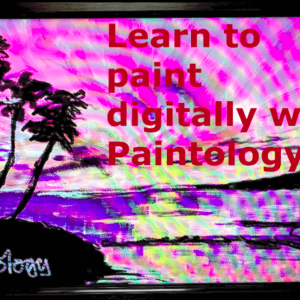




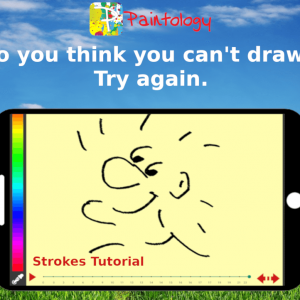
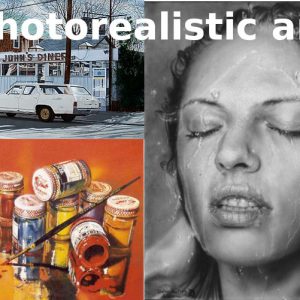

 Digital Canvas
Digital Canvas
Leave a Reply