Learn all about gray tones in Drawing
In this video drawing demo of a horse with the Paintology drawing app, you will appreciate more about the gray tones that go into a drawing.
One of the most essential skills to making good drawings are a good understanding of getting the tones in the drawing. This applies to both color and gray toned drawings. However, if you are a beginner, the best way to learn about tones is to draw in gray tones. This is because gray tones are easier to detect than color tones that vary with the shades of light.
In this specific video, you will see how the gray tones are obtained from the color scale are used to make this drawing of a horse on an Android tablet using Paintology. The color palette on the same screen as the drawing canvas, allows you to make rapid selection of the color tones for your drawing. Also, the color picker is a versatile tool to compare the varying degree of color tones required in the drawing.
We use the shade brush to make this drawing as it has an effect similar to real pencil drawing sketches. The dark background used in this drawing helps to lift up the lighter gray tones used for the horse. After building up the gray tones, we add the texture at the end. This makes the final drawing appear to be more realistic.
Video demo of a drawing of a horse (realistic):
To understand good shading, you need to increase your acute senses of observation of the gray scale. Look for gray scale (black and white) images from the search engine and observe the gradients in the gray tones from light to dark. Try to replicate the grays of the image using your pencils and paper or better still using the color picker of the Paintology app.
How to learn gray tones using Paintology
The power of gray tones which is essential to great drawing can be easily mastered with the color picker of the app. Below are the instructions for extracting the tones of any image. The example provided is with gray tones, but it can equally applied to color tones too.
Load the black and white image in Overlay mode into your drawing canvas

Select the color picker to extract various gray tones around the image
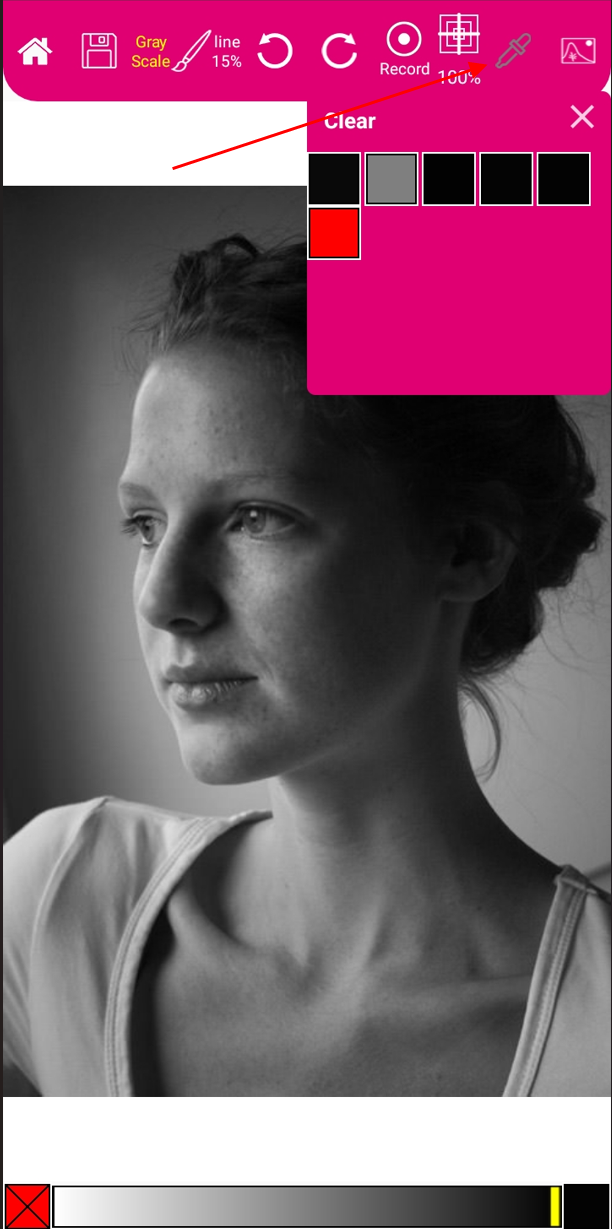
Range of color tones

As you use the color picker, you will notice the variation on the gray tones of the image. You maybe surprised by the result, for example, what seemed like white, appears as light gray. Also, you will see that tones around the face that cast shadows like the nose are in actual fact darker than you think. This can mistakenly be applied to the drawing resulting in an indifferent portrait drawing.
The gray tones you select using the color picker is saved, so you can reuse it in the drawing. Try out the app and train your gray scale thinking!
You will find the resources related to the Paintology app at the end of the post.
Pencil drawing app by Paintology
A great way to get into gray scale drawing is to use the Pencil drawing app by Paintology. With this app you can work with the gray scale and the brush tool called shade to help create drawings that have a graphite feel to it. Here is a YouTube video from the Paintology channel of another gray scale drawing using the Paintology pencil drawing app.
Resources of the Paintology drawing app applications
Download the free Paintology app from the Google play store.
https://play.google.com/store/apps/details?id=com.paintology.lite
App links:
https://play.google.com/store/apps/details?id=com.paintology.lite
https://play.google.com/store/apps/details?id=com.paintology.lite.pencil.drawing
https://play.google.com/store/apps/details?id=com.paintology.lite.paint.by.number
Artsite:
https://www.paintology.com
Ferdouse:
https://www.ferdouse.com
Instagram:
https://www.instagram.com/paintology.app/
https://www.instagram.com/ferdousekhal/
Facebook:
https://www.facebook.com/Paintology.apps
Youtube:
https://www.youtube.com/c/Ferdouse
https://www.youtube.com/c/Paintology
Udemy:
https://www.udemy.com/courses/search/?p=2&q=paintology&src=ukw
Quora:
https://www.quora.com/profile/Ferdouse-Khaleque
Others:
https://www.tiktok.com/@paintology3
https://www.pinterest.com/FerdouseKhaleque/
https://www.pinterest.com/Paintology
https://www.reddit.com/user/FerdouseK













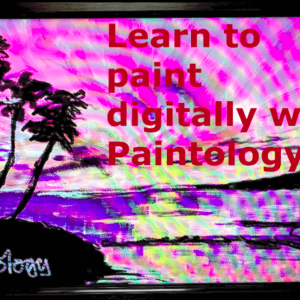

 Digital Canvas
Digital Canvas
Leave a Reply