Only 1 day to go until the Sony Sketch Community closes! Take action now
In less than one day, the community service of the Sony Sketch app will be closed. Now is the time to export all of your sketches over to Paintology and continue being part of another better art community there. Watch the video below on how to export your data before the services closes. Paintology offers Read More
3 days to go until the Sony Sketch Community closes! Take action now
In 3 days the community service of the Sony Sketch app will be closed. The sketch community has amassed a huge population of art lovers around the world in the last 5 years. Now is the time to export all of your sketches over to Paintology and continue being part of another better art community Read More

5 days to go until the Sony Sketch Community closes! Take action now
In 5 days the community feature of the Sony Sketch app will be closed. Now is the time to export all of your sketches over to Paintology and continue being part of a community there. Watch the video below. For a detailed written description for how to export your data, click here Paintology offers you Read More

6 days to go until the Sony Sketch community closes! Take action now
In 6 days the community feature of the Sony Sketch app will be closed. Now is the time to export all of your sketches over to Paintology and continue being part of a community there. Watch the video below. For a detailed written description for how to export your data, click here Paintology offers you Read More

Paintology Community – Coming Soon!
Update: April, 2020 We are proud to announce that the community features of Paintology has been completed and now running for several months with thousands of users enjoying it! Please download the latest version from the Paintology store below. Download the free Paintology app from the Google play store.https://play.google.com/store/apps/details?id=com.paintology.lite We have a much anticipated launch Read More

Sony Sketch app – how to Export data
Update: April, 2020 As of April 7th, 2020 the Sony Sketch is no longer available on the Google play store. You may want to try the alternative, Paintology which has been designed from the bottom up to provide the community feature that Sony Sketch had along with a powerful drawing app. Check it out. https://play.google.com/store/apps/details?id=com.paintology.lite Read More

Sony Sketch – What happened on 30th Sep 2019?
Update: August, 2020 As of April 7th, 2020 the Sony Sketch is no longer available on the Google play store. You may want to try the alternative, Paintology which has been designed from the bottom up to provide the community feature that Sony Sketch had along with a powerful drawing app. Check it out. https://play.google.com/store/apps/details?id=com.paintology.lite Read More
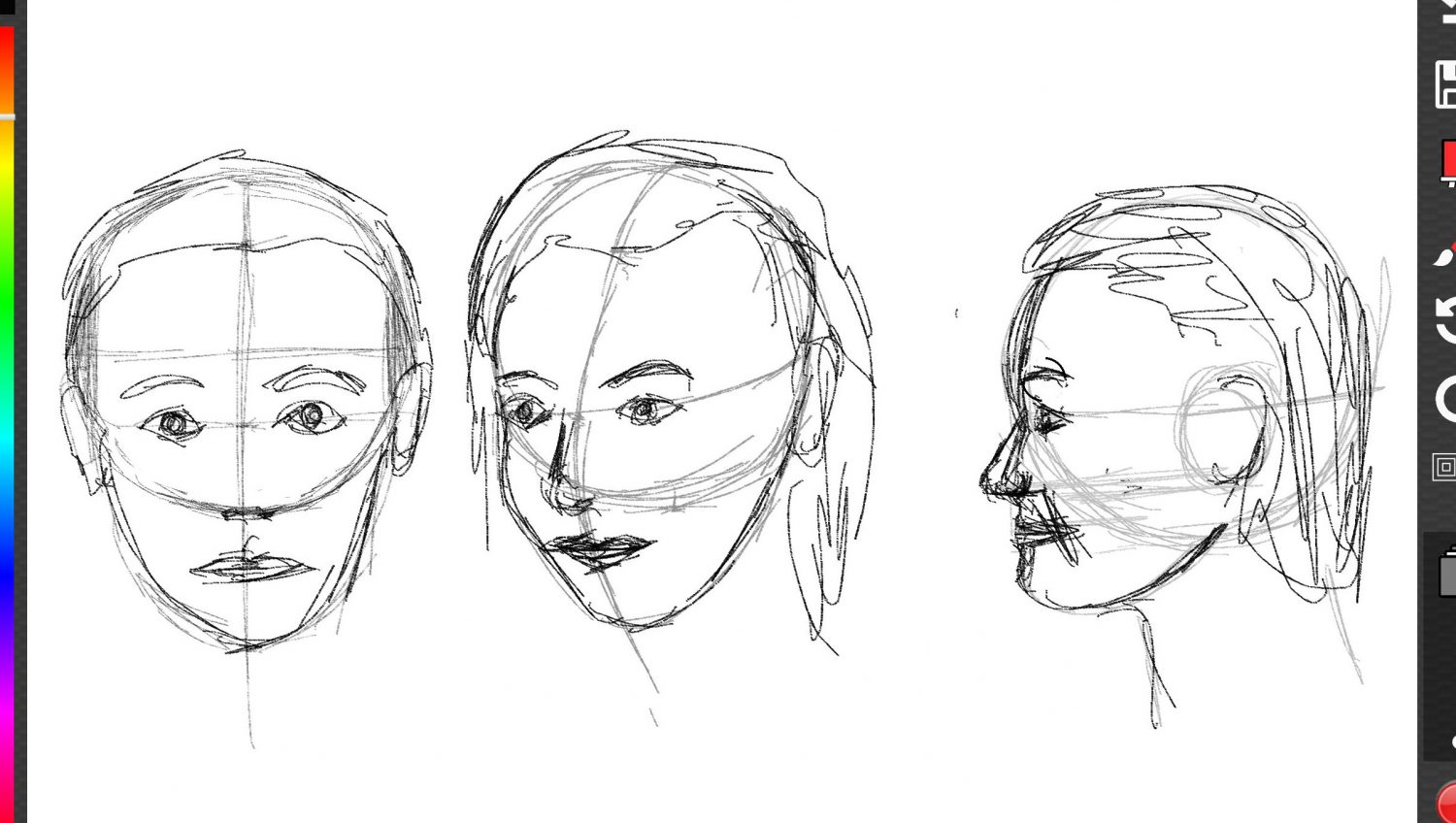
Loomis method head drawing for real portraits.
Many portrait artists have heard of the Loomis method for drawing heads which are based on spherical shapes and concentric lines to define the head. The basic building block enables artists to get proportions right when drawing a head. However, this method is not used when it comes to portrait drawings. In this post, I Read More

Draw a Manga Face – Part 3
This is a third attempt at drawing a manga face on the Paintology app. The techniques for drawing a face is somewhat similar to ways that have been taught in drawing classes ie. sphere for a head followed by intersectional lines for the eyes, lips, mouth, ears etc. You may want to check out Part Read More

Draw a Manga Face – Part 2
This is a continuation from the previous post of the ‘Draw a Manga Face – Part 1‘. On that post we learnt a few methods to draw manga faces at different angles by sketching out a sphere for the head and then drawing concentric circles for the eyes, nose and mouth. It is a method Read More

Drawing a manga face – Part 1
I have always been intrigued by manga and how so many people are avid followers or artists that love this genre. I decided it was high time that I tried my hand in manga drawing. This is a 3 part quick tutorial on how to draw manga on the Paintology app. If you follow this Read More

A portrait drawing of Derren Brown, the celebrity mentalist, illusionist…
Some of you may not know that Derren Brown has a talent in portrait drawing and caricatures besides his celebrated talent as a mentalist and illusionist. This is not surprising since many well known artists had amazing talent in the creative arts such as Cat Stevens, Boby Dylan, Jim Carrey and many more. I recently Read More

A woody scene drawn on the iPad using Sony Sketch Mobile.
The Sketch – Sony Mobile App is a versatile drawing tool for the tablet that has gained a big following since its launch in 2014. It has amassed a world wide audience and is much loved by digital artists young and old. In this post we show off the tools that can be used to Read More

Sony Sketch Application – How good is it?
Update: August, 2020 As of April 7th, 2020 the Sony Sketch is no longer available on the Google play store. You may want to try the alternative, Paintology which has been designed from the bottom up to provide the community feature that Sony Sketch had along with a powerful drawing app. Check it out. Read More
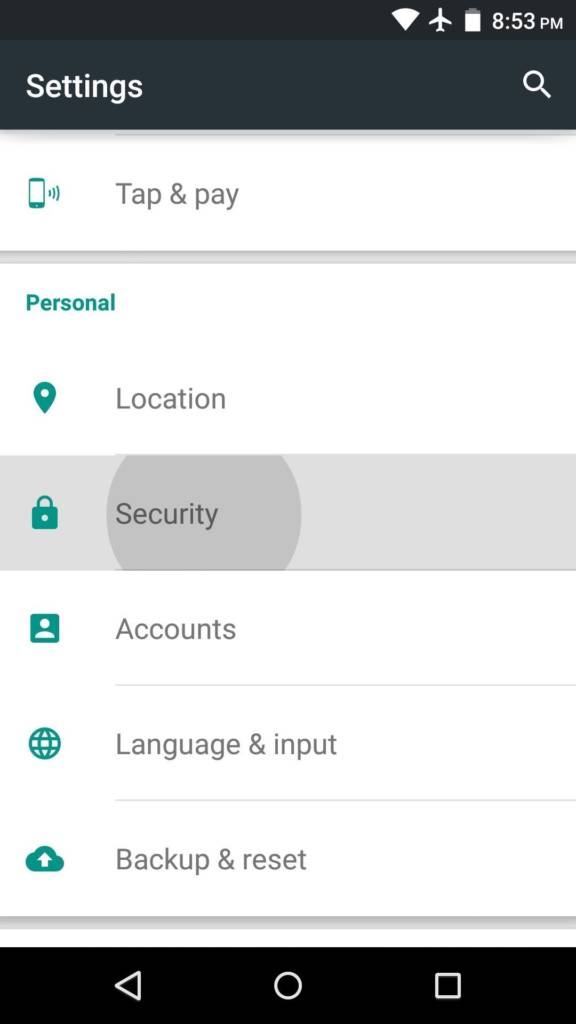
FAQ – Installation issues.
If you are downloading this app from the Paintology website, you need to make sure that you give permissions on your Android device to install this apk file. Here are the steps to installing the downloaded apk file to your Android device. Once you have downloaded the apk file, it should appear in your ‘Download’ Read More

Why is drawing so hard for some people?
I say to everyone that drawing is something anyone can do, it is not dependent on having any special talent but a skill that anyone with working hands and mind can master. However, even when I make that statement, no one seems convinced, they continue to believe that they just cannot draw. I want to Read More
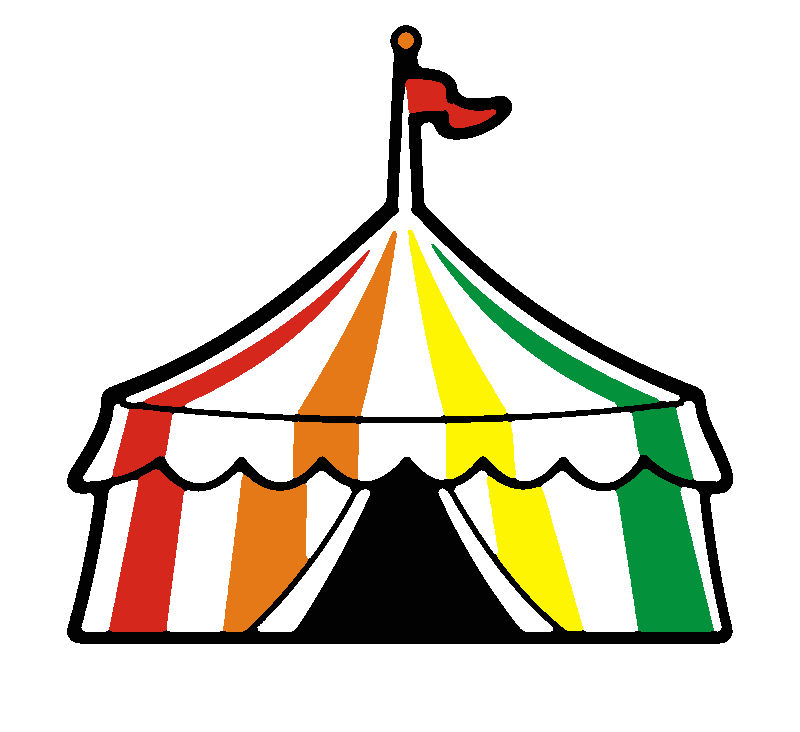
Using the Paintology Digital Canvas – Quick Guide
The Paintology painting application is a fairly simple but a powerful application that comes integrated with your Digital Canvas. It will allow you to create numerous paintings and drawings with the powerful tools available and extend your creative abilities. It has a very intuitive interface that takes less than a minutes to get going and Read More

Van Gogh Wheat fields with cypresses painted on Galaxy Tab 2 using Paintology app
Ever wanted to create a painting of a grand master, then you can with your Android tablet and a free copy of Paintology (downloadable from Google play). Fig. 1 shows a famous painting by Vincent Van Gogh ‘Wheat fields with cypresses’ created on the tablet in about 30 minutes. I don’t expect everyone to make a drawing this fast since you may not be as familiar with the tools of Paintology like I am.




 Digital Canvas
Digital Canvas