Is there a Bob Ross for Digital Painting?
I was intrigued by this question on Quora and it motivated me to write the article on this Paintology site.
You can read my recent short response to this Quora question below and click on the image below to go there directly.

Before I dive more deep into this subject of digital painting and drawing with relation to traditional painting and drawing, let me clear up some behind the scene facts that will help us to elucidate a good response.
Digital Drawing
Many of us have different opinions of what digital drawing is all about. To the viewer of digital artworks, they almost associate the ‘end product’ or the artwork to have a ‘digital’ feel to it. This means that one can almost always tell whether the actual artwork has a ‘digital’ feel to it. When we view the artwork, we always find that the lines are smooth and colors are digitally enhanced thus giving away the origins of the artwork. This is due to the nature of the digital apps that have tools and features to make your strokes smooth, automated blending and filtering etc.
With the progress in digital media devices such as tablets and large screen smart phones, there has been a natural progress to push digital drawing to these mediums. This has led to a proliferation of artists now using this medium to make their creative artworks. However, we need to look at the evolution of digital drawing that has led us to here and clear up some of the myths that we hold today about digital drawing. You will find more details of some of the arguments I make regarding these myths along with some of my previous linked posts on these subjects from the links provided below.
With the advent of the digital computer, namely the PC back in the 1980s there were a surge of applications that supported this digital medium. Apart from the spreadsheets and word processing that has revolutionized the way we work, there were many other applications that was primarily developed by programmers and project managers. This included the development of drawing apps. Apple was one of the first platform to bring about usable software that allowed end users to create graphics and digital artworks. They were mainly targeted for the commercial segment and primarily focused on the growing web arena when the internet exploded into the scene. Behind the scenes, the digital platforms were used for game development and ‘digital artists’ were much in demand.
The massive growth in the digital content via the internet compelled device manufactures to build graphics tablet. These were flat tablets with a rectangular work area that can be used with a stylus hooked to a PC with a graphics software. A user would see the strokes on the tablet being replicated on the software that was displayed on their PC monitor. This way of developing ‘digital artwork’ continued for a couple of decades and is still being used to this day.
Dawn of the tablet from Android & Apple
The last decade witnessed a new type of device that can now be found in every household. I am talking about the tablet that is a hybrid of a laptop and a phone and is useful for browsing and many other functions. This stand alone device is ideal to keep handy for access to the internet, communicate with family etc. The large screen size of up to 10 inches are bigger than smartphones so it is more easy on the eye. As you can imagine, this device has now found its calling for many artists that can draw and paint directly on the device. This has led to many app developers offering their version of the drawing software that was once the mainstay of desktops along with their graphics tablet.
The current range of tablets now have high resolution with some offering a stylus and has become an ideal drawing pad for many would-be artists.
Sadly, the development of these apps on these devices were primarily driven by their equivalent desktop applications. As a result most of the drawing apps attempt to cram every feature that was offered in their desktop brethren. Although some applications made a better interface for an easier transition of newcomers to these drawing pads. The Sony Sketch was one such app that had an intuitive drawing interface for anyone to pick up and get drawing quickly. In addition they had a unique section that allowed users to post their drawings for others to see and comment. Unfortunately, this application is no longer supported and went out of circulation about three years ago.
Here are some links that maybe useful to you regarding the Sony Sketch:
Today, we have many drawing applications that supports drawing on your tablet or phone.
There are some important considerations to keep in mind if you are interested in drawing on your phone or tablet. Please read the next section carefully if you want to understand the reality of digital drawing from the point of view of newcomers. It is also related to traditional artists who want to break into digital drawing and are looking for information written by other people who also made this transition.
The truth behind digital drawing & painting
If you are genuinely looking to learn more about digital drawing and painting, you have come to the right place.
When I first got back into digital around 4 years ago, I had no idea what to expect and whether I will have the same keen and drive as I did for traditional drawing and painting. However, like all new things that I embark on, I keep an open and curious mind and give myself enough time to get good at it. It is important to engage in something new with a genuine interest and a desire to learn, otherwise you will find yourself giving up too quickly and missing out on this fascinating and rewarding hobby. Here is a Quora topic that I wrote recently on this subject of trying a new hobby, it is a must read to keep yourself engaged in any new hobby.
https://www.quora.com/How-can-I-get-better-at-digital-art/answer/Ferdouse-Khaleque
My initial thoughts in drawing with this new medium was a feeling of ‘apprehension’ and I knew instantly why most people would not pursue it for long enough. Fast forwards four years and I have learnt so much in digital drawing and feel that this medium is more versatile and sophisticated than any other art mediums. It is a medium that takes your creative skills to new heights and would encourage all artists and beginners to give it a try.
Have a look at the following posts that I wrote on the subject of my journey into digital drawing:
The above article sums up my entire journey and how I managed to rapidly develop my new skills in this medium. Keep in mind that I wasn’t drawing incessantly every day, I would have gaps of weeks and even months between my drawings. However, I had reasons to draw on a daily basis as I was maintaining a YouTube channel. Having worked on this new medium, I found that skills in this digital medium can be developed more rapidly than using traditional materials. Here is a myth that many budding digital artists hold with regards to digital drawing. They feel that the ‘app’ with all the features is going to make them a great artist and their questions always stems around the technical aspects of the drawing app and not the final result which are the drawings! I will talk more on these points later on in the post, so you can get the proper guidance to make your journey easier and quicker. Before I do this, let me talk more about the Paintology app which I have been using to make most of my drawings and paintings.
The Paintology app is available for your Android devices on the Google play store and you can find links at the end of this article. The next section will talk a little bit about how the app evolved in particular to my interest in traditional drawing & painting with acrylics, watercolors, pastels, charcoals etc.
The Paintology drawing app
This drawing app was created in 2012 when drawing apps were making inroads due to the popularity of the tablet from Apple and Android device manufacturers. My aim of this drawing app was to encourage people who loved drawing to have an easy interface to draw on their tablets. At that time, the smartphones were a bit too small to enable serious drawings but tablets were of a good size that enabled easy digital drawing for most people. Encouraged by this movement, the Paintology app was born and grew rapidly in the first few months. You can read about the early drawings and videos in the links below.
At the time of developing the Paintology drawing app, I had a different approach to most of the other drawing apps. This was to provide an easy interface to digital drawing and thus had the color palette directly on the canvas as opposed to other drawing apps that had this a few clicks deep. Also on the drawing canvas, the most essential drawing tools such as the brush, undo and color picker etc. were placed. You can check out the early Paintology interface below.
I am happy to say that it is the 10th Anniversary of the Paintology app launched in 2012!
I will write a future post on this important milestone in the coming week or so.
As with everyone, life can meander and take on different directions due to circumstances and interests of the individual. Although the Paintology app was highly successful on the Google play store averaging over 4.4 in ratings, sadly, I was not able to keep it going. I had a hiatus due to marriage, my first born and a new direction in jobs to support a new growing family.
Fortunately, this all changed when in 2017 when I had a renewed interest in digital drawing and decided to relaunch the Paintology app. What was surprising for me was that the original Paintology drawing app worked really well even after the many iterations of the Android OS since it’s first launch. I used the app to make my drawings while I thought of a longer term plan for the Paintology app.
My growing interest in this field, made me realize that one could use a larger digital canvas for drawing and not just be confined to small displays of the tablets. This would be similar to painting and drawing on large canvases as with traditional materials.
Since my background was technical, it did not take me long to put together a large touch screen display that I could use for drawing and painting. Within a few weeks, I had my first 32 inch digital screen ready for testing. You can see the digital display product from this video.
With this new device, I was able to create many paintings and expand my skills and increase my creativity in art.
Below is a video showing an example of many painting done on the 32 inch touch display using only a brush!
You can find many of my paintings from my Youtube channel.
https://www.youtube.com/c/Ferdouse
The future of Digital Art
I have been fortunate to have discovered digital drawing and at the same time take my artistic skills to a whole new level. I can share some of my experience with others who have yet to try out this exciting medium for creative art.
One of the drawbacks of a new art medium is that it is spurred on by many ‘doers’ who have a specific favorite drawing app and may hold opinions that is contrary to the final art creation. What I mean is that they are more akin to taylor their response to the features of the app, rather than the creation of the final product. As a beginner artist be wary of these comments and follow your instincts and pay particular attention to artists who have experience in both traditional and digital mediums.
As an analogy, let’s look at traditional painting and drawing.
In these simple mediums, we have a canvas, paints, pencils and applicators in the form of a pencil, brush, charcoal etc. The world for the last few centuries have seen stunning works of art from the likes of Cezanne, Van Gogh, Monet to name a few. You will note that they had no special tools to aid them but use their inherent skills and mastery of techniques that finally materializes on the canvas.
If we apply this mode of thinking to the digital artworld we find that the digital apps have a far different story. As explained earlier, the evolution of digital drawing grew from the PC and the drawing apps did not evolve from ‘artists’ but rather the requirements of features written by programmers and developers. The crop of software attracted many people without the inherent skills in drawing and painting but rather their technical prowess. A majority of artwork was created not by ‘artists’ but people who were technically competent.
Today, we see the same method and approach to digital drawing and the reason why many people place features over the final production of artwork. Since many digital artists are accustomed to using the blending, digital features, layers, corrections etc. many beginner artists feel it is an essential requirement to make any digital artwork. This is a complete myth as explained below.
Artworks created over centuries were done with simple and humble tools such as pencil, brushes and a few colors. Why should digital painting be any different?
In reality, the medium (digital) can operate in the same manner as the other traditional art mediums, it is just that the evolution of digital drawing in the last decades has taken people in a different direction. I have proven this fact with the Paintology drawing app which has the minimal essential tools required for any artist but enables them to create stunning artworks just like traditional methods. It is not crammed with the numerous unnecessary features that other drawing apps have and is not required to make you a skilled artist. In fact, it is a ‘lazy’ approach to getting the result faster but ignoring the fundamental drawing and painting skills required to create works of art.
My tip: Always continue to develop your drawing skills not mastery of digital tools.
If you are transitioning from traditional drawing or beginning in digital art, I would suggest just to ‘do’ rather than listening to the advice of all others who promote features over the actual artwork. An analogy would be to mention all the features of the car but not on the actual driveability of the car. After all, the performance, ride and handling of the car is what makes it a good product and the same applies to digital drawing and painting apps.
Where the Paintology app differs from other apps, is that it stays focused on those important points mentioned previously. Just like most artists who want to expand their skills in the traditional medium, they would join classes to develop their skillsets. The same applies to the Paintology app where the app has been developed with many ‘modes’ of drawing to help you with this important quest. Once installed, you will find numerous methods of drawing such as Paint by Numbers, Trace Drawing, Block Drawing etc. This will help you to pick up skills that you can use to good effect to enable you to make great digital drawings by yourself. The fundamental art skills that are learnt in traditional mediums will also become apparent when using the Paintology app, for example, learning tones, blending, composition, strokes etc.
Going back to our original question and the premise of this article, ‘Is there a Bob Ross of Digital Painting’, I hope this article has provided sufficient reasons of how this is now possible.
With the advances in technology, we are at the precipices of taking artwork to whole new levels. Forget about whether they originate from digital, oils or watercolors, we are at a point in time where we will see a new spectrum of artwork just waiting to happen. In my personal and humble opinion the world has yet to wake up to the great potential of painting on large screen displays.
Bob Ross was a pioneer of working with oils on big canvases but more importantly he showed the world how easy anyone can do the same thing. In the same way, the large screen display allows for a natural movement of the hand to create works of art with the Paintology drawing and painting app.
If you still have doubts about what I am saying, let me end this article with a video of a painting done on a 65 inch display using Paintology.
Download the free Paintology app from the Google play store.
https://play.google.com/store/apps/details?id=com.paintology.lite
App links:
https://play.google.com/store/apps/details?id=com.paintology.lite
https://play.google.com/store/apps/details?id=com.paintology.lite.pencil.drawing
https://play.google.com/store/apps/details?id=com.paintology.lite.paint.by.number
https://play.google.com/store/apps/details?id=com.paintology.recorder

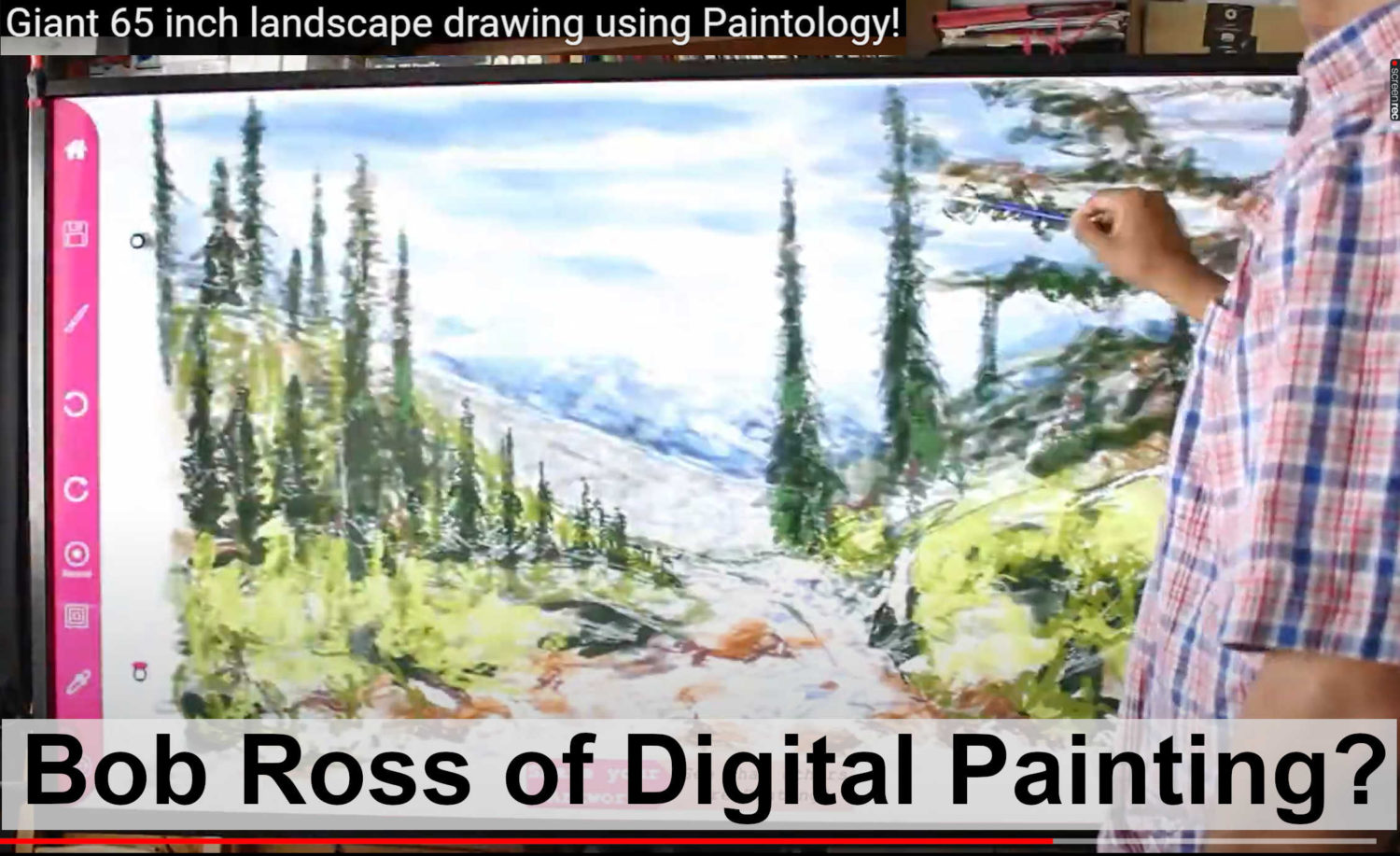











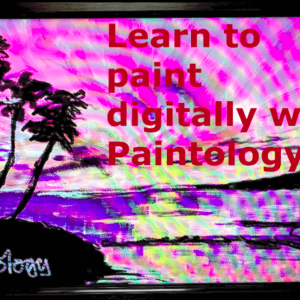

 Digital Canvas
Digital Canvas
Leave a Reply