Procreate Android for Google phones & tablets | Your questions answered
Procreate for Android is not available on the Google platform. It is only available on the Apple store and is distributed by the company Savage Interactive.
However, if you still want a good drawing application, there are many free ones available on the Google play store such as Sketch, Paintology, Ibis.
Ferdouse has some detailed reviews of the above apps as well as the Procreate for Android on his youtube channel. Below are a collection of a few videos that maybe of interest to you on the subject of Procreate for Android.
Youtube Videos of Procreate for Android
Below is a video of the general look on the Google play store looking for these apps that are disguised as ‘Procreate for Android’ It is no surprise that developers are jumping to click bait on these keywords in order to drive up traffic to the app. What is disappointing is that some of the apps do not have any drawing apps but try to rope you in on a bunch of senseless and unrelated ads. However, there are a couple of developers who do try to offer a drawing app, please see the videos below this.
Apart from using the familiar Procreate logo, the developers will add extensions to the words such as Procreate Paint Art Edits as revealed in the video below. Your best bet is to look at any reviews of the app and with the recent Google stricter policy of reviews, they can genuinely give you an idea of the quality of the app. Don’t go for any apps that have reviews below 3 but a majority of reviews for the good drawing apps mentioned earlier such as Paintology are all above 4.
I did find an actual working drawing app that came in the guise of Procreate called Procreate Art Sketches. I demonstrated a drawing that I did using this app and this is shown in the video below. The app is a reasonable attempt but it has many features missing and is nowhere near the quality of the apps that I mentioned previously such as Sketch or Paintology.
The best app is not necessarily the popular one
Most of us are moved by recommendations and suggestions for any kind of product or service and this is no different for drawing apps. Don’t feel that you need to listen to all of these folks since your requirements maybe different. However, when a growing number of people are recommending a particular painting app, it means that it can be hard to ignore this fact. Just remember, that most people who are recommending this app have an attractive user base in the first place and this could have come from the many marketing dollars that companies have spent on promoting their app.
Tips to picking out a good Drawing App
Your reasons for picking a drawing app could be that you want to find out more about drawing and wanting to improve your overall drawing skills. Ask yourself what you really want to achieve when you want to go ahead and install an app on your phone or tablet. In the drawing apps domain, your primary reasons for picking out an app is to improve your overall drawing skills, this is so much more fun than just tentatively trying it and shelving it. Drawing is a skill that can only be appreciated by the artist who have put some time and effort behind it and a skill that they will treasure for the rest of their lives. The digital medium has made it easier than ever before for anyone with a phone or table to get into drawing.
Here are the things you should look for when picking out a drawing app from the Google play store
- Make sure the app has plenty of good review and be wary of some reviews that give it a 1 star rating
- Find an app that offers your video tutorials
- Find a drawing app that has an easy and intuitive interface
- Find an app that will make you a better artist
- An app that is also fun to use and maybe has a way to chat with other users of the app
Paintology, will fit all of the above requirements and you should consider this app on your list of drawing and painting apps
Download the free Paintology app from the Google play store.
https://play.google.com/store/apps/details?id=com.paintology.lite




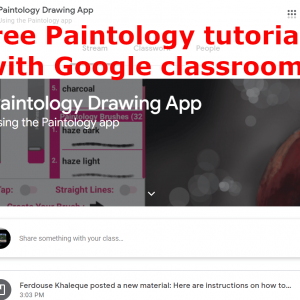

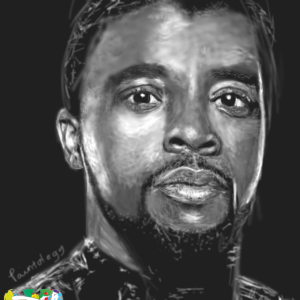

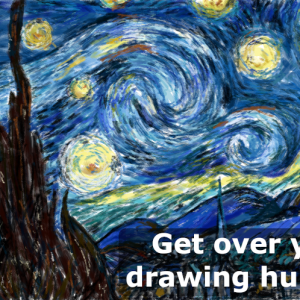
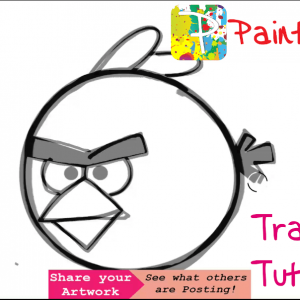
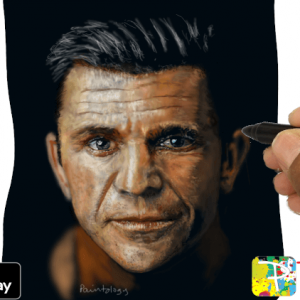




 Digital Canvas
Digital Canvas
Leave a Reply