Tag: Android app

PaperColor – Android drawing app – Install and quick guide
In this post, I will do an install of the PaperColor and give a quick review of this app for people who are thinking of downloading and using this drawing app for the purpose of drawing on their phone or tablet. The installation was trouble free and the screens were simple and easy to understand. Read More

Digital Drawing vs Traditional Drawing
Digital drawing has been taking a foothold recently due to the popularity of Android tablets and the iPad. As a result some good drawing apps have become available for both platforms including Paintology, Sketch and Ibis for the Android and the popular Procreate for the iPad. For many beginners to digital drawing, the Android platform Read More
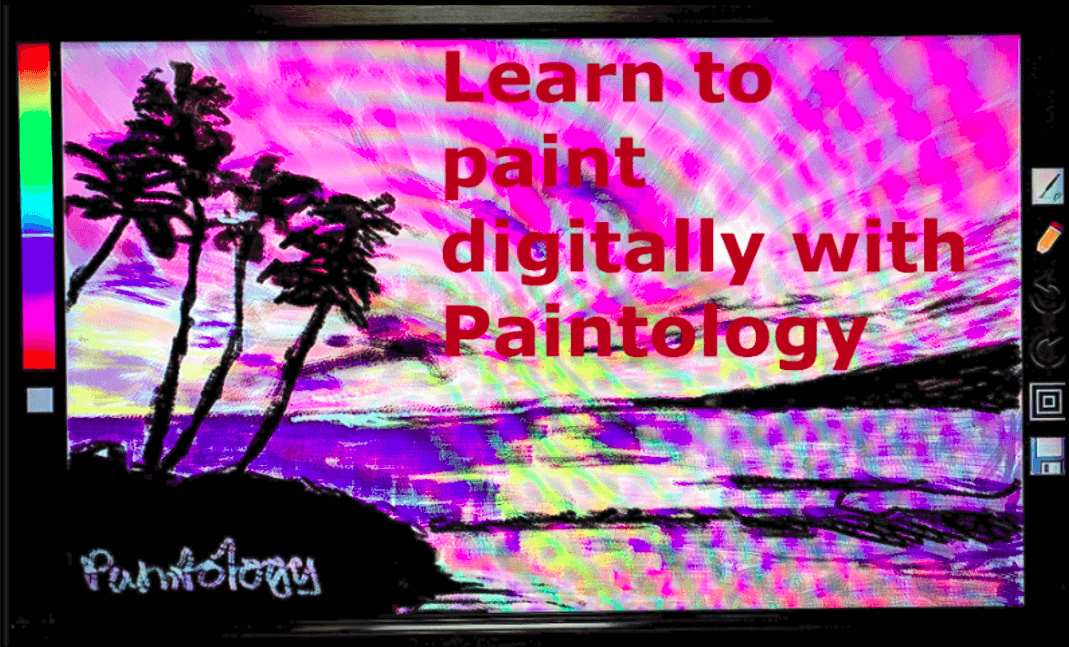
Quick guide to using Paintology
The Paintology app is a fairly simple but a powerful app to use with your Android smartphone or tablets. It will allow you to create numerous drawings with the powerful tools available and extend your creativity skills. It has a very intuitive interface that takes less than minutes to get going and we have prepared a quick guide here for reference.

Digital Finger Painting – Sunset
Continuing with our last lesson on digital finger painting – mt landscape, here we are going to tackle a sunset using finger painting (fig. 1). The advantage of using fingers for drawing is that some subjects such as clouds can be easier to do then using a stylus probably due to the randomness at which our fingers moves as well as some direct control on the canvas.

Finger Painting Lesson on Huawei 4inch smartphone – Mt Landscape
No doubt there will be a large group of people who will use the Paintology app on their smartphone using their finger only. Here, I have outlined the basics of a landscape and how quickly you can produce something that is pleasing to the eye. As you get better, you can produce artwork for your friends and relative and send them a customized greeting card, the possibilities are endless!





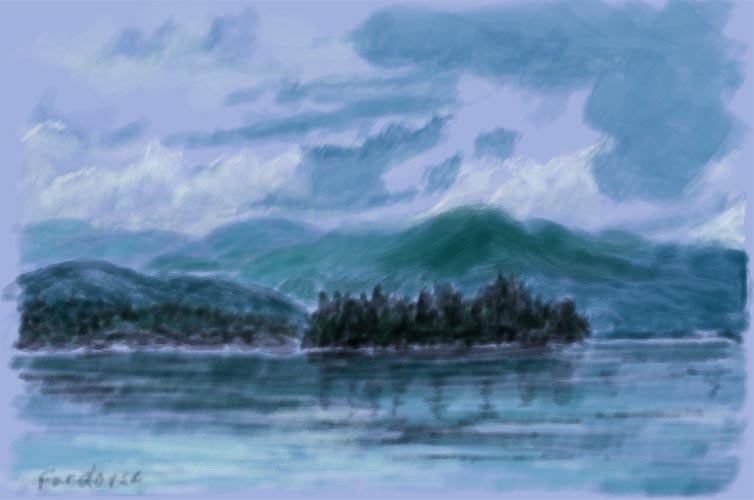

 Digital Canvas
Digital Canvas