Tag: Digital Painting

Why do traditional and digital artists not see eye to eye.
There is no denying that when it comes to creating art with traditional materials such as brushes and paints as opposed to digital art, the two do not see eye to eye. I have been trying to find answers to these questions with regards to the way I draw and paint in both mediums. I Read More

The three traits (DPD) of mastering art skills
Why is it that many adults find it hard to draw! Drawing is a much loved hobby throughout the world and enjoyed by many at any age, young or old. Sadly, many miss out on this intensely gratifying pastime, thinking that you have either got it or you haven’t.Many adults reflect back to their childhood Read More
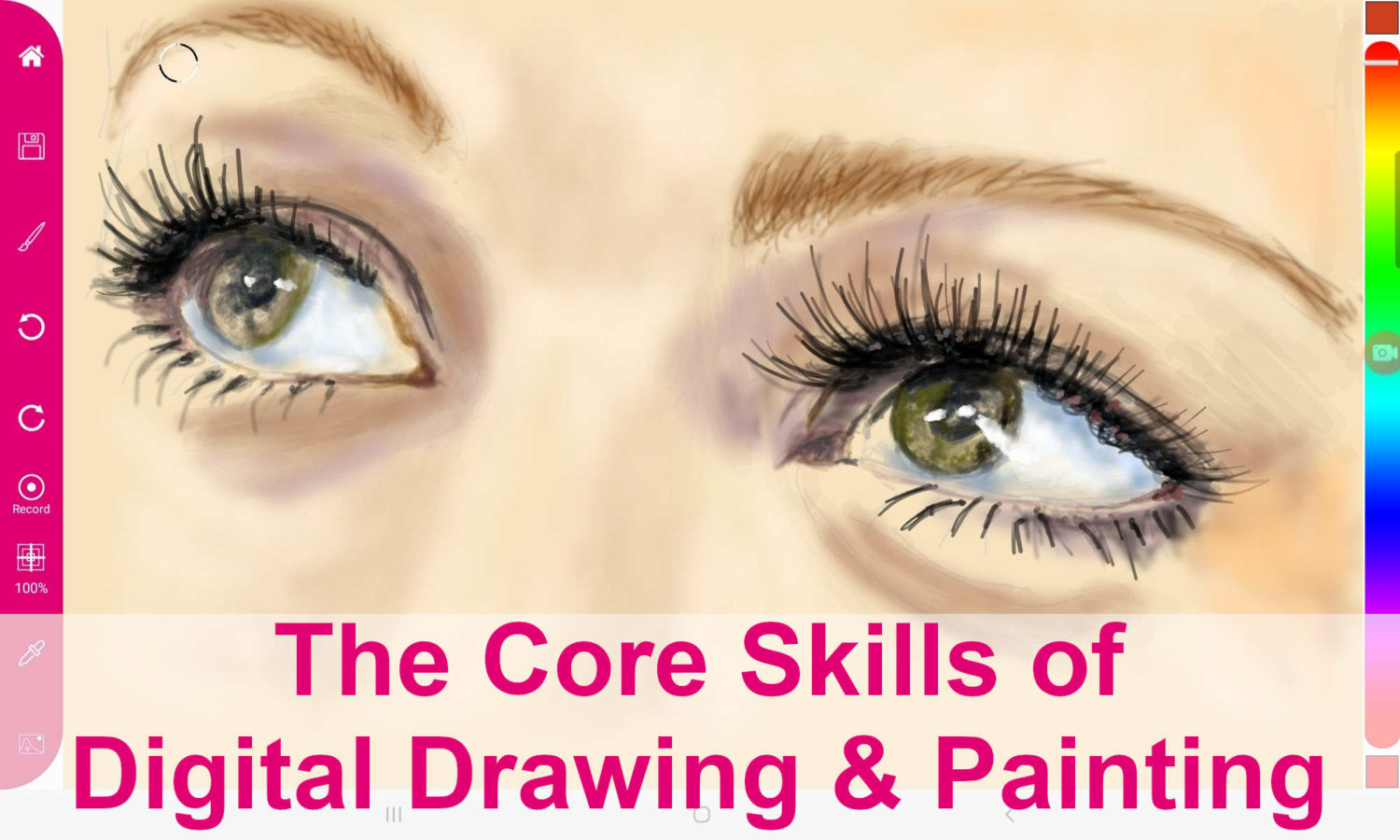
Digital Drawing & Painting – The Forgotten Skills
Introduction: This paper is a continuation of the blog post that you can find here… The digital art medium has exploded in the last ten years with the introduction of the tablets from the Google Android and Apple platforms. An abundance of drawing apps now available from these platforms have allowed many people to get Read More

The Art of Digital Painting
Many people engaged in art are all too familiar with the traditional media These include physical media such as acrylics, oils, watercolors, pencils, pastels and much more My favorite water based medium is acrylics since it has the vibrancy of colors, consistency for using brushes and palette knives as well as a fast drying time. Read More

Beginners Guide to Digital Painting & Drawing with Paintology
If you are new or an avid user of the Paintology drawing app available for your Android phones and tablets, you will find this post very instructive. Digital drawing & painting is not as hard as many people make it out to be. This is partly due to the many apps and software supporting drawing Read More

Learn to draw a glass with coke and ice with Udemy class for free
Just recently, we have posted some classes on Udemy for you to get into digital drawing and really build up the drawing techniques! The classes in Udemy are more structured and some of you may be more familiar with using their classes. Try it out and let us know what you think! Udemy class: https://www.udemy.com/course/learn-to-draw-a-glass-with-cokeicestraw-using-paintology Read More

World’s largest and most affordable drawing tablet?
Hello guys, I thought you might be interested in a new device that I put together to create a unique drawing tool. The device is a giant 65 inch drawing tablet and works like any other drawing tablets! I have hooked this 65 inch to my favorite drawing app, Paintology. You can check out this Read More
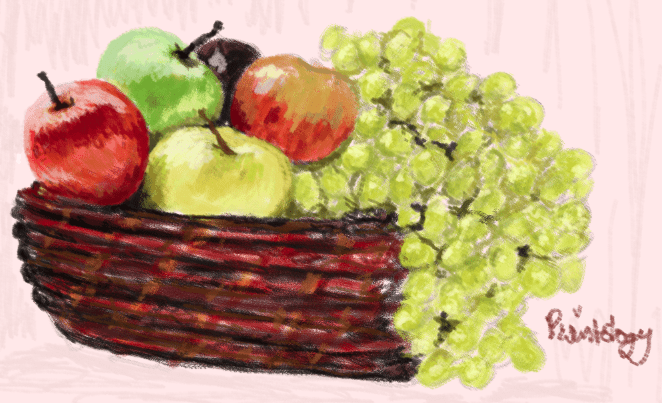
Using shade tool on Paintology to paint fruits – (Galaxy Tab 2)
I have been getting more used to the Galaxy Tab 2 with my Paintology app loaded and playing around with the brushes and strokes. The key to good drawing and painting requires a versatility in the tools you use and not confine yourself to any specific set of tools. I have to always keep in mind that Paintology has 20 types of powerful brushes that have great effects and are ideal for certain subjects when drawing.

Finger Painting Lesson on Huawei 4inch smartphone – Mt Landscape
No doubt there will be a large group of people who will use the Paintology app on their smartphone using their finger only. Here, I have outlined the basics of a landscape and how quickly you can produce something that is pleasing to the eye. As you get better, you can produce artwork for your friends and relative and send them a customized greeting card, the possibilities are endless!



 Digital Canvas
Digital Canvas