Breaking down the Six Myths of Digital Drawing
https://play.google.com/store/apps/details?id=com.paintology.lite
Digital drawing has been with us for over several decades since the invention of the IBM PC back in 1985. People were quick to see the value of digital artwork using the PC digital medium. As a result, early drawings were produced using this medium and they were crude but nevertheless opened the gates for a new way of creating art.
You can read more about this in my previous posts below of how digital drawing has evolved over time.
Digital drawing with graphics tablet
I have been both a traditional and a digital artist and have used many mediums in the traditional mediums such as acrylics, watercolors, oils, pastels and charcoal. I have also worked on the digital platform with various apps and have seen my drawing skills evolve over time. Based on this, I feel I am qualified to answer the questions regarding the differences between digital and traditional and some of the myths surrounding the digital medium.
Myth 1: Learn from the internet crowd of digital artists. The mistake most beginners make with digital drawing is that they have preconceived ideas of how this medium works from the existing bunch of digital artists out there. Often our desire to get into a hobby are driven by inspiration we derive from watching other artists work. It would be wrong to take advice from many who promote features of the app to do any kind of drawing. It’s like someone who goes on about the features of the car but never gets a chance to drive it.
The artists who have grown from the early evolution of digital drawing will always push the hardware and software that they use to draw. These include products such as the graphics tablet coupled to a desktop and a high resolution screen with installed software like Adobe photoshop. There is a steep learning curve for newcomers who want to draw using this approach and it would be wrong advice for newcomers of the digital medium. There are far better alternatives to get you into digital drawing and will also help you become more proficient quickly.
Digital drawing with Android or Apple tablets
The ideal way for any newcomers to start the journey of digital drawing is to start with the devices already in their possession such as the phones and tablets. There are abundance of drawing apps from Apple and Google play stores that you can install and get drawing. However, there are important things to consider and to avoid the noise from all those campers who have already started their journey. Remember, many are novices and their drawing skills are likely to be at the low end and taking advice from them would be misleading. I will provide some golden tips to avoid the frustrations that creeps up time and time again and will avoid frustrations in the long run.
Before I get into the subject in more details, I wanted to talk about the largest population of accomplished artists that are creating art every day. These include the traditional artists who enjoys painting in the traditional mediums such as oils, acrylics, watercolors, charcoal etc. You will also agree with me that many accomplished artists have impressive works of art but do not venture out to other mediums. For those that want to venture out to the digital medium, it would be prudent to read about my experience on this subject.

Learn from your own experience and others around you:
The artist who attempts to take the ‘same’ mindset to the new medium will have a real eye opener and find the transition frustrating in the beginning. Common sense dictates that if we have an open mind when undertaking any tasks we are likely to adopt to a solution or a way of working more quickly. This allows us to work in the new medium and discover more and rapidly increase our skills over time.
It might help to provide you with an analogy based on my personal experience in dancing.
I started salsa dancing many years ago and loved the movement, dance and the music. I kept going to classes on a daily basis and tried to learn as much as possible. There were initial frustrations at the beginning since I was a beginner and I had to develop my own internal progress meter. This was to get to the level of accomplished salsa dancers that I see on the dance floor that can wow an entire crowd.
I diligently followed a teacher in my town, almost twice a week and would engage in his classes. It was frustrating but I would persist in my journey due to my love for the music and dance. It took me a while to realize where I was making the repeated mistakes and I needed to step out of my comfort zone and think more smartly to get to my goals faster.
If you are familiar with salsa dancing, you will know that it is a partner dance and the terms leader and follower are key to this dance. The leader, which is usually the man, leads the woman in the dance. This means that the leader has to lead the follower through unknown dance patterns. As you can imagine the execution of the dance patterns will be dependent on the ability of the follower and how the leader effectively imparts this move to the follower. This means there is much responsibility resting on the leader to make the moves appear clear and unambiguous so that both can execute the pattern gracefully. The leader has to constantly think of the patterns to execute while the follower has no idea of the moves that will be initiated by the leader. If the follower is experienced, they will most likely understand the leaders intentions and complete the move unaided.
It didn’t take me long to understand why some of my moves were met with hesitation and awkwardness by the followers that I was dancing with. I was aware that the problem lay with me as it is considered unetiquette to blame the follower. The teacher was more concerned with the dance patterns rather than the effective execution of providing the right signals to the follower. He was too caught up on doing the shines and as such most of his patterns were not executable on the dance floor irrespective of the level of the followers ability. I decided to go in a new direction. I went outside of my town to other places where I could find different teachers to learn from. I found that those teachers were much more aligned to what I was thinking and their dance patterns were always doable on the dance floor. I learnt a great deal from working this way and rapidly increased my dance skills. I even had private lessons which ‘undid’ the bad habits picked up at the beginning of my journey and further refined my leading strokes.
When I would go to the dance parties in my town, the followers began to compliment on my dance moves such as the cross body lead, turns etc. This never happened to me before and was a sure sign that I made the right decision. In actual fact at a later time, some leaders would come to me and say they learnt a lot just by watching me dance!
Here is an important lesson to learn when you go on a journey of any artistic endeavor:
Always keep your mind open and reflect back on what you have learnt and how far you have progressed. Ask yourself if you want to change anything or if changing something will help you in the right direction.
It is a double edged sword situation since most beginners have little idea of what they are doing and cannot make the proper decisions until they actually see themselves improve over time. Your guide to getting better will be based on your personal experience, your progress and the final goals and desires.
This is one of the reasons why most beginner artists will be misguided by the less experienced people working in the digital medium. Make sure you don’t fall into the trap of many people who constantly go on talking about the apps and the features. You should look to the app to produce the artworks that you want to ultimately create.
Myth 2: There are a few good apps to do any real digital artwork. Do not feel that digital artwork should be done in a particular way, just because others are doing it this way. Follow your intuition and build your own skills based on progress and have a mindset to work towards goals.
Myth 3: All digital artwork should have the clean lines that make up digital art. Do not think that digital artwork should have the clean lines that everyone is accustomed to. I will show you how the artwork can be different based on proper usage of the application.

The real way to look at digital drawing
Now I come to the golden points that you should consider when you want to digital drawing.
- Minimal is the way forward: You will no doubt hear all the folks talking about this app is better than this app because it has all these features. Important note: No tools are going to make you a better artist, you will have to learn the essential skills of gaining experience in drawing and painting just like traditional materials.
- Focus on improving your drawing skills: Drawing in the digital medium is no different to drawing or painting in the traditional mediums. As mentioned in the first point, tools are not going to make you an accomplished artist, you still need to gain mastery of your inherent drawing skills. Ignore people’s comments that you need all the digital fancy tools to do any form of digital artwork. These are newbies without much experience in drawing. They are so accustomed to these tools and feels it is essential to make any digital artwork. This is a completely misguided notion and should be corrected.
- Dispel your notion of digital art: We all think that digital art should always have some kind of form that immediately strikes as being digital. As a result we follow the advice of other artists who create the artworks in this manner and naturally our artwork would follow the same form. I want to break the greatest myth of digital drawing and that digital artwork does not have to look like other digital artworks. I will show you real examples of this later in the post. If you appreciate art for what it truly is, you would never look at Van Gogh’s Starry Night and emphasize the medium it originated. In the same manner Monet’s Water Lilies does not shout out the medium it was created in. Can digital art be any different? My answer is yes and I will show you how.
Let’s now talk about how you should properly frame your mind around digital drawing especially if you plan to start drawing on this medium and to truly express your feelings and creativity as in the traditional mediums.
As noted earlier, the digital medium has evolved to accompany many artists who use sophisticated tools connected to a desktop. However a new set of tools such as the Android and Apple tablets have made digital drawing available to the masses. In actual fact, you should think of your phone as a drawing device.
Myth 4: To get into digital artwork, you need a graphics tablet hooked to a PC or laptop. It is incorrect to think that you need a graphic tablet hooked to a PC to become a digital artist. You are better off using your phone or tablet and learning the important skills necessary for drawing on this medium. You can then decide afterwards in the direction you want to go.
Many have a misconception of how digital drawings are created and made. They begin to envision mastery of technical tools to make drawings, the lack of tactile feedback compared to traditional mediums etc. This can be off putting for many people who are missing out on this growing and exciting field of drawing and painting.
The best way to get into digital drawing is to first think of this medium as nothing more than an extension of other traditional mediums. Nothing really changes and your inherent drawing and painting skills still applies to the digital medium. The reason why people think differently about the digital medium is due to the proliferation of digital tools that many artists use to create a drawing. The assumption by newcomers is that they need to adopt all those skills required in the fabrication of of a digital drawing. This is a myth which I will show you with real examples.
I began to think more about this question recently due to the fact that I was using the digital medium in a different way to most other people today. This is mainly due to the fact that I not only draw but I also happen to have developed my own drawing app called Paintology.
The combination of the two qualities that I am fortunate to possess allows me to bring a product that is more suited to other artists especially coming from the traditional mediums. It was only recently that I started asking questions on my journey in digital drawing (last 3 years) and to pass on this experience to other fellow artists.
When I was developing the Paintology drawing app, I realized that the focus on the apps by other developers was to cram as many features as possible to the app. Naturally this works for many beginners who starts dabbling with these tools and become comfortable in using them for their digital ‘artworks’. You will see that a majority of these drawings are based around anime characters (Ibis Paint) and some sophisticated ones that stem from the desktop tools (Adobe Photoshop).
When developing the Paintology app, I carried my drawing skills learnt in the traditional medium to the digital platform. I integrated my art skills into the design and specifications of the app and the Paintology app was born. I believe I have an app that will appeal to a bigger crowd who are familiar with the traditional way of drawing and want an easy transition to the digital medium. Equally, it will help anyone who is a beginner in drawing to master the tools rapidly with the app and develop the all important skills necessary for drawing. Thankfully these skills that apply to the traditional mediums apply equally well on the Paintology app. It is probably the reason why I am able to make unique drawings on the app unlike most other digital artists.
As mentioned, the approach to the Paintology drawing app was a result of my passion in drawing and it can be at odds with other users who are familiar with the many of the other digital apps. They start questioning why the app does not have the features that are found on the other apps but are unable to explain the good drawings made with the app. There was one comment by a user who says exactly those things and disses the drawings as having taken a very long time. Naturally he has not looked at any of the YouTube videos of the many drawings that I have created with the app. If he did, he would surely have only high praise!
Myth 5: The digital medium is far removed from traditional mediums. The digital medium is far more versatile than the traditional mediums and will tap more into your creativity providing you use the right approach.

Appreciating the truths of digital drawing
Now that you have a good understanding of some of the salient points that make up the digital drawing space, I will show you how to look at this space the proper way. Again, this is based entirely on my experience of drawing and the concurrent development of the Paintology drawing app.
The reason why I find the digital drawing medium to be enormously versatile and always turn to it for my next drawing is due to reasons which most will appreciate.
In order to understand the differences that matters in real drawings, let’s compare a drawing that we typically do in the traditional space, which is graphite drawing. Due to the versatility of the digital medium, we can do the same with a ‘graphite’ brush. Have a look at the table comparing the traditional graphite pencil and the equivalent digital brush.

Right away, you will see the increased bandwidth of the digital brush over the equivalent traditional graphite pencil. To any artist, this means that have a far greater versatility over the finished drawing they make and are not limited in the same way by the physical medium. As a further example, lets compare a colored drawing that is done with pencils on paper and the equivalent done on the digital tablet. Let’s say we need to obtain an exact match of the color in our drawing. Naturally, you are unlikely to get all the colors of the final drawing with the pencils you have in your possession. However, in the digital medium, you can get an exact color match from the color palette. Lets also say that you need to replicate very tiny areas of color on the final drawing. You can try to do this with the physical pencils but you will be limited by the nib size whereas in the digital medium you don’t have that limitation.
It took me a while to arrive at this conclusion but something I intuitively knew as I was developing the Paintology drawing app and drawing on the app. It was also the reason why I kept away from the advice of some folks who insisted that I implement all the digital tools that are available on the other apps. It was only through sharing my drawings and asking them the necessity of those tools that I got silence. It was then that I realized that my approach to drawing in the digital medium was an extension of my drawing experience from the traditional medium. Surely this method of painting and drawing is the way to go? I came to learn that the mainstream way of digital drawing was very different to what most were doing and could be credited to my drawing skills derived from the traditional mediums. Many of the drawings and paintings that I have created with the Paintology app are glossed over by other artists since they are unable to tell whether I made the artwork using digital or traditional.
I will demonstrate this with a drawing that I have done on my phone (Samsung Note 10) using the Paintology app.

Believe it or not, the whole drawing was done with one brush tool (shade) and adjusting only the size and picking the appropriate gray tones. You can watch the video here…
Most would not be able to draw any conclusions from the drawing alone and some have mistaken it for a physical graphite drawing. Have a look at the Quora post on this particular drawing.
Basically, I have managed to pull off this drawing because I already possess good drawing skills having worked in the traditional medium for a while. Unlike newcomers, who end up doing digital drawing, they ultimately rely on many of the tools found in the drawing apps and it can show in their final drawings. This is why digital artwork can always be understood to have a similar look and feel to each other. In my digital drawings, I rely mainly on my skills developed through my endeavors in the traditional mediums. I am thus able to reproduce drawings and paintings that look and feel remarkably close to the physical medium. I have a different approach to digital drawing and want other artists to learn from my experience and through the Paintology drawing app that I have developed.
Another example of a painting that I did is on a 32 inch digital screen using the Paintology app is shown below. Again, I received positive feedback from the art community and they actually mistook this for a real physical painting. You have to understand that my intentions were NOT to mimic traditional paintings or drawings but to use the digital method and create artworks that I enjoyed and liked. It just so happens that they end up looking something like it was painted or drawn with traditional mediums.

The above is a good example of how traditional meets digital and the increased versatility of the digital medium to create paintings that we are accustomed to seeing in the real world. Below is the Quora question and answer that you can visit.
Just keep in mind that the painting was done with one brush and no other special effects digital tools. It is essentially the same as painting with a couple of brushes using a range of oil paints on a canvas. Many paintings have been done throughout history using these simple tools, why should digital be any different?
Myth 6: The digital medium is for tech savvy users only. The digital medium is not for the techie, it is for everyone no matter what skill sets. It is a lot easier than you think providing you keep the same mindset that is used in traditional drawing. This will allow you to become more proficient in digital drawing.
The fact that most apps comes crammed with digital features does not mean that we should automatically use them just to make the drawings. We don’t want to become slave to the tools, we want to be masters of the tools. I have become a master of only a handful of tools just like in traditional mediums. Sadly, many become too accustomed to the tools for drawing rather than developing their inherent painting and drawing skills.
Throughout my journey into the digital medium from drawing as well as developing my own app, I came to understand and appreciate how the tools can help us become better painters and hence artists. I have been sounding the same bells since two years ago when I did my first photo realistic drawing with the Paintology app and this has not changed. Based on some questions raised on the Quora platform on the subject of digital art, it dawned on me that many were ill informed about this medium. Some readers were even convinced that digital art was not real art and it was a way to cheat when it comes to drawing. These opinions are based entirely on ignorance and you will see from my videos that I am putting the same effort as I would in producing the same drawing or painting in the traditional mediums. Again the reason for this could be due to the fact that the digital effects tools mentioned previously does much of the work. For example line smoothing, fill in colors, blending, copy paste etc. are designed to make the task of drawing easy. Many artists will make use of these features to make their art creation but it does not mean their art cannot be considered as art. An effort has gone into the creation of the art piece and it should be considered as art irrespective of the medium.
If I had told you that the drawing of the fruit bowl above was made using graphite pencil on paper, would that be considered a worthy drawing than doing this on my phone? Most people are in awe of the drawing that I did based on the number of Quora upvotes and should be even more impressed with my skills shown on the video.
Digital drawing is just another extension of the traditional mediums most of us are all familiar with. If we want to be good in this medium, it is important to learn the skills that have been prevalent in the traditional mediums for hundreds of years. This does not mean that we need to start with traditional mediums and gravitate to the digital but to keep this important thought in mind when drawing with digital. Don’t get too carried away with the tools, just continue to develop your drawing and painting skills. In time, you will be drawing with a minimum set of tools but creating stunning drawings and paintings that can dumfound most viewers.
The Paintology Drawing Apps
I can now talk more about the digital drawing app that I have developed for the Android platform and the many drawings you will find on the YouTube channel. Links to the social sites can be found at the end.
The app is available for any Android devices (phones or tablets) from the Google store and has a few variations of the app for artists to try. The main paintology app available from the link below encompasses all the features of the variant apps ie. pencil drawing, paint by numbers etc. If you like to draw with pencil and paper, it might be a good idea to download and install the Pencil drawing app (see below).
If you are a beginner artist with no traditional drawing background, you maybe too quick to judge and compare with other apps. This would be a mistake as explained earlier, your goals are to improve your drawing skills so that you can achieve the same level of drawings that I have achieved or even better. If you look to the features to create your drawings, you will ultimately become a slave to those tools and your inherent drawing skills that are essential to becoming a good artist will take a back seat. However, you could adopt the approach of many accomplished digital artists who have worked with Photoshop and graphics tablet and produce digital artworks in that manner. However, be prepared for a steep learning curve before you become competent.
The Paintology app has been designed in such a way to make the transition from the traditional as easy as possible but having the ability to make advanced drawings as I have already demonstrated. As a result, the app should be used with some humility and patience in mind and to develop the essential drawing skills like the traditional mediums. Based on this, please refer to many of the tutorials organized by categories for beginners, intermediate, advanced and fun categories such as pencil, paint by numbers etc. Many of the tutorials have a video associated with the drawing so you can watch and learn by doing. As you work your way up, you can rapidly develop the skills to make complex drawings and paintings that you have always desired.
You will find that you don’t need all the default digital tools that many become accustomed to and you can produce remarkable drawings with the skills developed through practice using the minimum set of tools.
Paintology Drawing App (Main):
https://play.google.com/store/apps/details?id=com.paintology.lite
This app encompasses all the features of the variants such as the pencil drawing, paint by number and connect the dots. You can start with the app variants provided below if you prefer pencil drawing or develop coloring experience. In this way, you develop the necessary skills to do advanced drawings and tackle the tutorials under that category.
Pencil Drawing App:

https://play.google.com/store/apps/details?id=com.paintology.lite.pencil.drawing
If you love pencil drawing, you will like this app. The Paintology pencil drawing app allows you to make rapid pencil drawings easily and only increases your drawing skills further.
Paint by Numbers App:
https://play.google.com/store/apps/details?id=com.paintology.lite.paint.by.number
If you have ever tried the Paint by Numbers that comes in kit form, you will love this app. The app works in much the same way as the real kits allowing you to select colors and paint small regions. There are over 100 paint by numbers tutorials for you to try where you can color and learn drawing whilst having fun!
Connect the Dots App:
https://play.google.com/store/apps/details?id=com.paintology.lite.connect.the.dots
The Connect the Dots app by Paintology offers newbies to have fun joining the numbers to create the final drawing. Once done, you can use the coloring tools of the app to make a creative drawing unique to you! Try the many connect the dots examples to learn drawing and coloring fast.
Summary
The digital medium is an exciting medium for drawing and painting. There are many misconceptions by traditional artists and beginners regarding this medium and I have tried to break down these myths. Hopefully you can now go away with more insight to what digital drawing is all about and become one of the many contributors to art as has been for hundreds of years with traditional art.
Ferdouse Khaleque is a serial entrepreneur who loves everything tech and creative. He is presently working on expanding and supporting the Paintology line of apps for artists who want to learn in this medium and continue to expand their creativity. You can check out some of his other social sites from the links below.
Website:
https://www.paintology.com
Instagram:
https://www.instagram.com/paintology.app/
https://www.instagram.com/ferdousekhal/
Facebook:
https://www.facebook.com/Paintology.apps/
https://www.facebook.com/ferdouse.khaleque
YouTube:
https://www.youtube.com/c/Ferdouse
https://www.youtube.com/c/Paintology
Udemy:
https://www.udemy.com/courses/search/?p=2&q=paintology&src=ukw
Quora:
https://www.quora.com/profile/Ferdouse-Khaleque
Patreon:
https://www.patreon.com/paintology
Others:
https://www.tiktok.com/@paintology3
https://www.pinterest.com/FerdouseKhaleque/
If you want to contact Ferdouse Khaleque, the quickest way is to post on the Community section of the Paintology App and create a post putting hashtag #ferdouse.
Happy Painting & Drawing!
#traditionaldrawing #traditionalmediums #paintology #paintologyapp #learndrawing #blockdrawing #digitalmediums

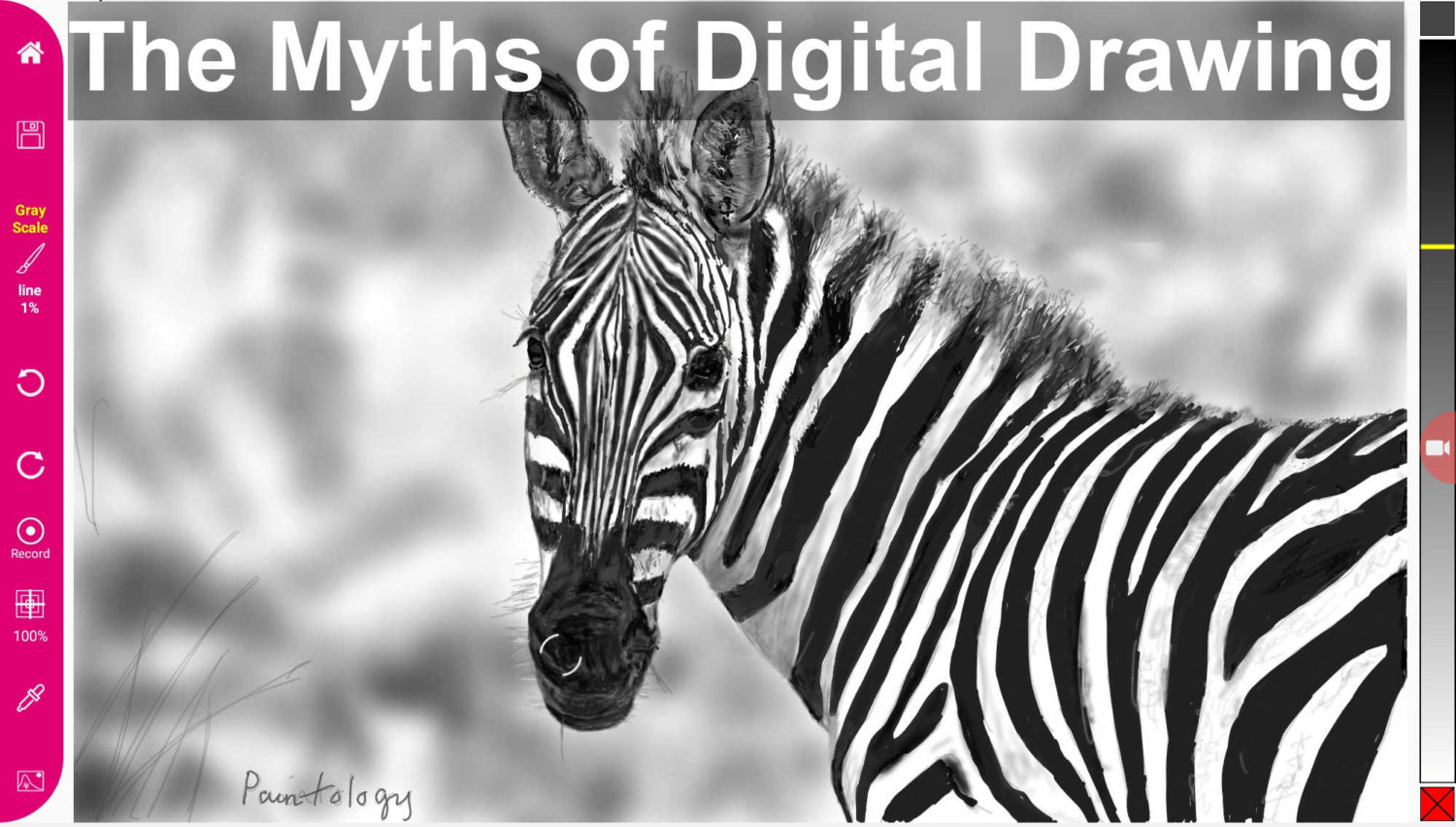







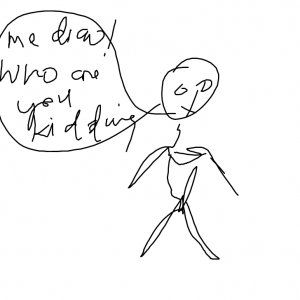







 Digital Canvas
Digital Canvas
Leave a Reply