Elephant silhouette drawing – Paintology trace mode
Digital drawing today has become very popular with a range of apps that caters to the growing artists that use their phones and tablets.
The Paintology drawing app available for Android users is great to make quick drawings on your phone or tablet.
Download the free Paintology app from the Google play store.
https://play.google.com/store/apps/details?id=com.paintology.lite
With the Paintology app you can make similar drawings as you have been doing with traditional pencil and paper. There are over 400 tutorials for you to practice and get better in drawing. Most digital artists are too focused on the tools and ignore the importance of developing artistic skills. Thankfully the Paintology app allows you to continuously develop the skills that you learned from the traditional materials.
In this tutorial, we are going to do this elephant silhouette drawing using the trace mode of drawing with Paintology.
Outline Drawings with Paintology
Once you have installed the app and loaded this tutorial, you will see the outline elephant image that you can trace over. Just select the line brush tool set to a dark color (black) and the trace bar at mid point. In this way, you will see your portion of the drawing as well as the underlying picture. You go over the lines and orient the canvas using pinch zoom and rotation.
To see this in practice, please visit the YouTube video shown below.
Remember, as you practice and have fun with the tutorials, you are developing some important skills that will allow you to develop artistic skills. This will allow you to make drawings and paintings on other mediums including the traditional mediums.
Paintology Drawing Apps:
Paintology Drawing App (Main):
https://play.google.com/store/apps/details?id=com.paintology.lite
This app encompasses all the features of the variants such as the pencil drawing, paint by number and connect the dots. You can start with the app variants provided below if you prefer pencil drawing or develop coloring experience. In this way, you develop the necessary skills to do advanced drawings and tackle the tutorials under that category.
Pencil Drawing App:
https://play.google.com/store/apps/details?id=com.paintology.lite.pencil.drawing
If you love pencil drawing, you will like this app. The Paintology pencil drawing app allows you to make rapid pencil drawings easily and only increases your drawing skills further.
Paint by Numbers App:
https://play.google.com/store/apps/details?id=com.paintology.lite.paint.by.number
If you have ever tried the Paint by Numbers that comes in kit form, you will love this app. The app works in much the same way as the real kits allowing you to select colors and paint small regions. There are over 100 paint by numbers tutorials for you to try where you can color and learn drawing whilst having fun!
Connect the Dots App:
https://play.google.com/store/apps/details?id=com.paintology.lite.connect.the.dots
The Connect the Dots app by Paintology offers newbies to have fun joining the numbers to create the final drawing. Once done, you can use the coloring tools of the app to make a creative drawing unique to you! Try the many connect the dots examples to learn drawing and coloring fast.
Website:
YouTube:
https://www.youtube.com/c/Ferdouse
https://www.youtube.com/c/Paintology
PInterest:
Udemy:
https://www.udemy.com/courses/search/?p=2&q=paintology&src=ukw
Quora:
https://www.quora.com/profile/Ferdouse-Khaleque
Patreon:
https://www.patreon.com/paintology
Instagram:
https://www.instagram.com/paintology.app/
https://www.instagram.com/ferdousekhal/
Facebook:
https://www.facebook.com/Paintology.apps/
https://www.facebook.com/ferdouse.khaleque
TikTok:
https://www.tiktok.com/@paintology3
Ferdouse Khaleque:
If you want to contact Ferdouse Khaleque, the quickest way is to post on the Community section of the Paintology App and create a quick post putting hashtag #ferdouse or #fkhaleque.
Happy Painting & Drawing!
#paintology #paintologyapp #learndrawing #penicldrawing #paintbynumbers #digitaldrawing #elephantdrawing





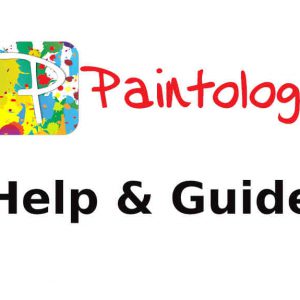

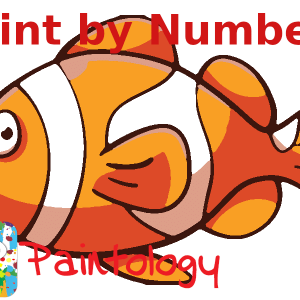

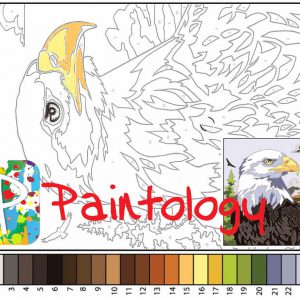



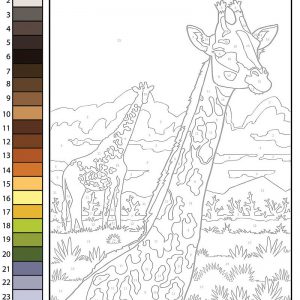


 Digital Canvas
Digital Canvas