Learn shading | Draw a fruit bowl with Paintology
Drawing fruits especially in grayscale is a great way to learn shading. It has long been a favorite subject of artists who want to improve their drawing and painting skills.
The great advantage of drawing a bowl of fruit are the subtle shades of the shadows where the various fruits sit on top of each other. In addition, the gradients of fruits are not as complex as say a face where you can use one color with some variation in tones to draw the fruits.
In this drawing exercise we are going to make this grayscale drawing of a bowl of fruit with the Paintology app. I drew this on my Samsung Galaxy Note 10 plus with it’s native stylus (see pic. below).

Shading & drawing tips:
To do this drawing, we use the shade brush of the Paintology app. This brush is ideal for shading since it lays down the tones very similar to a pencil and paper. For example, as you apply one stroke of the brush with your finger or stylus, you can build up darker tones by applying more strokes over the same area. As you practice with the shade brush you will also notice that as you decrease the brush size, the tone of the brush tends to be darker. This is ideal for doing the sharper edges of the drawing at a higher zoom setting.
It is best to first go over the video and see the process that I took to create this drawing. Generally, in the trace mode of the drawing, I select the gray tones and use the underlying trace image as a reference for the drawing. It is a great way to learn drawing and develop your appreciation of gray tones. The practice of trace drawing has been used by past masters to aid them in their drawing skills and you should do the same. Once you have mastery of this, you can draw in freehand style to see how far your skills have developed since this will rely on your entire ability in observation of tones and form.
Here is the video drawing of this shading tutorial of the fruits:
Paintology – a versatile drawing app helping with your art skills:
Once you have installed the Paintology app on your phone or tablet, you will have access to over 400 tutorials with many having video tutorials. It is best to become first comfortable with the app and the tools. For beginners, I would recommend the Paint by Number tutorials category where you can color drawings based on numbers. This will give you some confidence in drawing with the app and help you become comfortable with the app. You also have the trace and overlay mode of drawings that has been designed to help you get better in drawing form, understanding color tones and some of the important aspects of painting and drawing.
Download the free Paintology app from the Google play store.
https://play.google.com/store/apps/details?id=com.paintology.lite
App links:
https://play.google.com/store/apps/details?id=com.paintology.lite
https://play.google.com/store/apps/details?id=com.paintology.lite.pencil.drawing
https://play.google.com/store/apps/details?id=com.paintology.lite.paint.by.number
https://play.google.com/store/apps/details?id=com.paintology.recorder
Youtube:
https://www.youtube.com/c/Ferdouse
https://www.youtube.com/c/Paintology
Udemy:
https://www.udemy.com/courses/search/?p=2&q=paintology&src=ukw
Happy Painting & Drawing!
#shadingdrawing #paintologyapp #learndrawing #easydrawing

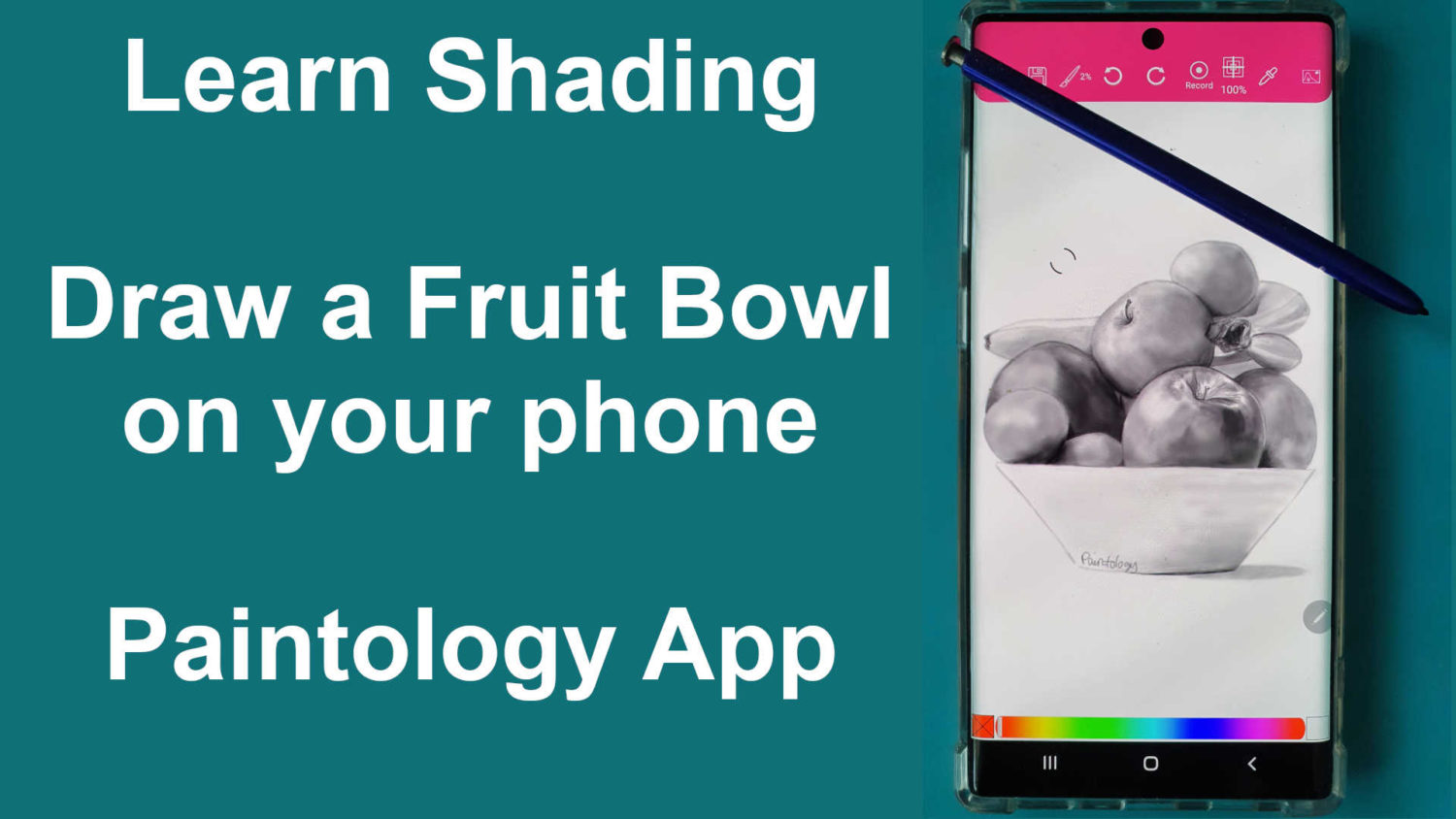



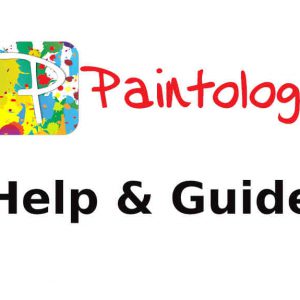

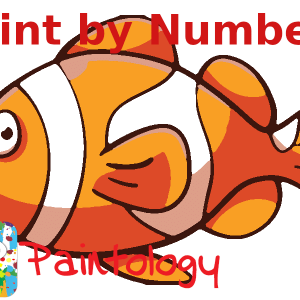

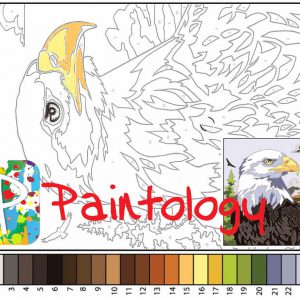



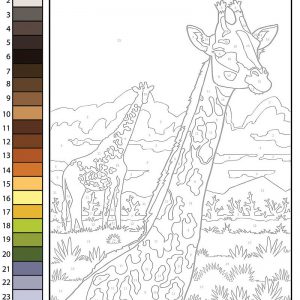


 Digital Canvas
Digital Canvas