Make lovely drawings on your phone without a stylus
Finger painting is one of the ways that you can make lovely drawings on your phone. You don’t need a stylus to make good drawings. In any case, many folks are not going to carry a stylus with their phones since it really does not offer anything more than what a finger can do. Most of my drawings with the Paintology drawing app are made with a stylus. This is because of the accuracy achieved with the drawing and for demonstration purposes.
It occurred to me that many do use their fingers to use the Paintology drawing app and it makes sense to show the capabilities using your finger only. The last few days were my attempts at getting back to finger drawing on my phone and I have to say, I was very pleasantly surprised with the results.
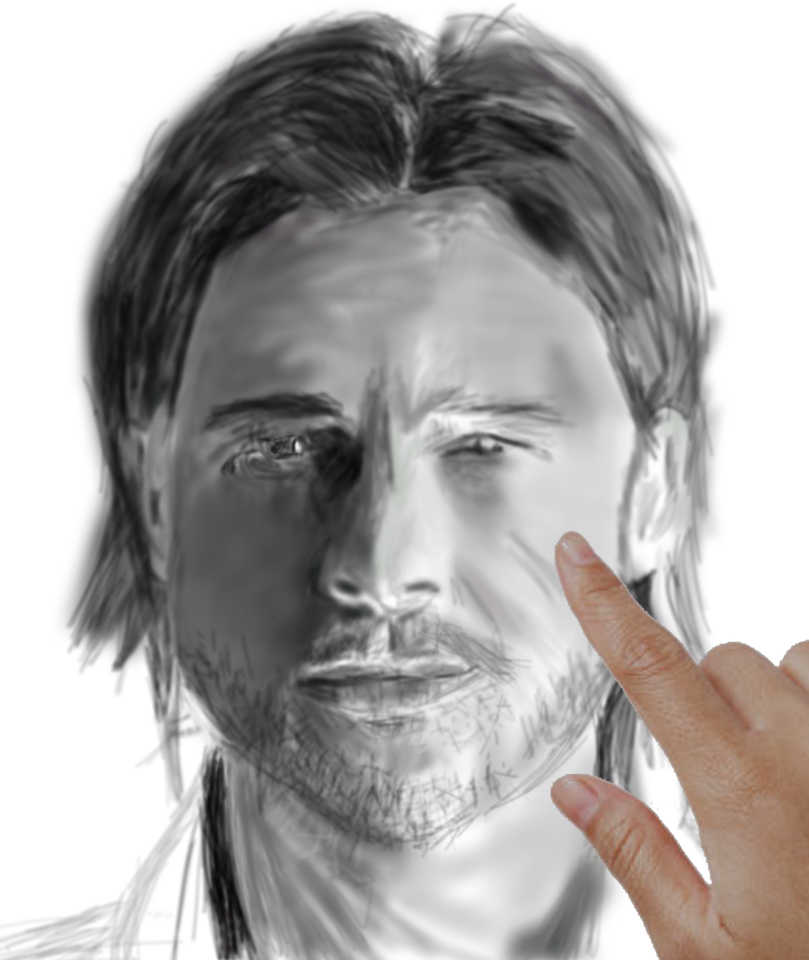
In this tutorial, we are going to make a drawing of Taylor Swift using the trace mode of drawing. This method of drawing automatically helps us to develop the appreciation of the tones and colors from the reference image and apply it to our own drawings. It can rapidly improve your drawing skills as well as art appreciation.
Most digital artists become heavily reliant on the digital tools to make their drawings and sadly the results speak for themselves. It is easy for many beginners to get into drawing in this manner but the drawback is that it makes you heavily dependent on the tools. In the traditional medium, this is not the case and you need to develop skills by hand. However, the long term benefits are much better because you are not limited by the tools but by your inherent skills.
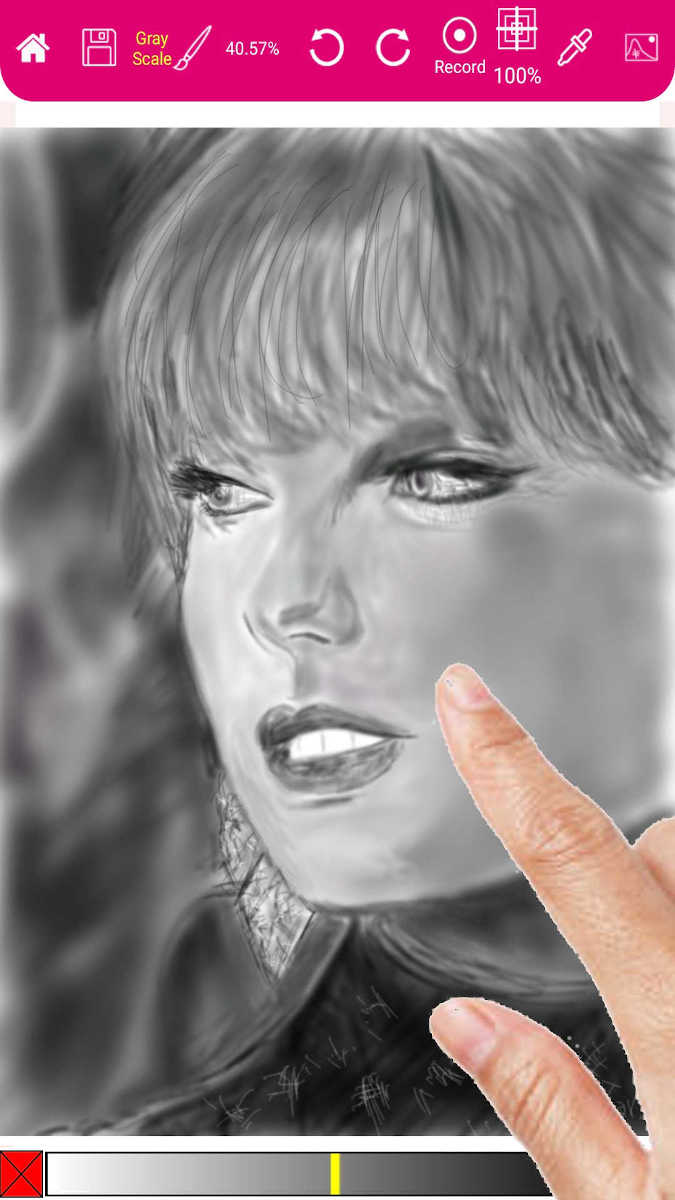
It is very simple, take the easy path to your goals or learn the ins and outs of drawing and be really grounded in the fundamentals. Paintology is all about grounding you in the first principles which will take you to a level far beyond what the tools can offer.
Here is the video of Taylor Swift and the drawing made with the finger.
If you are serious about drawing and want to learn the core skills while having fun, then you can try the many tutorials that come with the Paintology app. The app has been designed to make you a better artist by doing and not just using tools. These skills are learnt through practice and the practice sessions ground you in important skills as you do the tutorials. The skills learnt include, developing your skills in picking out tones, using trace to improve form and shapes, using paint by numbers tutorials to improve drawing strokes.
There are over 600 free video tutorials that come with the Paintology drawing app for your Android devices.
Paintology Resources:
Paintology app link:
https://play.google.com/store/apps/details?id=com.paintology.lite
Website:
https://www.paintology.com
YouTube:
https://www.youtube.com/c/Ferdouse
https://www.youtube.com/c/Paintology
Free Paintology Online Classes:
https://forms.gle/ozsKJGYPZ9X8F5YX8
https://www.udemy.com/courses/search/?p=2&q=paintology&src=ukw
Quora:
https://paintology.quora.com
https://www.quora.com/profile/Ferdouse-Khaleque
Others:
https://medium.com/@ferdousekhaleque
https://www.tiktok.com/@paintology3
https://www.pinterest.com/FerdouseKhaleque/
https://www.pinterest.com/Paintology
https://www.patreon.com/paintology
Paintology – Bringing back the fun of the real thing!
Happy Drawing & Painting!
#portraitdrawing #shading #drawlips #tones #pencildrawing #paintbynumber #graytones #paintology #learndrawing #drawingapp #fingerpainting #fingerdrawing

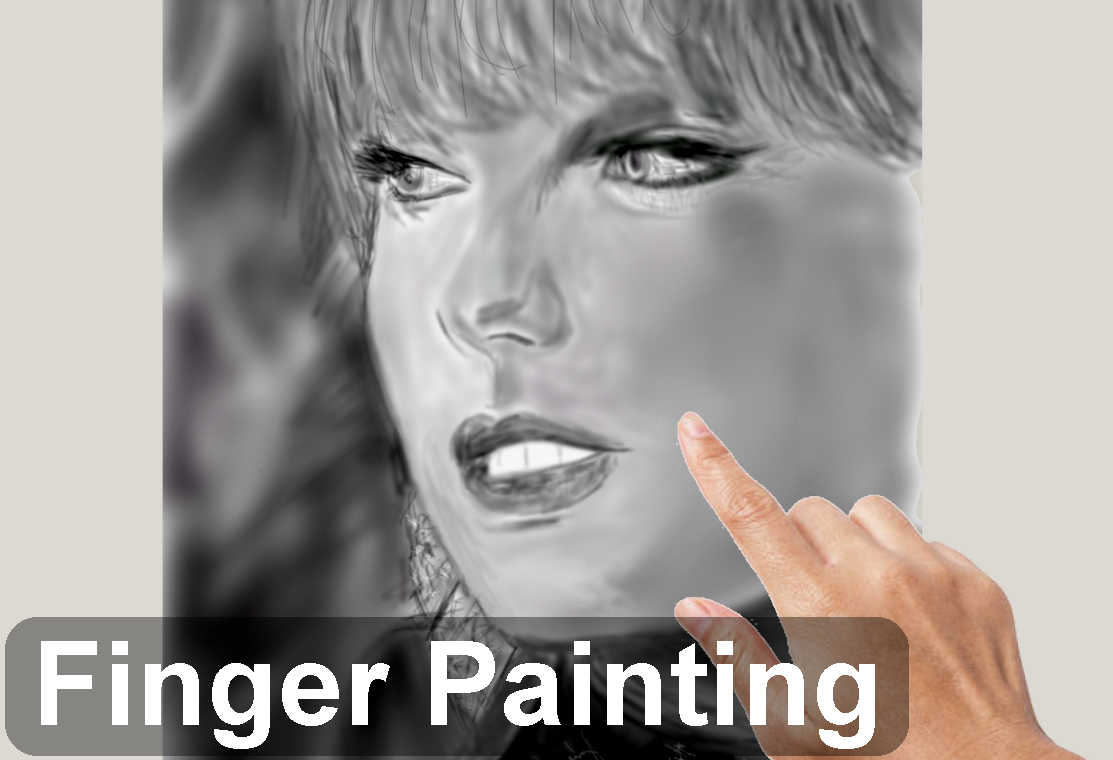


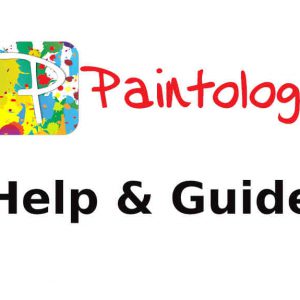

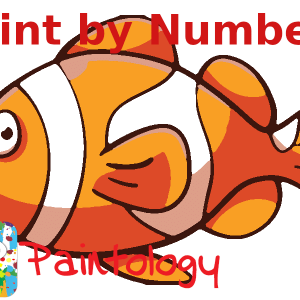

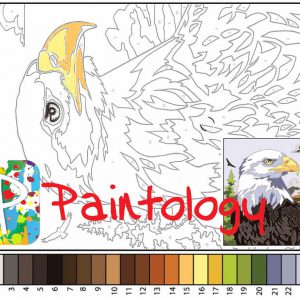



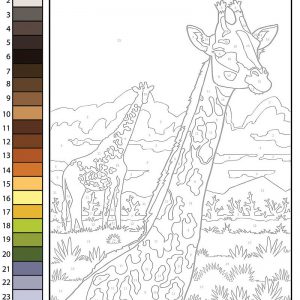


 Digital Canvas
Digital Canvas