Paint a pink cat | Paint by number | Paintology drawing app
Here is a fun drawing that you can do on your phone or tablet.
The tutorial is easy to do since there are only eight colors and small regions to apply the color.
If you are no familiar with the Paintology tools, please see the quick guide YouTube video. It will bring you up to speed to be able to do many kinds of drawing on the app.
Here is the pink cat coloring template:

Learn drawing with the Paintology drawing app:
Learning coloring, drawing and painting is easy with the Paintology drawing. You just need an Android phone or tablet and install the app from the Google play store. Links are provided at the end of the post.
There many modes of drawing with the Paintology app and some of them including Trace drawing, Overlay drawing, Paint by Number, Connect the Dots and more.
The different modes of drawings have been setup to enable greater proficiency in your drawing skills. Many beginners make the mistake that it is the tools that will enable them to become a good artist. This is a mistaken understanding and the reason why many beginners to not keep up this skill. There is so much you can do with one brush tool just like with the humble pencil and paper. After all, you don’t ask for many tools to make a drawing with pencil and paper. The same applies to drawing on the tablet or phone.
If you don’t believe me, take a look at this YouTube drawing done with two brush tools.
There are many helpful video guides on the Paintology YouTube channel as well as the website.
Download the free Paintology app from the Google play store.
https://play.google.com/store/apps/details?id=com.paintology.lite

Happy Painting & Drawing!







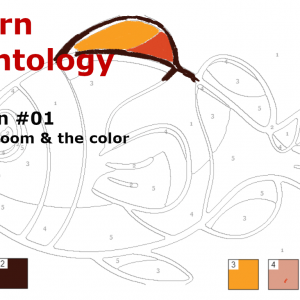
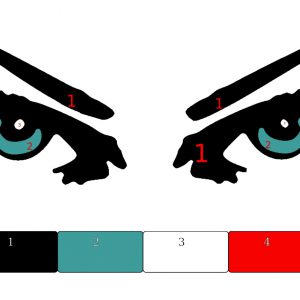
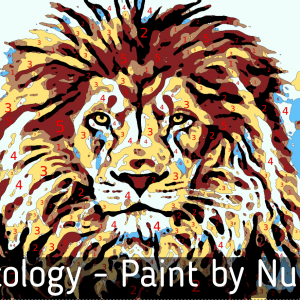
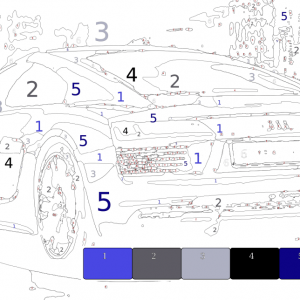
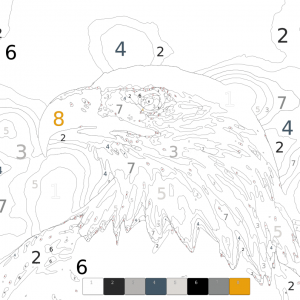

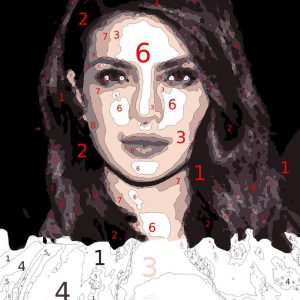

 Digital Canvas
Digital Canvas