Send a Xmas Card with Paintology | #7366
Let’s have fun this season, by making your own Xmas card to send to your loved one!
In this tutorial, you will create your own Christmas card and send to your family or friends.
We first color the reindeer as usual using the color palette and then write our own message. You can write whatever you want.
Once done, we will send it via share of your phone on What’s app, Gmail or any other way the phone offers.
Here is what the card can look like once done…

Let’s get started!
First, let’s open up the template so you can use the colors with the brush tool paint the reindeer.
Once done, add your message and go to the share as shown and you are done!
Template of the Xmas card tutorial
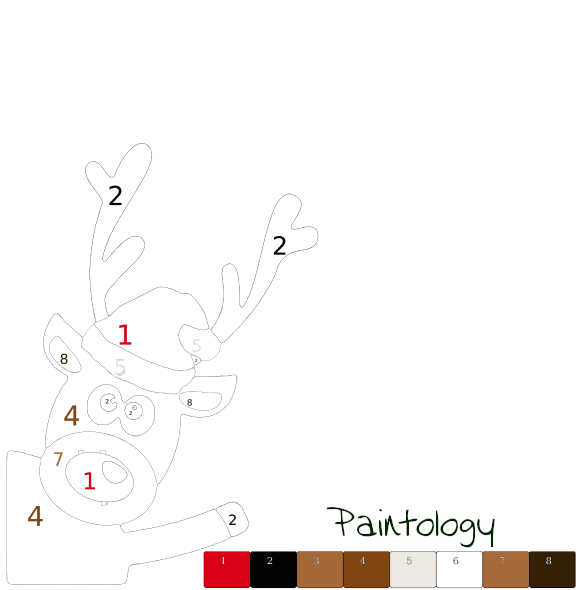
Send to your loved one!

Download the free Paintology app from the Google play store.
https://play.google.com/store/apps/details?id=com.paintology.lite
Try many of the other Paint by Numbers drawings with the Paintology painting app. After you install the Paintology app, they are all accessible from the home page by clicking on the Video Tutorials button.
App links:
https://play.google.com/store/apps/details?id=com.paintology.lite
https://play.google.com/store/apps/details?id=com.paintology.lite.pencil.drawing
https://play.google.com/store/apps/details?id=com.paintology.lite.paint.by.number
Happy Drawing & Painting!
#paintbynumber #xmascard #paintology #learndrawing #drawingapp




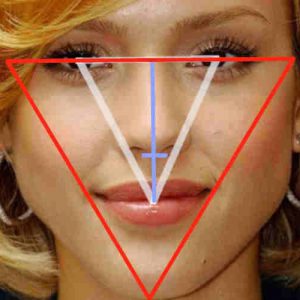

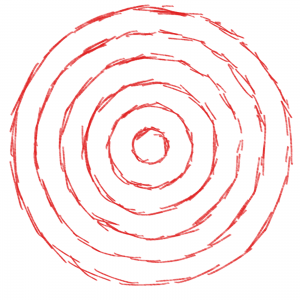
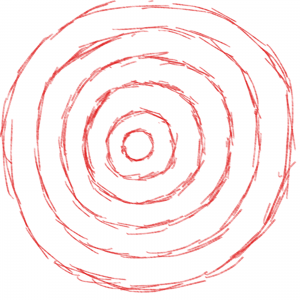
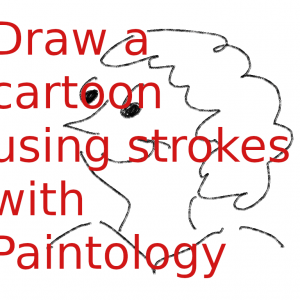
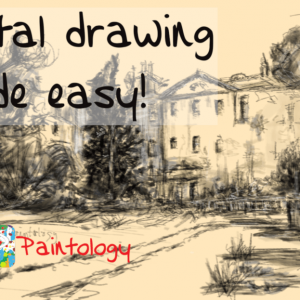


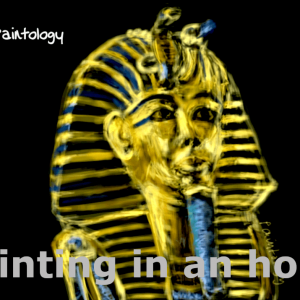


 Digital Canvas
Digital Canvas