Using Drawing Tools – Video Guide
Using Drawing Tools – Video Guide
This is one of many video guides to help you get started quickly with the Paintology app.
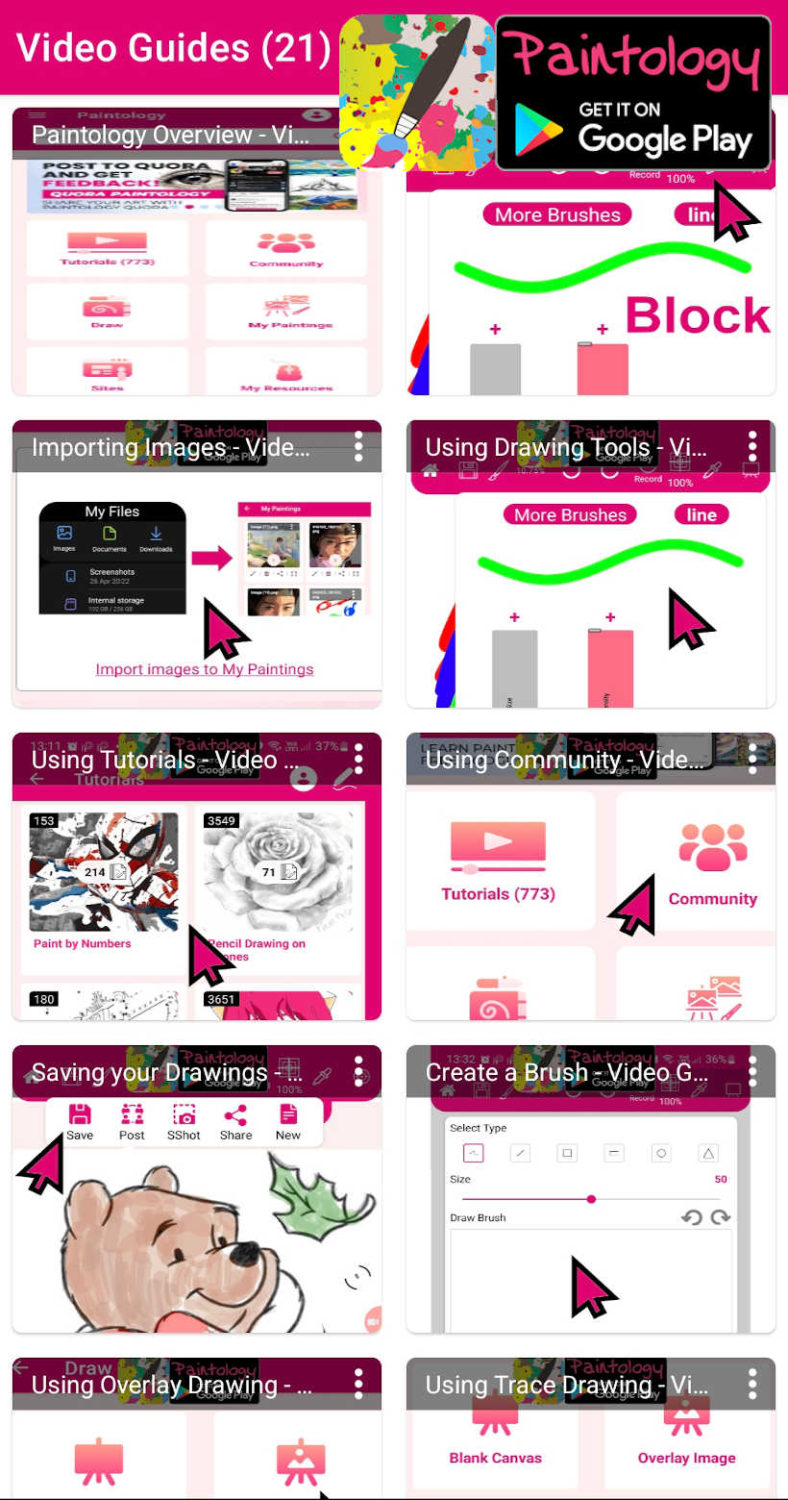
Paintology – Bringing back the fun and enjoyment of real drawing!
This video will show you how to use the powerful drawing tools of Paintology. Paintology has been developed from the ground up to bring back the fun of digital drawing, just like the real thing! Over 700 free tutorials for you to try!
=== Video Transcript ====
Hello everyone and welcome back to the paintology video guides.
Paintology has been designed to bring back the fun of drawing and painting in the digital medium.
Anyone can take up digital drawing, you just need a few simple tools to make great drawings.
It’s just like the traditional pencil or paints.
Here we’re going to show you the drawing tools. These are the tools you need whenever you make a drawing or a painting.
Let’s go to the drawing canvas either from the quick access here or from the draw button.
With the blank canvas, you bring all your skills and creations alive here.
To become a master you need to practice, and the Tutorials section with over 500 tutorials is a great way to learn all the skills you need.
Check out more on the tutorials video guide.
The other modes of drawing like overlay and trace have been designed to work with actual images that you can practice with. It is the basis for developing your core skills in drawing and painting. You can find more information on the Video Guides related to trace, overlay and categories such as Paint by Numbers, Pencil Drawings and more.
Once you are on the drawing canvas, you can see that there are a number of tools on the top menu. Most are self-explanatory, and the tools are easily accessible so that drawings can be made more rapidly.
There are the undo and redo tools including brush selection, pinched zoom and color picker.
On the bottom is the color palette where you can change color more rapidly.
I will go through the various menu items.
The first one is the save tool. This opens up a submenu where you can select more options.
The first item is Save, then Post, Screenshots and Share all designed to share and post your drawings so you can feel inspired and do more.
The next menu item is the brush tool which is required for any type of drawing.
If you open it, you will see more options that allow you to select more brushes as shown, change size, hardness and density.
To understand the usage of each, it is best you just doodle with the tools first.
You also have a grayscale mode which is ideal for pencil drawings and understanding tones that are fundamental to any drawings.
The straight lines too is what it implies, you can draw straight lines.
This single tap is an interesting feature that allows you to make a single tap instead of having a brush effect.
The create brush is another way for creating your own unique brush.
You can find out more about this feature, in the Video guide, creating a brush.
We’re gonna show you now how to select a brush and then apply it to your drawing.
As you can see it’s very easy to quickly select the brush size, the hardness or density that you can apply to your drawing.
We have explained the most essential tools you’ll need to make good drawings.
Ignore what others say about using many digital tools in order to make a good drawing. This is a myth, and is promoted by people who haven’t grasped the fundamentals of drawing or painting.
Many drawings on Paintology are made with one or two brushes and there is no need for multiple brushes or multiple digital effects.
The app is designed to make you a better artist by teaching you the fundamentals of drawing and painting.
Once you acquire the core skills you can create these types of drawings made with a few brushes and selecting the size and colors. All took less than an hour to do in one sitting. No other digital tools were used for these drawings.
You can find more drawing examples on the Paintology and Ferdouse Youtube channels.
For more information on this, please check out the other video guides provided on the Paintology app.
Don’t forget to like and subscribe as it helps us greatly to improve the Paintology app, the only digital drawing app, close to the real thing!
=== Video Transcript End ====
Paintology Resources:
Paintology app link:
https://play.google.com/store/apps/details?id=com.paintology.lite
Website:
https://www.paintology.com
YouTube:
https://www.youtube.com/c/Ferdouse
https://www.youtube.com/c/Paintology
Free Paintology Online Classes:
https://forms.gle/ozsKJGYPZ9X8F5YX8
https://www.udemy.com/courses/search/?p=2&q=paintology&src=ukw
Quora:
https://paintology.quora.com
https://www.quora.com/profile/Ferdouse-Khaleque
Others:
https://medium.com/@ferdousekhaleque
https://www.tiktok.com/@paintology3
https://www.pinterest.com/FerdouseKhaleque/
https://www.pinterest.com/Paintology
https://www.patreon.com/paintology
Paintology – Bringing back the fun of the real thing!
Happy Drawing & Painting!
#drawing #painting #paintology #learndrawing #drawingapp #digitialdrawing #androidapp #androiddrawing

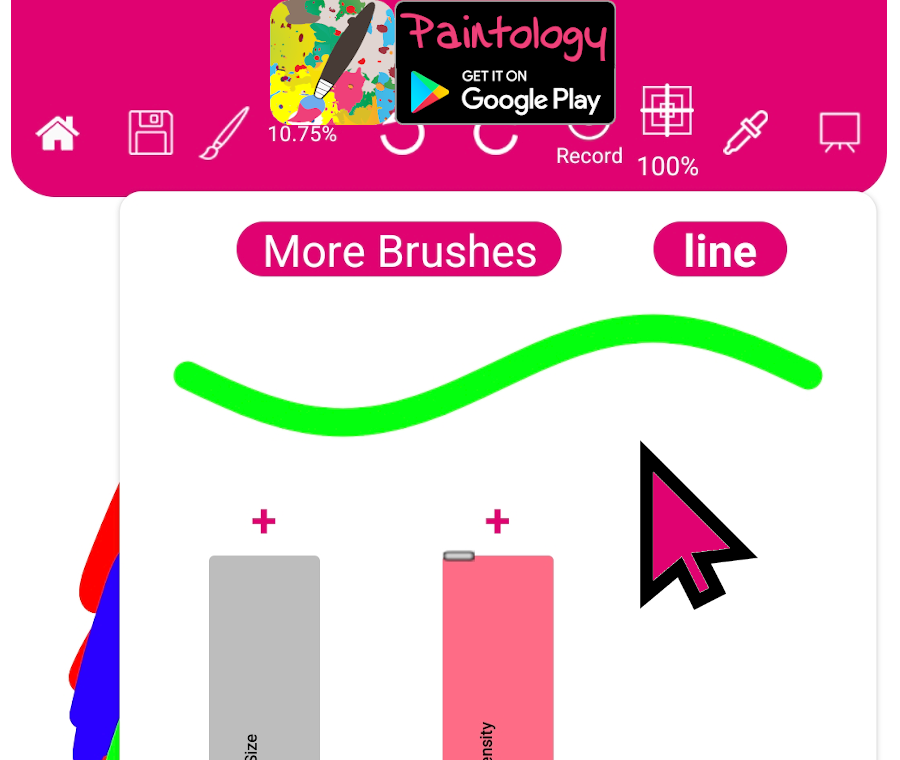


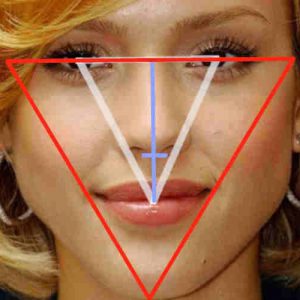

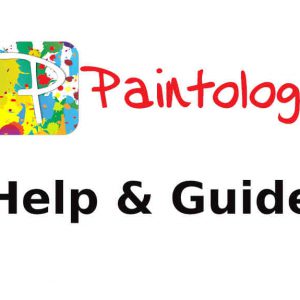
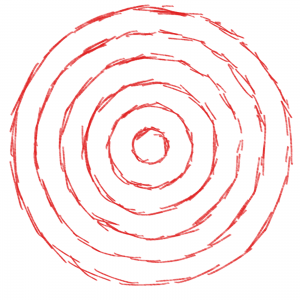
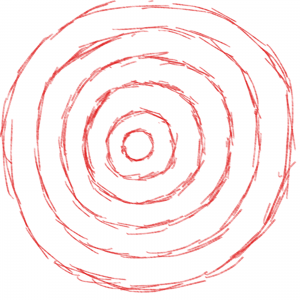
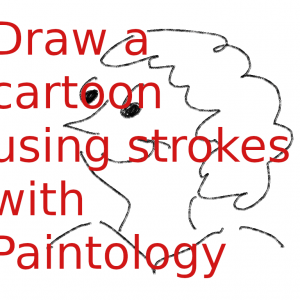
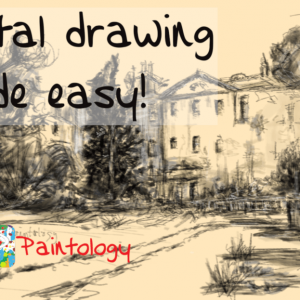


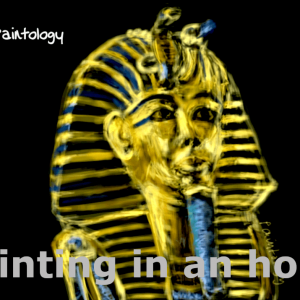

 Digital Canvas
Digital Canvas