Draw an eclectic face – Easy drawing with Paintology #9959
This drawing of an eclectic face should not take you more than half an hour to do. I drew this on my Samsung phone and used a stylus. You can use your fingers but a cheap stylus will speed up your work.
Install the Paintology drawing app for your Android tablet or phone, see links at the end.
Search for the tutorial #9959 or load the tutorial from the Video Tutorials section from the home screen.
The tutorial is loaded in trace mode where you can use the trace bar to move back and forth between the trace image and your drawing canvas.

When doing this drawing, you can use the color picker to pick the exact underlying colors of the image. I used the line brush set at 100% opacity but you can also use other brushes to get paint effects.
Check out this article on unique ways to draw with the Paintology Drawing App, available from the Google play store.
Drawing Tips:
Once you have downloaded the tutorial, the trace drawing will be loaded along with your blank canvas. You use the trace bar to move between the traced image and your canvas.
If you want to pick colors from the underlying trace image and apply this to your drawing, you need to keep the trace bar position just above the half way point. If your trace cursor is on the top part of the trace bar, the color picker will only select from the trace image. If you keep the trace cursor in the bottom half of the region, you will select colors from your drawing canvas.
I use the line brush at 100% opacity to do my drawing. I adjust the brush size accordingly to make a good copy of the underlying trace image. Make sure to zoom and orientate the canvas to get the best comfortable position to make your drawing strokes.
Drawing in this manner, helps you improve your drawing strokes significantly. This will help you get better in the overall drawing and painting with the digital medium.
Paintology Apps:
Paintology Drawing App (Main):
https://play.google.com/store/apps/details?id=com.paintology.lite
This app encompasses all the features of the variants such as the pencil drawing, paint by number and connect the dots. You can start with the app variants provided below if you prefer pencil drawing or develop coloring experience. In this way, you develop the necessary skills to do advanced drawings and tackle the tutorials under that category.
Pencil Drawing App:

https://play.google.com/store/apps/details?id=com.paintology.lite.pencil.drawing
If you love pencil drawing, you will like this app. The Paintology pencil drawing app allows you to make rapid pencil drawings easily and only increases your drawing skills further.
Paint by Numbers App:
https://play.google.com/store/apps/details?id=com.paintology.lite.paint.by.number
If you have ever tried the Paint by Numbers that comes in kit form, you will love this app. The app works in much the same way as the real kits allowing you to select colors and paint small regions. There are over 100 paint by numbers tutorials for you to try where you can color and learn drawing whilst having fun!
Connect the Dots App:
https://play.google.com/store/apps/details?id=com.paintology.lite.connect.the.dots
The Connect the Dots app by Paintology offers newbies to have fun joining the numbers to create the final drawing. Once done, you can use the coloring tools of the app to make a creative drawing unique to you! Try the many connect the dots examples to learn drawing and coloring fast.
Summary
The digital medium is an exciting medium for drawing and painting. There are many misconceptions by traditional artists and beginners regarding this medium and I have tried to break down these myths. Hopefully you can now go away with more insight to what digital drawing is all about and become one of the many contributors to art as has been for hundreds of years with traditional art.
Ferdouse Khaleque is a serial entrepreneur who loves everything tech and creative. He is presently working on expanding and supporting the Paintology line of apps for artists who want to learn in this medium and continue to expand their creativity. You can check out some of his other social sites from the links below.
Website:
https://www.paintology.com
Instagram:
https://www.instagram.com/paintology.app/
https://www.instagram.com/ferdousekhal/
Facebook:
https://www.facebook.com/Paintology.apps/
https://www.facebook.com/ferdouse.khaleque
YouTube:
https://www.youtube.com/c/Ferdouse
https://www.youtube.com/c/Paintology
Udemy:
https://www.udemy.com/courses/search/?p=2&q=paintology&src=ukw
Quora:
https://www.quora.com/profile/Ferdouse-Khaleque
Patreon:
https://www.patreon.com/paintology
Others:
https://www.tiktok.com/@paintology3
https://www.pinterest.com/FerdouseKhaleque/
If you want to contact Ferdouse Khaleque, the quickest way is to post on the Community section of the Paintology App and create a post putting hashtag #ferdouse.







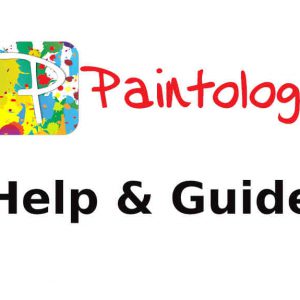

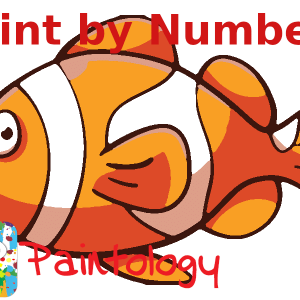

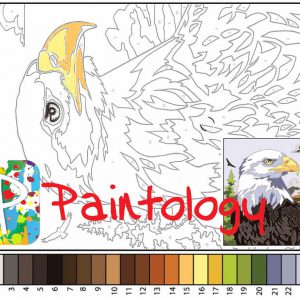



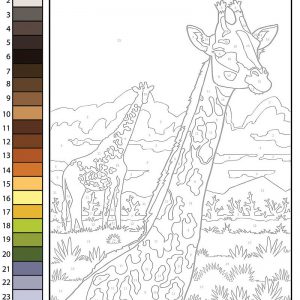


 Digital Canvas
Digital Canvas