How to draw a girl with an umbrella step by step / Easy drawing for girls step by step
In this tutorial we use the Pencil drawing mode of the Paintology app to create this drawing of a girl with umbrella.
In the Pencil mode of drawing, we use the gray scale to select the gray tones to make this quick drawing which can be done in less than half an hour.
Make sure you have the tutorial loaded into the canvas which shows the outline of the girl and umbrella. This will help you to focus on laying down the tones using the shade brush tool.
Here is the template of the outline on the phone:

Once loaded, you can use the shade brush to complete this drawing. We use a thicker brush size to make out the large areas of dark and white and adjust the gray tone from the color bar at the bottom.
You can check out the following YouTube video from the Paintology channel to see the full step by step to this drawing.
YouTube video of the complete drawing:
Try to go over the video quickly before doing the drawing, in this way you can appreciate the approach to this completed drawing. Of course, you can use your own approach and do it in the way that is comfortable to you, providing you get the final result!
Some of tips on using the shade brush:
The shade brush of the Paintology app behaves in the same way that a normal pencil would. As you go over the same area again, it builds up the image and becomes darker. You can create the tones in several ways, using the method mentioned above where you simply go over the same stroke. The second way, is to continuously vary the color tones in the gray tone palette and lay down a few strokes over the areas we want to cover. You will see all of this in the drawing above.
The use of laying down tones in this manner is entirely up to you and the to some extent the drawing you are making. With enough practice you can create realistic pencil drawings like the ones shown below.

Resources for drawing on your Phone & Tablets
We want to encourage artists of all levels to try out drawing on their phones and tablets. Although there are many apps out there, the Paintology app is a bit unique. The app has been designed from the bottom up, not just to provide the essential tools in drawing but the primary focus is to get artists to become better drawing in this digital medium. As such it provides over 300 tutorials targeted towards the absolute beginners all the way to the advanced. In time, you will realize that it is not the tools that make you a better artist but the person who has the drawing skills.
Here are all the resources to this exciting world of digital drawing:
Download the free Paintology app from the Google play store.
https://play.google.com/store/apps/details?id=com.paintology.lite
App links:
https://play.google.com/store/apps/details?id=com.paintology.lite
https://play.google.com/store/apps/details?id=com.paintology.lite.pencil.drawing
https://play.google.com/store/apps/details?id=com.paintology.lite.paint.by.number
Artsite:
https://www.paintology.com
Ferdouse:
https://www.ferdouse.com
Instagram:
https://www.instagram.com/paintology.app/
https://www.instagram.com/ferdousekhal/
Facebook:
https://www.facebook.com/Paintology.apps
Youtube:
https://www.youtube.com/c/Ferdouse
https://www.youtube.com/c/Paintology
Udemy:
https://www.udemy.com/courses/search/?p=2&q=paintology&src=ukw
Quora:
https://www.quora.com/profile/Ferdouse-Khaleque
Others:
https://www.tiktok.com/@paintology3
https://www.pinterest.com/FerdouseKhaleque/
https://www.pinterest.com/Paintology
https://www.reddit.com/user/FerdouseK
Happy Drawing & Painting!





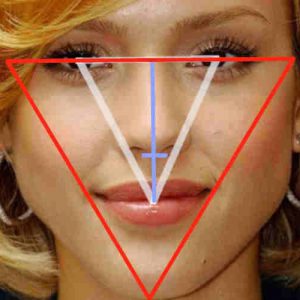

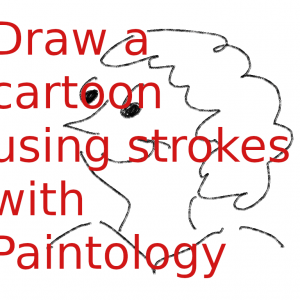
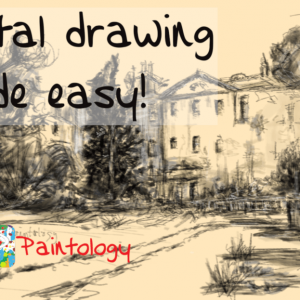


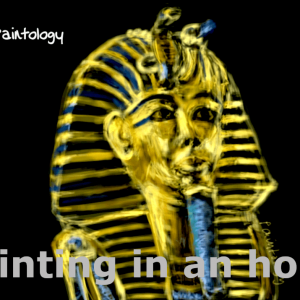

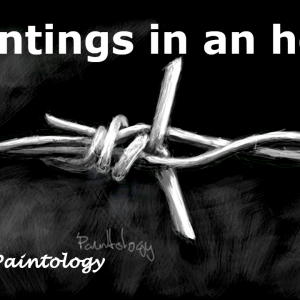


 Digital Canvas
Digital Canvas