Paint a Portrait using the shade/line brush of Paintology app
For this portrait drawing or painting tutorial, I decided to use a different approach to previous portrait drawings that I have done with the Paintology app.
You will find many portrait drawings that has been done with the shade brush tool. The shade brush is a great brush to use for many types of drawings due to the nature of the brush that can seem uncannily similar to a pencil. You will find many tutorials under the pencil drawing category under the Video tutorials section of the app.
If you are a beginner, I would recommend that you first start with tutorials that are in black and white. This is because black and white tones are easier to draw than colored tones. A good portrait to start off with would be something in the line shown below (video).
For this tutorial of a portrait, we use full color and use both line and shade brushes. This should give us a distinctive look to the finished drawing since the line is more ‘harder’ than the softer shade brush. The shade is ideal for blending and the color tones of the faces. The line is ideal for the harder tones found in the eyes, nose and lips. Of course, the line is the ideal tool for the hair.
Here is the video of the completed drawing of the colored portrait:
As you go through the video, try to appreciate the techniques used in the drawing rather than following step by step. In this way, you will understand how the results and effects such as blending are made for the face. You have to remember, that this technique of using both shade and line are different to what I am used to and I am learning as I go. My view is that I will get better and better as I continue to practice. This has been the case since I started painting and drawing with Paintology.
Try many of the video tutorials on the Paintology app and you will expand your skills in drawing and painting!
Download the free Paintology app from the Google play store.
https://play.google.com/store/apps/details?id=com.paintology.lite
App links:
https://play.google.com/store/apps/details?id=com.paintology.lite
https://play.google.com/store/apps/details?id=com.paintology.lite.pencil.drawing
https://play.google.com/store/apps/details?id=com.paintology.lite.paint.by.number
https://play.google.com/store/apps/details?id=com.paintology.recorder
Artsite:
https://www.paintology.com
Ferdouse:
https://www.ferdouse.com
Instagram:
https://www.instagram.com/paintology.app/
https://www.instagram.com/ferdousekhal/
Facebook:
https://www.facebook.com/Paintology.apps
Youtube:
https://www.youtube.com/c/Ferdouse
https://www.youtube.com/c/Paintology
Udemy:
https://www.udemy.com/courses/search/?p=2&q=paintology&src=ukw
Quora:
https://www.quora.com/profile/Ferdouse-Khaleque
Others:
https://www.tiktok.com/@paintology3
https://www.pinterest.com/FerdouseKhaleque/
https://www.pinterest.com/Paintology
Happy Painting & Drawing!
#portraitdrawing #paintologyapp #learndrawing #easydrawing





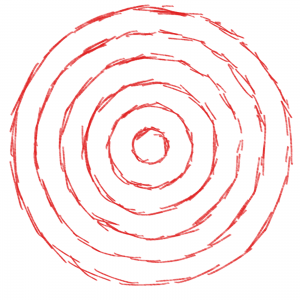
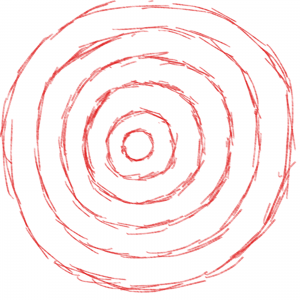
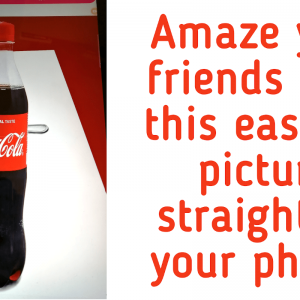

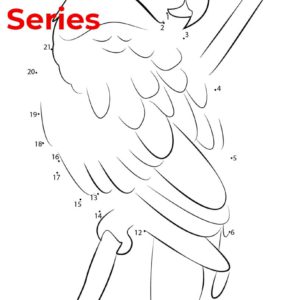
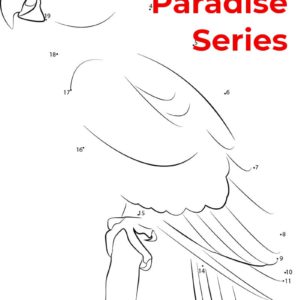
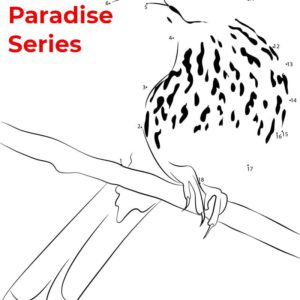
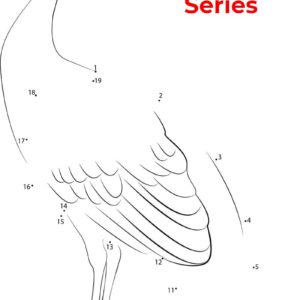

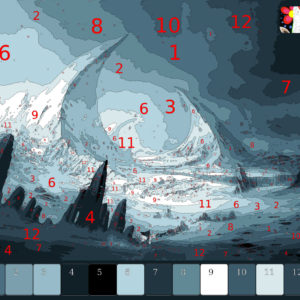

 Digital Canvas
Digital Canvas