Claude Monet practice session with Paintology (#9701)
In this tutorial, we have a painting that was completed by the block method of coloring, allowing you to make further adjustments and improvements to create your own unique paintings.
If you wanted to follow the complete tutorial from scratch, you can check out the tutorial #9701 below.
To do this tutorial, just open up the app and go directly to the tutorial #9701 or go to the Video Tutorials and locate the tutorial by browsing through the other tutorials.
Once the image has been loaded in overlay mode, you can make adjustments to this drawing as you see fit. You can refer to the original block painting that I completed and the creative tweaks that follows in the end.
Steps to completing this painting:
- Complete the whole block coloring including the foreground fields on the right
- Take out the small white dots that remain after block coloring by choosing a similar color to the dots
- Use the line brush at low density to create the clouds
- Use the shade and line brush to add highlights for the trees (ie. trunk), far distant horizon and any other areas that you find.
Don’t worry if you don’t get it right first, just keep practicing and save your work so you can do several and compare.
You can also post your final drawing to the Community and encourage others to make their own creations.
Paintology is available from the Google play store for Android phones and devices.
Download the free Paintology app from the Google play store.
https://play.google.com/store/apps/details?id=com.paintology.lite
Happy Painting & Drawing!
#landscapepainting #paintologyapp #learnpainting #easydrawing





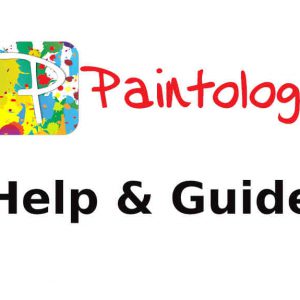
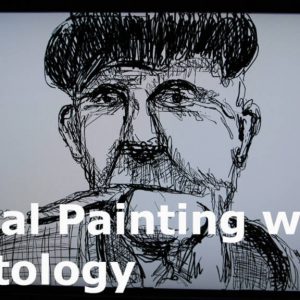
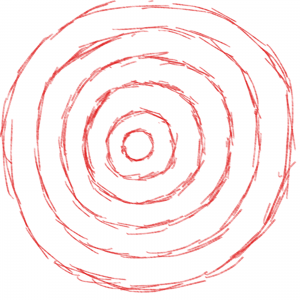

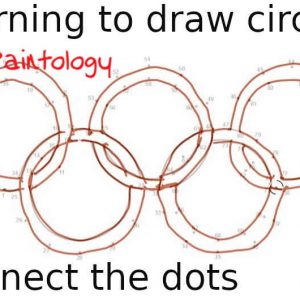

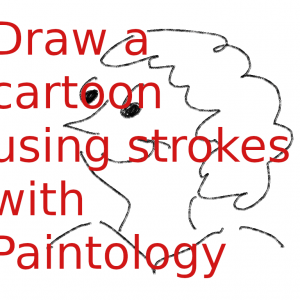
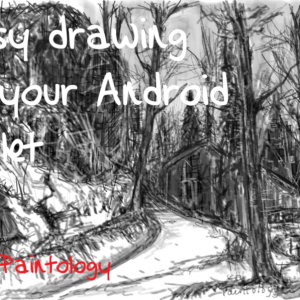



 Digital Canvas
Digital Canvas