Draw a realistic daisy flower / Beginners step by step tutorial
Drawing is a great pastime, providing you don’t block yourself from doubts or self-confidence. Many people have a tendency to do this and unfortunately they don’t pursue this art and as a result will not tap into their hidden creativity.
Drawing is like riding a bike, you just need to keep pressing on, if you want to ride well without help and the skill always stays with you.
Here is a perfect drawing that will keep you motivated in drawing and will open up your mind to more creative ways of drawing. I call this method ‘block coloring’ and is essentially like Paint by Numbers on steroids.
Block Coloring of Constable’s Painting:
I have talked about this method previously when I drew the famous Constable painting ‘The Hay Wain’. This was the first drawing that I attempted with the ‘block coloring’. The idea came to me while I was trying to do digital portraits and was challenged with how to obtain the subtle differences in shades on faces. As a result, I had to zoom into the picture that I was trying to replicate in my drawing at near pixel dimensions. It is interesting to note that in any images that you zoom into, you lose that sense of realism and clarity that is only seen in the overall picture. I thought, if I could replicate the ‘chaos’ of the picture world, I could create an exact copy of the real thing.
This was when I explored the possibility of blocking colors in small regions of the picture at a higher resolution. My first attempt at the Constable painting with this technique came out surprisingly good, which you can see below.

You can check the full video of this drawing below, it will explain the methods that I used with the Paintology app to reproduce one of the most famous English paintings.
I posted the drawing on the Quora Show your Art channel and the results were very positive. Users complimented on the ability of getting a digital rendition of Constables famous works and was amazed at what the technology could do.
You can read more about their comments from the Quora post below.
Due to the great feedback from the art community, I decided to explore this method further and tried my hand in another drawing. You can read more about this in the Paintology blog post below.
Block Coloring of a Daisy:
In this drawing, we are going to use the block coloring to draw a daisy. This drawing took little time compared to my previous drawings and thought that it would be ideal for a beginner who loves to paint and draw. You can see the two images side by side to compare the digital drawing against the original.

This drawing was remarkably easier than my previous drawings using the technique of block coloring.
With the Constable’s painting I was able to replicate all of the landscape scenes using block coloring but for the skies, it needed a different approach. The softening of the clouds was done using the line tool set to different densities. You can see how I did this at the end of the video provided above.
For the realistic eye, I hit a block about half way through when I realized that the drawing had very soft areas where the eye was defocused. I could not continue to use the line tool for this and decided to resort to my drawing skills to finish off the painting using the shade brush. I will provide a video of this drawing sometimes in the future.
In this daisy flower drawing, I used the line brush set to 100% density and used a line size of anywhere between 1 – 5%. Some of the larger areas I increased the size a lot more.
Oddly, the drawing took just over an hour, which is far less than the previous drawings. I am confident that this drawing can be made by any beginner on their phone. I found whilst drawing, it was fun and addictive and could not wait to finish it. You can watch the video on how I achieved this but you may have your own path to completing this drawing. Remember, don’t be afraid to experiment, the digital medium is unlike the traditional medium where you can’t just erase and start all over again just like you can with digital.
My drawing was done on my Samsung Note 10 plus with a native stylus, but you can just as well use your own phone or tablet and your fingers. Although, I would recommend to get a cheap stylus from Amazon or Ebay if you plan to make many drawings.
On another note regarding this daisy drawing is that the picture is on a dark background. I forgot to mention that I did do another drawing on a darker background which was of swans on a lake. I personally took this picture while I was visiting a local park and took some great snaps of the lake and swans. I will post a tutorial and video of this drawing which requires a bit more skill than just the blocking method like todays daisy painting.
Below is the video of the daisy drawing.
Actual Drawing Method of the Daisy:
While you can see most of the techniques on the video, it maybe helpful to describe the approach I took in this drawing.
I started drawing the flower petals and picked colors that was large enough to fit within the dimensions of the brush size selected. I used linear strokes and followed the contours of the petals all the way down to the base.
Remember that in the half way setting of the trace bar, you will not truly appreciate the contrasting colors that make up the image. You will need to adjust the trace bar back and forth to see the actual variations in color. During the initial drawing I rely on the gradient changes from the mid point of the trace bar and pick colors in this way for blocking. The mid-point will naturally wash out the contrasting regions of the image you are trying to replicate but nevertheless, it is helpful to make a quick drawing such as in this case. Also keep in mind that the color picker is going to pick out the exact colors in the underlying image even when you have the trace bar at the mid-point.
On another note you can vary the ‘block size’ and draw with a larger line size. For example, when drawing the petals, you can decide to just draw in one or two colors. However, the final drawing will appear different but it does offer beginners a good way to get to feel comfortable with the block technique of drawing and painting.
I am hoping more creative ways can be uncovered though this technique by other users.
Hope you have fun just like I did when making this drawing.
Don’t forget to post on the Community section of the app to get feedback from other artists and make sure to add hashtag ‘#ferdouse-feedback’ to get me to review and provide helpful feedback!
Paintology App:
Download the free Paintology app from the Google play store. There are over 400 tutorials for you to try!
https://play.google.com/store/apps/details?id=com.paintology.lite
App links:
https://play.google.com/store/apps/details?id=com.paintology.lite
https://play.google.com/store/apps/details?id=com.paintology.lite.pencil.drawing
https://play.google.com/store/apps/details?id=com.paintology.lite.paint.by.number
Artsite:
https://www.paintology.com
Ferdouse:
https://www.ferdouse.com
Instagram:
https://www.instagram.com/paintology.app/
https://www.instagram.com/ferdousekhal/
Facebook:
https://www.facebook.com/Paintology.apps
Youtube:
https://www.youtube.com/c/Ferdouse
https://www.youtube.com/c/Paintology
Udemy:
https://www.udemy.com/courses/search/?p=2&q=paintology&src=ukw
Quora:
https://www.quora.com/profile/Ferdouse-Khaleque
Others:
https://www.tiktok.com/@paintology3
https://www.pinterest.com/FerdouseKhaleque/
https://www.pinterest.com/Paintology
Happy Painting & Drawing!
#daisydrawing #paintology #realisticdrawing #learndrawing #easydrawing

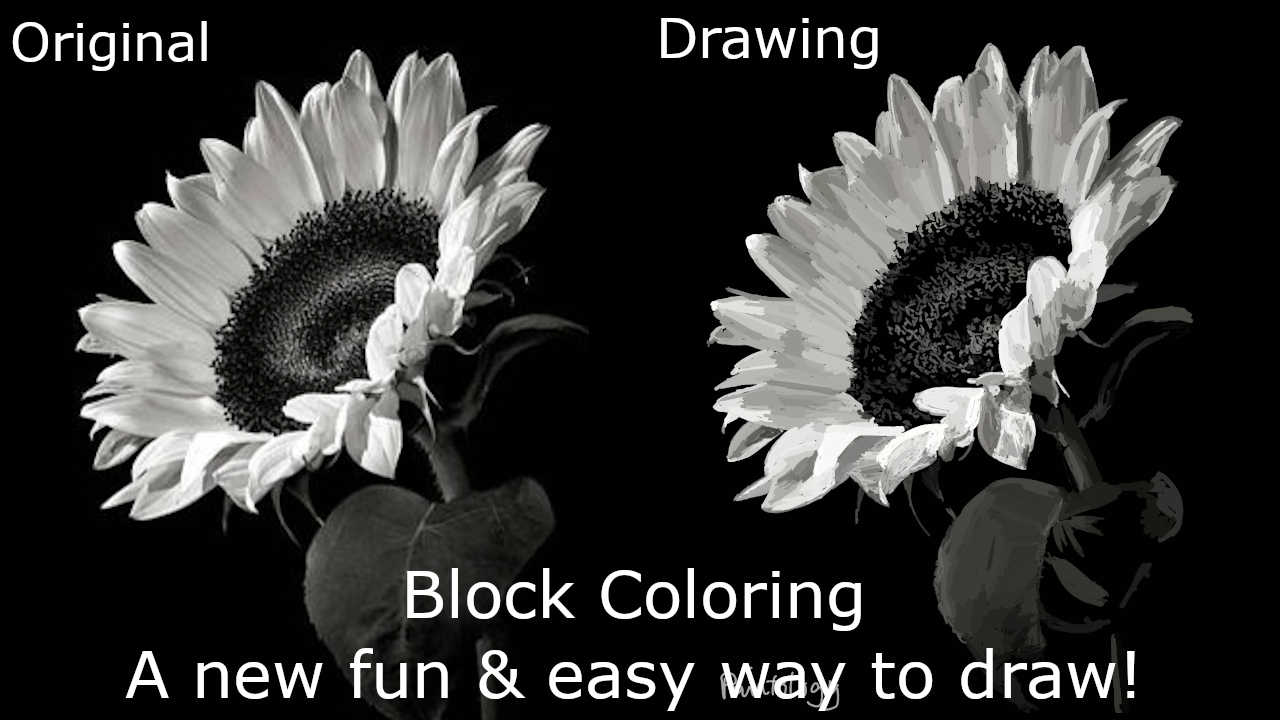



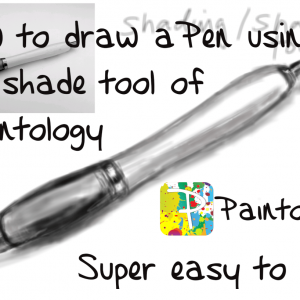
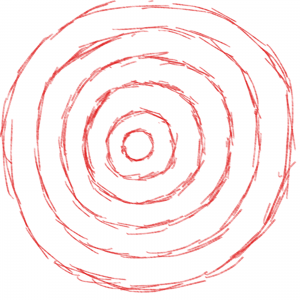

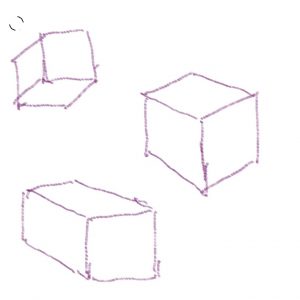
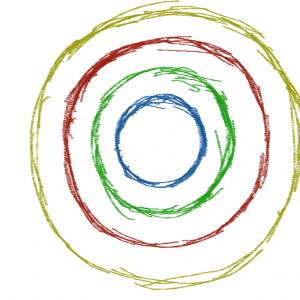
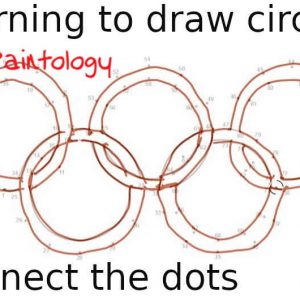


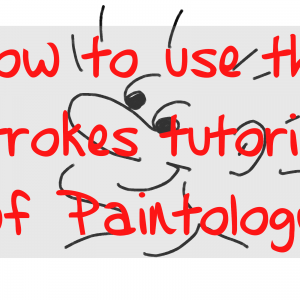
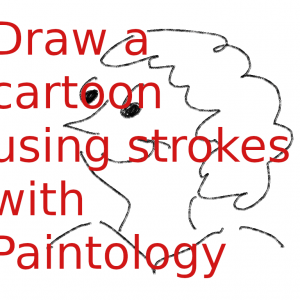

 Digital Canvas
Digital Canvas