Snoop Dogg block coloring & drawing | Paintology app
Since many of the Paintology users are enjoying using the app and making creative works, we can always try to improve our drawing skills.
One way to do this is to use the trace mode of drawing with Paintology.
The trace method can help you accelerate your drawing strokes and widen your understanding of colors and tones. These are fundamental skills required in the area of drawing and painting.
A quick word on digital drawing compared to traditional drawing especially for those wanting to transition to this medium from a traditional background. Drawing on the tablet (digital medium) offers a greater level of versatility that you would not achieve from the physical medium. This is because, the digital medium offers a range of tools that enables you to create an infinite level of brushes and millions of colors. Plus you have the ability to redo something if you don’t find it to fit with your needs.
This unparalleled ability in drawing and painting can provide a huge bandwidth for artists to further push their creative vision. Digital artwork is being produced in volumes more than ever. You just need to check out some of the sites online.
In this tutorial of the famous rapper and TV celebrity Snoop Dogg, you can see how easy it is to create unique pieces of art using the ‘block coloring’ method.

Beginners should be able to make this drawing including their own choice of celebrities or portraits.
Simply download any portrait or image online and then load into the Paintology app using the Trace mode.
The video (coming soon) shows you the process of picking an image and making a block coloring of it.
To see a previous block coloring of Will Smith (with more details), you can check out the video below. All the drawings were done on my Galaxy Note 10 using a stylus but you could use any tablet or phone.
The tutorial of Snoop Dogg provided here has the final drawing that you can trace over. Naturally, this is easier to do when using the color picker since some of the work is already done for you. However, it will be great practice to go over this traced drawing and then load a picture of your choice.
Paintology has over 400 tutorials for you to try with the aim of improving drawing skills whilst having fun! There is something for everyone when you install the Paintology app available from the Google store.
Download the free Paintology app from the Google play store.
https://play.google.com/store/apps/details?id=com.paintology.lite
App links:
https://play.google.com/store/apps/details?id=com.paintology.lite
https://play.google.com/store/apps/details?id=com.paintology.lite.pencil.drawing
https://play.google.com/store/apps/details?id=com.paintology.lite.paint.by.number
Artsite:
https://www.paintology.com
Ferdouse:
https://www.ferdouse.com
Instagram:
https://www.instagram.com/paintology.app/
https://www.instagram.com/ferdousekhal/
Facebook:
https://www.facebook.com/Paintology.apps
Youtube:
https://www.youtube.com/c/Ferdouse
https://www.youtube.com/c/Paintology
Udemy:
https://www.udemy.com/courses/search/?p=2&q=paintology&src=ukw
Quora:
https://www.quora.com/profile/Ferdouse-Khaleque
Others:
https://www.tiktok.com/@paintology3
https://www.pinterest.com/FerdouseKhaleque/
https://www.pinterest.com/Paintology
Happy Painting & Drawing!
#blockdrawing #paintology #blockcoloring #portraitcoloring #easydrawing #learndrawing #digitaldrawing

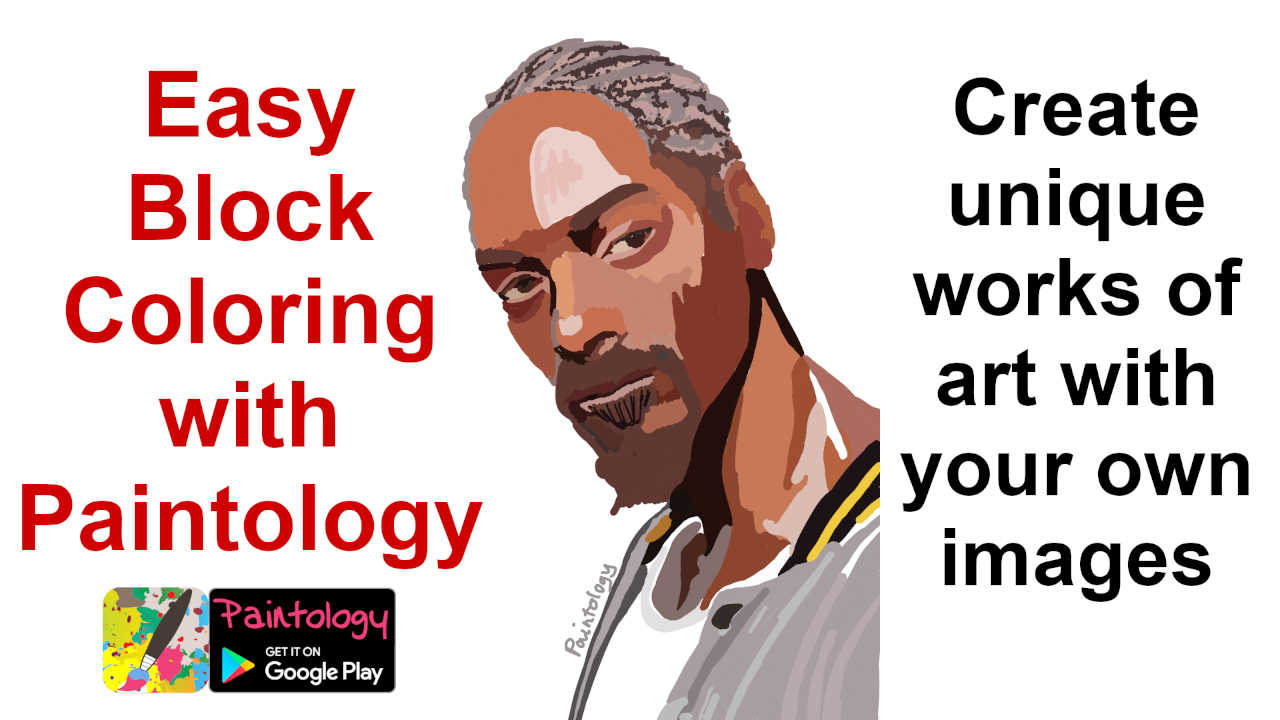



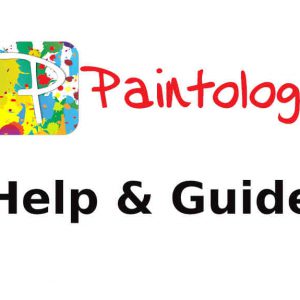
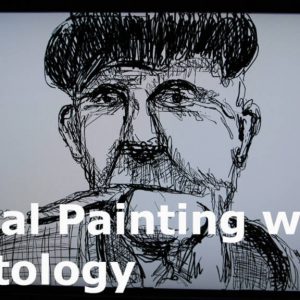
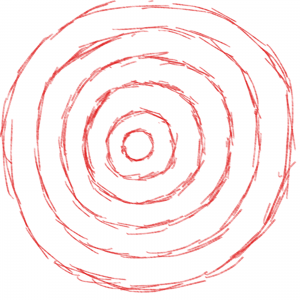

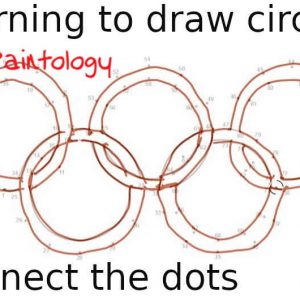


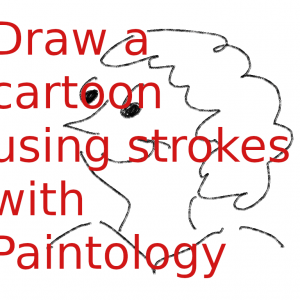
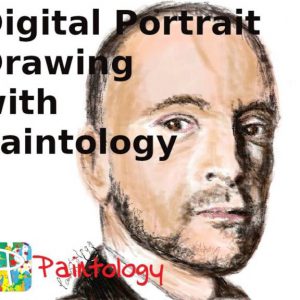
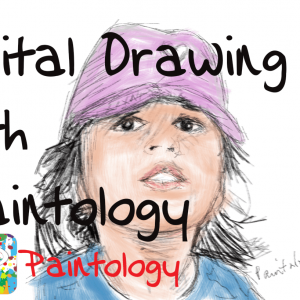

 Digital Canvas
Digital Canvas