Using Community – Video Guide
Using Community – Video Guide
This is one of many video guides to help you get started quickly with the Paintology app.
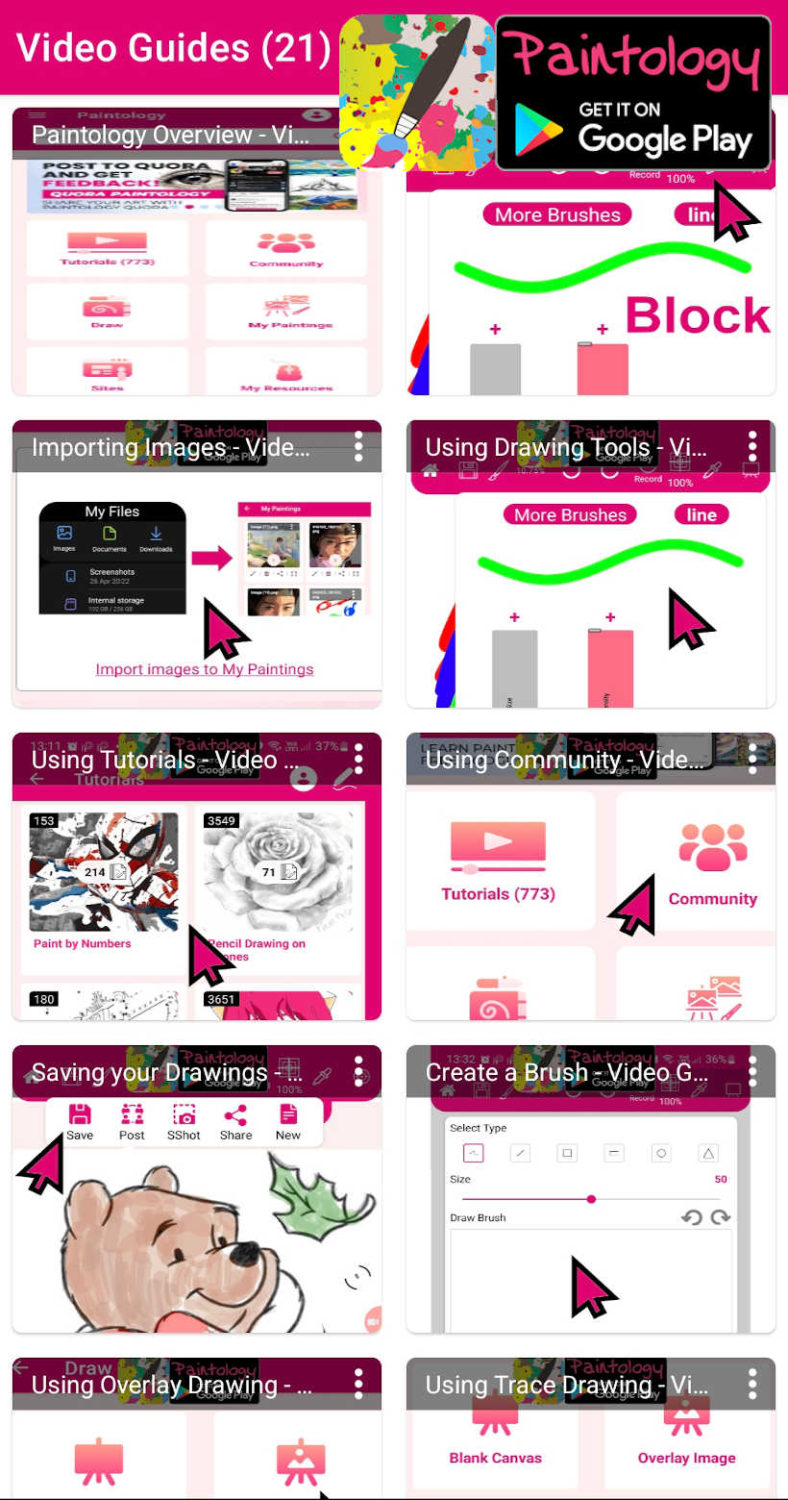
Paintology – Bringing back the fun and enjoyment of real drawing!
This video will show you how to use the Community feature of Paintology. Join in the fun with other artists, post your drawings, be inspired, comment, like, chat, just like any other social site. Over 700 free tutorials for you to try!
=== Video Transcript ====
The video guides by Paintology are designed to help you get fundamental skills in drawing and painting faster than traditional materials.
The community feature of Paintology is a great way of connecting with other like minded people like yourself.
You can access the community from the home screen by clicking on this button here.
You will see a similar layout to any other social platforms where you can find many interesting posts made by other Paintology members.
Join in the fun by liking and commenting on posts and and even chat with other members.
Share your artwork with other users of the community and feel more inspired to draw and paint.
It is super easy to create your profile or join with our social logins.
Here you can use Google social login or the Paintology login in order to enjoy the full community features.
Use one click option to sign in with your Google social login.
Once logged in, you should be able to post your own artwork, comment, like and chat with other uses.
You can follow other users too.
We think you will love this feature of Paintology and interact with other like-minded artists.
So go ahead and have fun and engage with all the other artists from all over the world.
You can also search on community by typing in searches of your choice and return posts that are relevant to this topic.
You can check other peoples artworks by clicking on their profile and checking on the Posts button.
Most of all the community will inspire you and motivate you to become a better artist.
For more information on how you can become a great artist, please check out the other video guides to help you.
Don’t forget to like and subscribe as it helps us greatly to improve the Paintology app, the only digital drawing app, close to the real thing!
=== Video Transcript End ====
Paintology Resources:
Paintology app link:
https://play.google.com/store/apps/details?id=com.paintology.lite
Website:
https://www.paintology.com
YouTube:
https://www.youtube.com/c/Ferdouse
https://www.youtube.com/c/Paintology
Free Paintology Online Classes:
https://forms.gle/ozsKJGYPZ9X8F5YX8
https://www.udemy.com/courses/search/?p=2&q=paintology&src=ukw
Quora:
https://paintology.quora.com
https://www.quora.com/profile/Ferdouse-Khaleque
Others:
https://medium.com/@ferdousekhaleque
https://www.tiktok.com/@paintology3
https://www.pinterest.com/FerdouseKhaleque/
https://www.pinterest.com/Paintology
https://www.patreon.com/paintology
Paintology – Bringing back the fun of the real thing!
Happy Drawing & Painting!
#drawing #painting #paintology #learndrawing #drawingapp #digitialdrawing #androidapp #androiddrawing

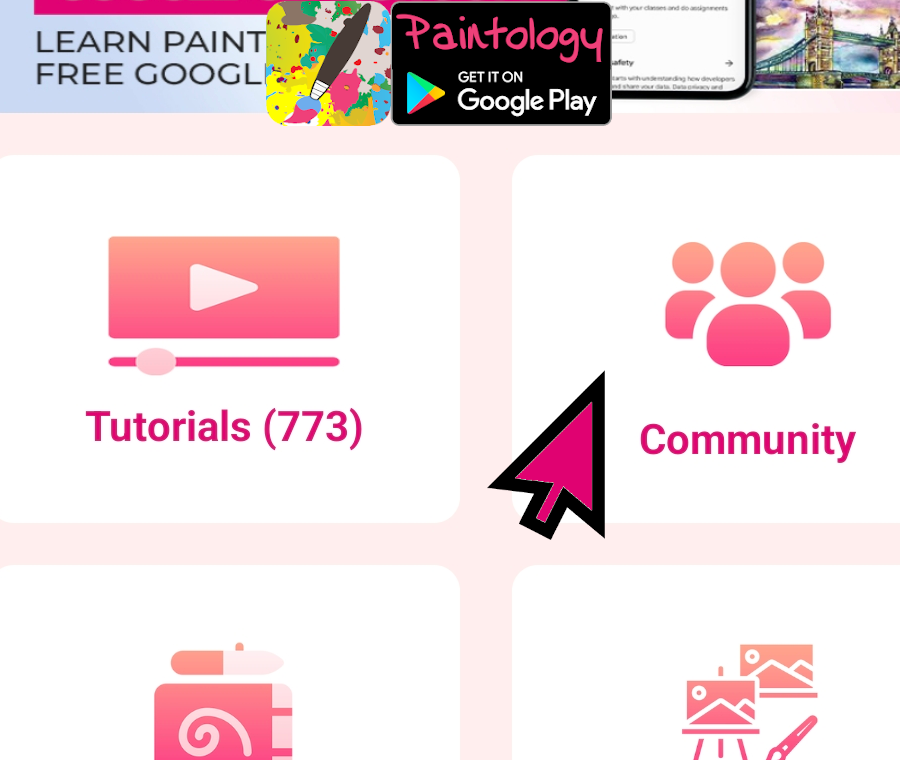


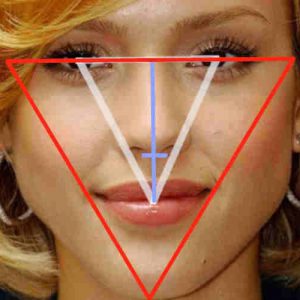
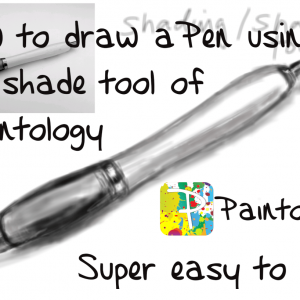

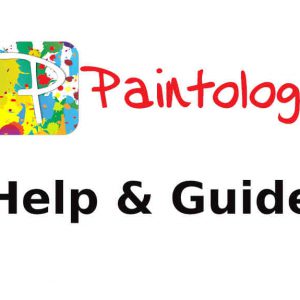
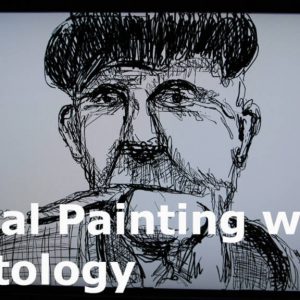
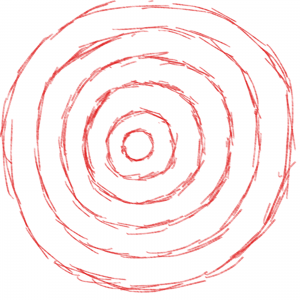

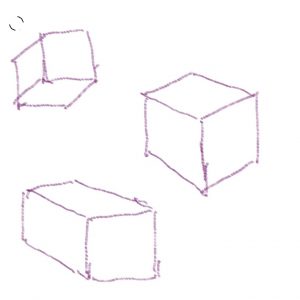
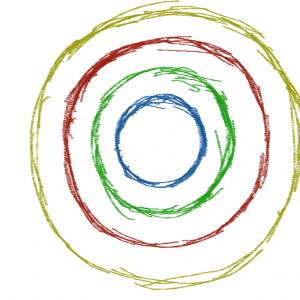
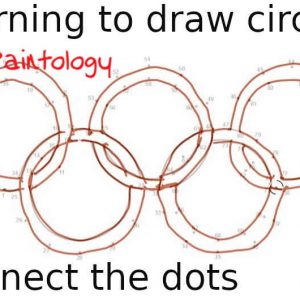

 Digital Canvas
Digital Canvas