Paint by Numbers | Paint Shah Rukh Khan | Paintology Drawing App | #6334
Most of us have heard of the great Indian Bollywood actor Shah Rukh Khan. However, would it not be great if you can do a quick painting of this guy right on your phone. Well, now you can with the Paintology drawing app!
Paint by Numbers of Shah Rukh Khan
You maybe familiar with Paint by Numbers kits that come with pots of paint, brushes and a canvas where you paint over numbered regions. It is bought by millions of people since it is a great way to pass a few hours of your time and feel rewarded. You will definitely be rewarded with this painting of the famous Shah Rukh Khan.
You can find the canvas below to create your own painting using two methods. You can print out the template provided and then use your favorite colored pencils or even felt tip pens. Better still, is to just do it on your phone or tablet by downloading the app from the Google play store. You will find the link at the end of the post.

How to paint this in the digital medium?
The digital medium has come a long way and you will be surprised with the kind of tools that many software has. The apps or software for digital drawing has familiar brushes just like the real thing ie. pencils, felt-tip pens. However, the digital medium is a lot more powerful than that and this has been built around the Paintology app.
With this app, once installed and downloaded, you can use the brush tool, basically your finger. You use the finger to do the marks just like a brush and don’t let the smaller device fool you. You can zoom in to get close to the smaller details, it’s like doing a whole Van Gogh painting on your phone!
Here is the completed painting of Shah Rukh Khan.

Where can I get more information on this?
You won’t find many apps that have the same capability as Paintology that allows you to Paint by Numbers drawing right on your phone. The concept is fairly new for the digital medium, although there are plenty of apps that have the so called Paint by Numbers where you tap a number to get the color. Where is the fun in that? After all, you want to improve your drawing and painting, right.
Here is a good post that you can read over to find out more about Paint by Numbers on your phone or tablet.
To get you started quickly, I suggest you go through the following quick video guide.
Download the free Paintology app from the Google play store.
https://play.google.com/store/apps/details?id=com.paintology.lite

Happy Painting & Drawing!




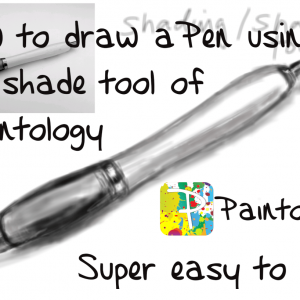
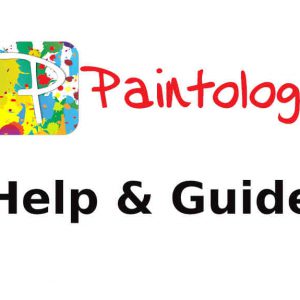
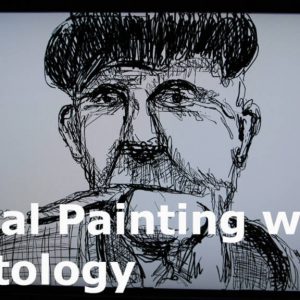
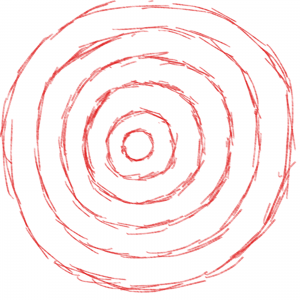

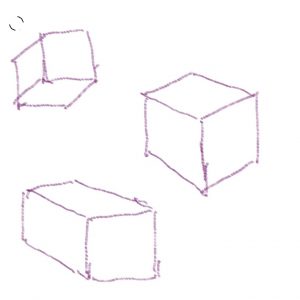
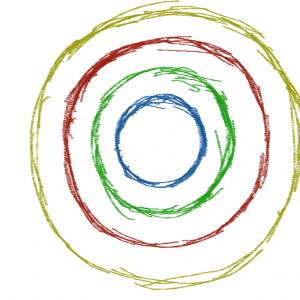
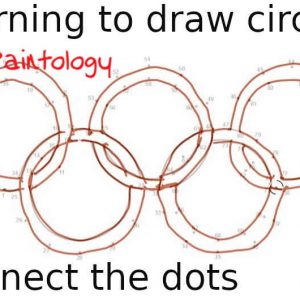



 Digital Canvas
Digital Canvas