Using Tutorials – Video Guide
Using Tutorials – Video Guide
This is one of many video guides to help you get started quickly with the Paintology app.
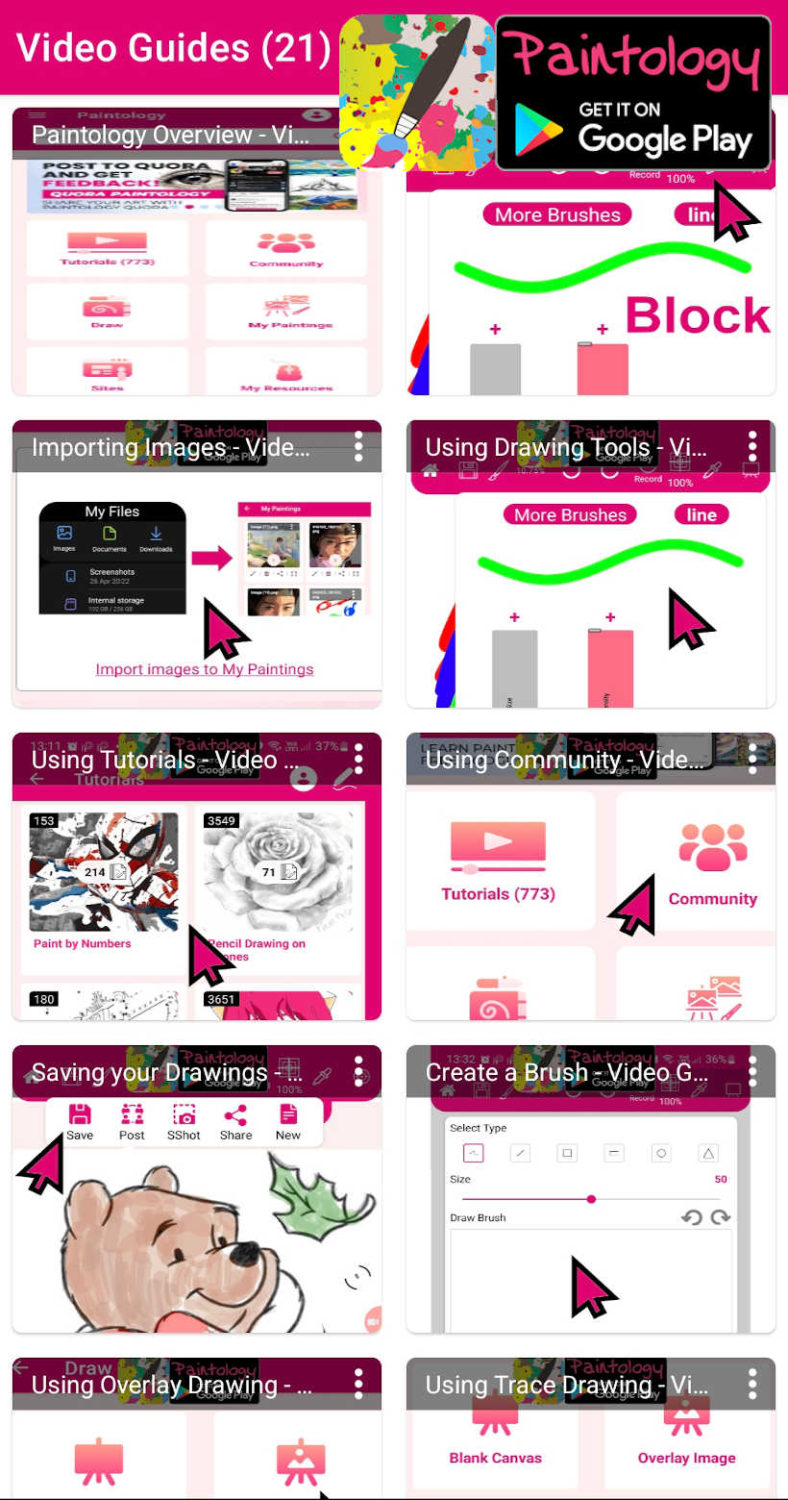
Paintology – Bringing back the fun and enjoyment of real drawing!
This video will show you how to use the Paintology Tutorials. Over 700 free tutorials for you to try!
It will build your skills in drawing and painting very rapidly. You can use your skills to bring your creativity to life!
=== Video Transcript ====
The tutorial section is available from the home screen of Paintology.
Once you’re in this section you will find many tutorials organized by categories.
For example, Paint By Numbers, Pencil drawings, Trace drawing, Beginners and many more.
They have been exclusively designed to help anyone, a beginner or even an advanced artist, to rapidly acquire the skills in the art of drawing and painting in the digital medium.
They will ground you in the fundamentals of drawing and painting which are essential to becoming a great artist.
You don’t need numerous digital tools to make good drawings, you just need to master the core fundamentals.
The same core skills taught to all artists in the traditional mediums.
Paintology has been developed from the ground up, to help you achieve this and more.
You can now master the fundamentals of art without the complexity of digital tools.
We have brought some of the most popular ways of drawing and painting in the traditional materials and incorporated them into the Paintology app.
These include Paint By Numbers, pencil drawing, trace drawing, and many more familiar art topics found in the traditional mediums.
When you practice with each of these methods of Painting and Drawing on your phone or tablet, you will automatically pick up the core fundamentals of drawing and painting.
Let’s look at paint By Numbers, you will note that it has a number on the top left and a number in the middle.
The number one five three, has been used to categorize the Paint by Numbers collection of tutorials and is used in the free Paintology Google classroom.
You can find more about the Google classroom in the Video Guides. It is a free structured classroom for those interested in learning more of the fundamentals of drawing and painting.
The number 214 is the number of tutorials available under this category, so there are 214 tutorials for you to try under the Paint by Numbers.
So let’s go ahead and click on it, you will see many of the tutorials have been organized for this manner of coloring and drawing.
You probably know that Paint by Numbers in the traditional mediums involves having pots of paint and painting with a brush or pen.
The same method is used here in Paintology.
Let’s go to one of the subcategories on the top and pick Cartoon Characters.
Once you open up any tutorial, let’s pick this Donald Duck tutorial. You will notice there’s another number on the top right.
This is a quick way for you to come to this tutorial by typing this number on search on the home screen. It is used in the Free Google Classroom.
You can find out more from the video guide on Search.
Let’s go back and find another tutorial.
You will see that this Pokemon coloring tutorial also has a video icon on top of the thumbnail. This tutorial has a video of the drawing associated with it. Once you open the tutorial you will see a toggle button shown on the top right.
This allows you to switch between a video of this drawing and your drawing.
It is a great way to watch and follow along to the video while you are coloring.
Let’s go back and do a quick easy coloring of the Donald Duck character.
You can see a colored number palette provided for you at the bottom.
Let’s pick the color one and then change the brush size accordingly and do the coloring.
You can save this drawing, so you can carry on working on this tutorial at a later time.
Save the drawing as shown and let’s head back to the home screen.
Once on the home screen, click on My Paintings and you will find your saved drawing here.
Click on that and it will pull up the coloring of Donald Duck where you last left off.
You can try out the other tutorials with all designed to be fun and exciting and help you rapidly improve your skills in drawing, painting and coloring.
So there you have it, fun ways of drawing and painting on your phone, while you master the art of drawing and painting in the digital medium.
So give it a try and you might be surprised with your progress.
For more information on this, please check out the other video guides provided on the Paintology app.
Don’t forget to like and subscribe as it helps us greatly to improve the Paintology app, the only digital drawing app, close to the real thing!
=== Video Transcript End ====
Paintology Resources:
Paintology app link:
https://play.google.com/store/apps/details?id=com.paintology.lite
Website:
https://www.paintology.com
YouTube:
https://www.youtube.com/c/Ferdouse
https://www.youtube.com/c/Paintology
Free Paintology Online Classes:
https://forms.gle/ozsKJGYPZ9X8F5YX8
https://www.udemy.com/courses/search/?p=2&q=paintology&src=ukw
Quora:
https://paintology.quora.com
https://www.quora.com/profile/Ferdouse-Khaleque
Others:
https://medium.com/@ferdousekhaleque
https://www.tiktok.com/@paintology3
https://www.pinterest.com/FerdouseKhaleque/
https://www.pinterest.com/Paintology
https://www.patreon.com/paintology
Paintology – Bringing back the fun of the real thing!
Happy Drawing & Painting!
#drawing #painting #paintology #learndrawing #drawingapp #digitialdrawing #androidapp #androiddrawing

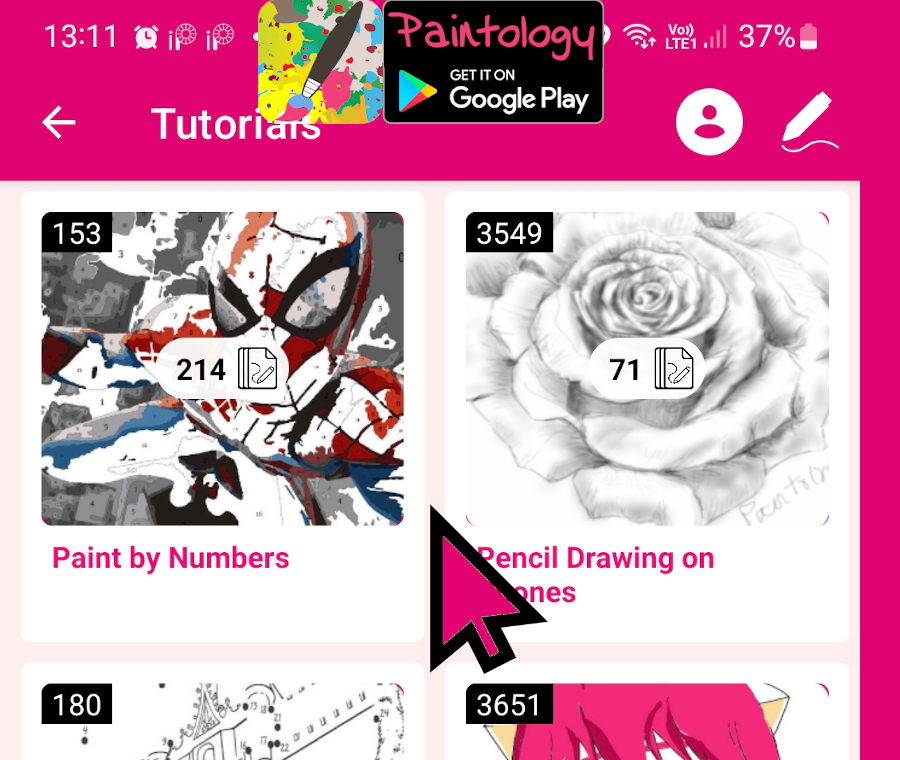


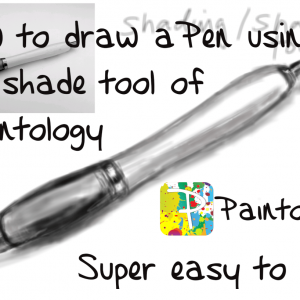
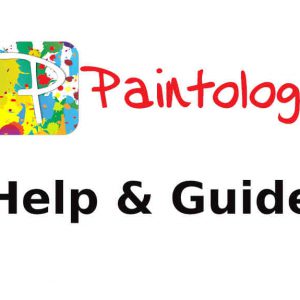
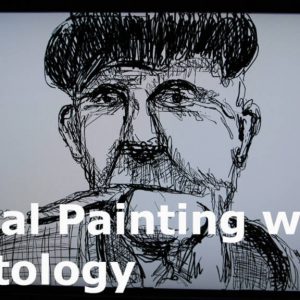
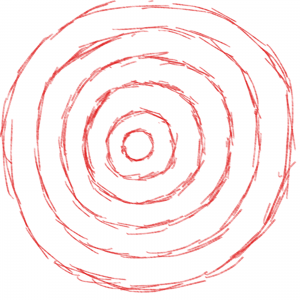

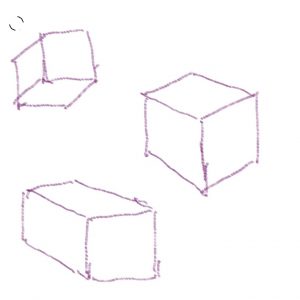
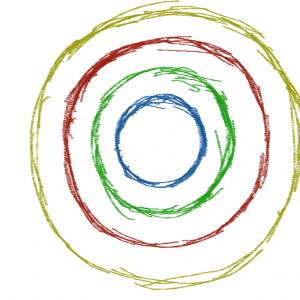
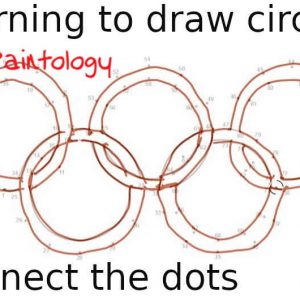



 Digital Canvas
Digital Canvas